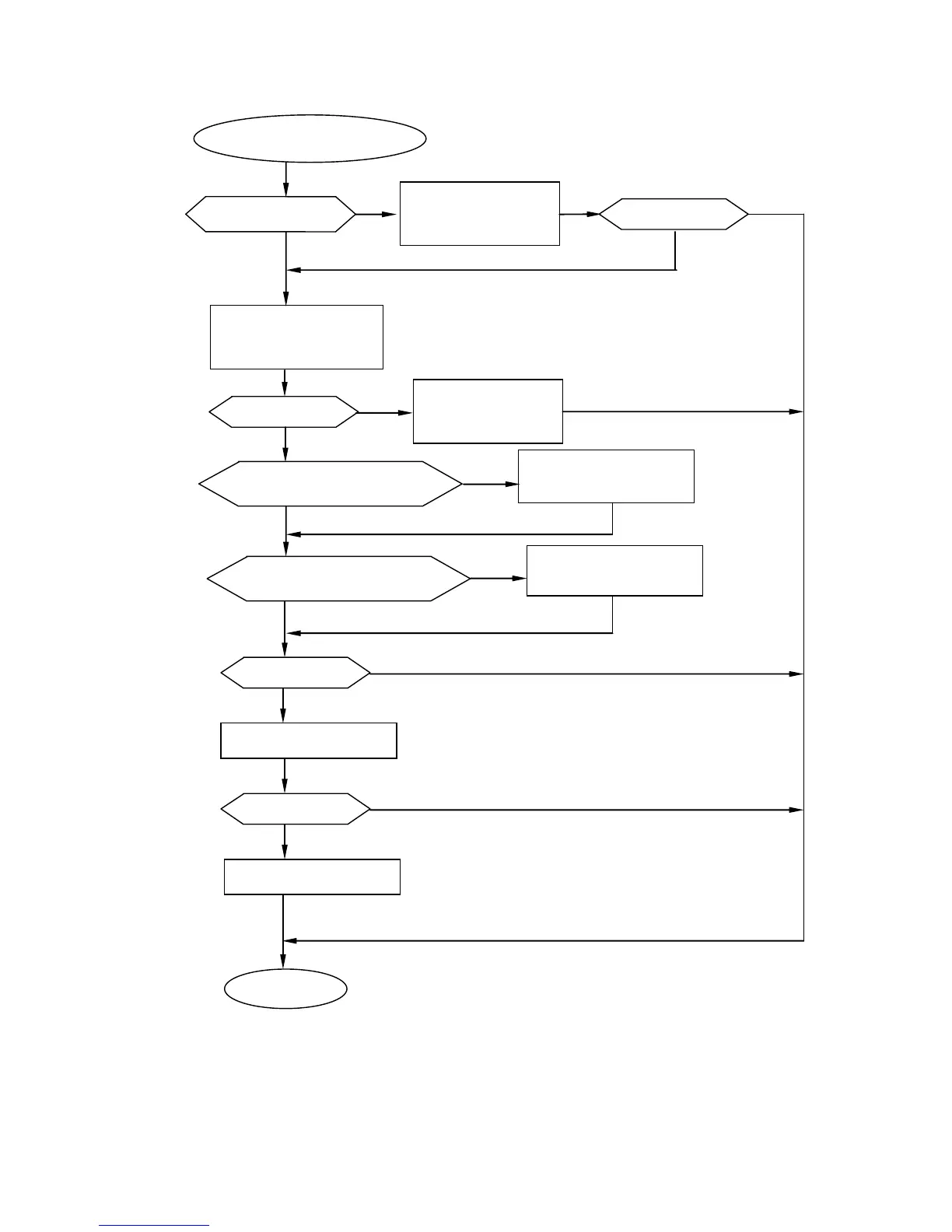6-61
6.3.20 Print data changeover error C/T/M
Print data changeover error C/T/M
Is IJ printer in STOP mode?
Set IJP to STOP mode, and
then edit the message again.
when the printer is stopped.
Initialize system in IJP, and
then edit the message again.
initialized.
Is the EZJ133 board CN1 connector
disconnected or in poor connection?
Disconnect the connector once,
and then reconnect it properly.
Replace the EZJ133 board.*1
Replace the EZJ128 board.*2
Disconnect the connector once,
and then reconnect it properly.
Restore the backup data
from USB to IJ printer
戻す
Is the EZJ128 board CN1 connector
disconnected or in poor connection?
(*1): When you replace EZJ 128 board, refer to [ Replacement procedures of EZJ128 board ] in “3.2.1 EZJ128 board (controller board)”.
(*2): When you replace EZJ133 board, refer to [Replacement procedures of EZJ133 board] in “3.3.1 EZJ133 board (MPU board)”.
[Caution]
Be sure to check that there is no wrong connection of harnesses by referring to [Connector numbers and Identifying method of harnesses] in
“3.3.20 Electrical Connection Diagram”.
