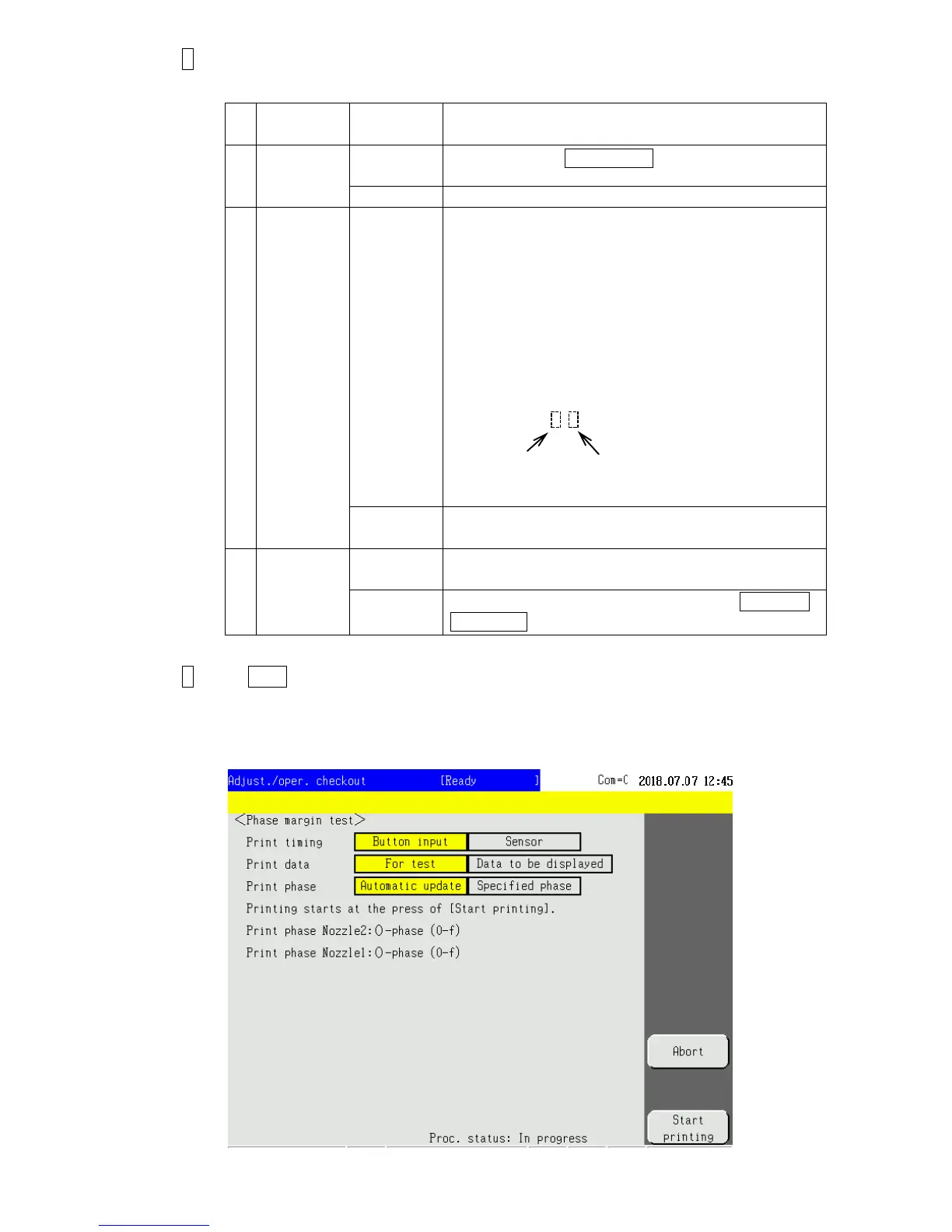2-11
3 Select the setting values for print timing, print data and print phase.
Setting items for phase margin test
Prints each time Start printing is pressed.
Prints for each print sensor signal input.
The printing conditions are automatically set as
described below.
Number of line
Dot matrix
Inter-character space
Character height :99
Character width
Ink drop use percentage
Product speed matching
The content of printing is as described below.
■■ A B C 1 2 3
Printed phase Printed phase which is set at present
Prints according to print conditions/contents currently
set for print target data.
Print phase
(Each
Nozzle)
Prints print phases in sequence from 0 to 15 (f).
(Total of 16 prints per cycle)
Print phase can be specified by pressing Increment /
Decrement.
4 Press Start.
The phase margin test in progress screen is then displayed.
Example of [Print timing: Button input]
: one line
: 1216 dots
: 1
: 99
: 5
: f/3
: none
(A phase determined to be most suitable)
(16 phases in total
from 0 to f)
