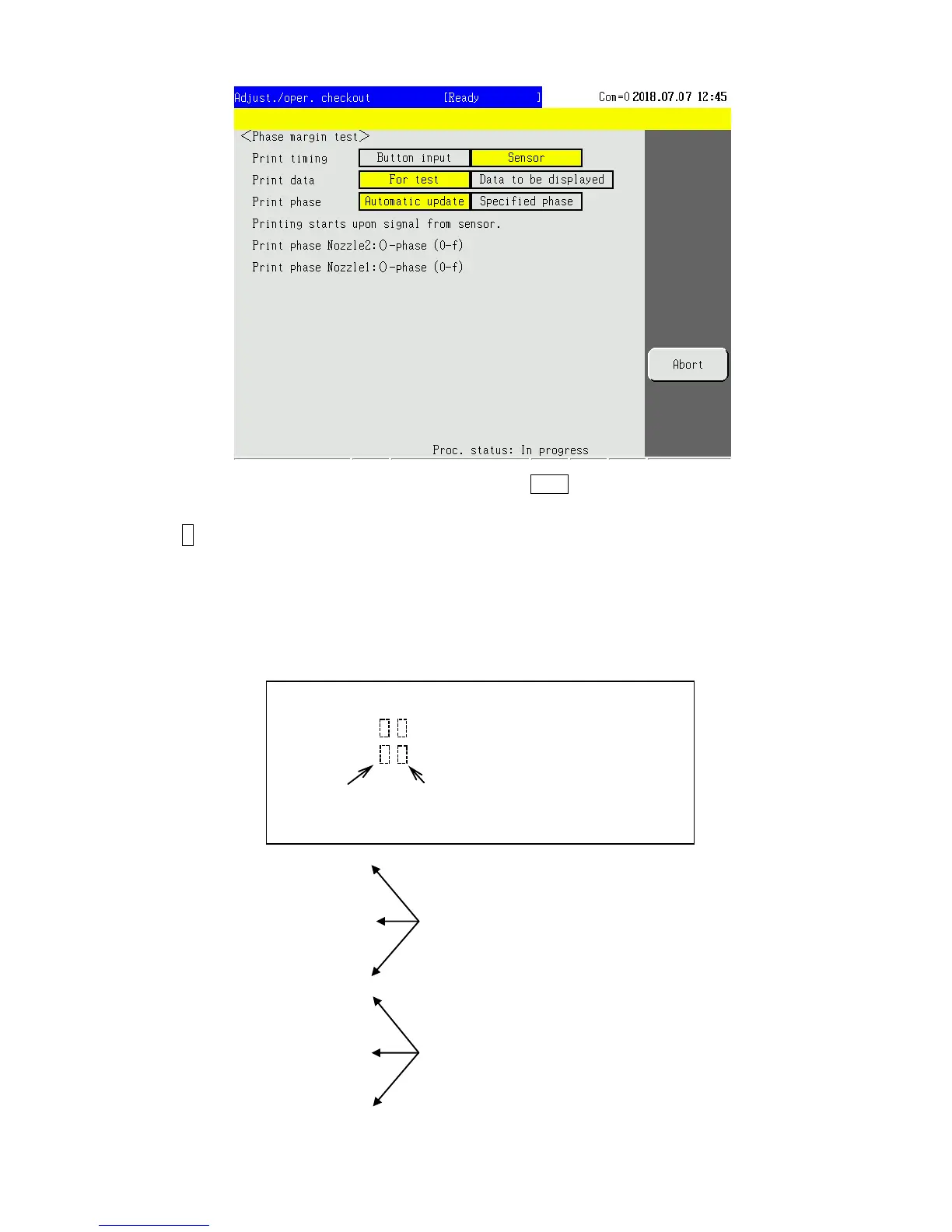2-12
Example of [Print timing: Sensor]
To quit before the process is complete, press Abort.
5 Determination method of test.
View the printing results for phases 0 to 15 (f), and if printing is normal within the range of one
phase before to one phase after the “print phase which is set at present”, there is no problem.
If printing is not normal within the range of one phase before to one phase after the print
phase which is set at present, the nozzle may be clogged or ink quality may have
deteriorated. Clean the nozzle, replace ink, etc.
[NOTE] To avoid overlap of print by each nozzle, keep print distance of less than 15mm during
the test.
(Example) :
6 7 ■■ A B C 1 2 3 …
6 9 ■■ A B C 1 2 3
7 7 ■■ A B C 1 2 3
7 9 ■■ A B C 1 2 3
8 7 ■■ A B C 1 2 3…
8 9 ■■ A B C 1 2 3…
9 7 ■■ A B C 1 2 3
9 9 ■■ A B C 1 2 3
a 7 ■■ A B C 1 2 3
a 9 ■■ A B C 1 2 3 …
[Print contents ]
■ ■ A B C 1 2 3
■ ■ A B C 1 2 3
Printed phase Printed phase which is set at present
(16 phase in total (a phase determined to be suitable)
from 0 to f)
