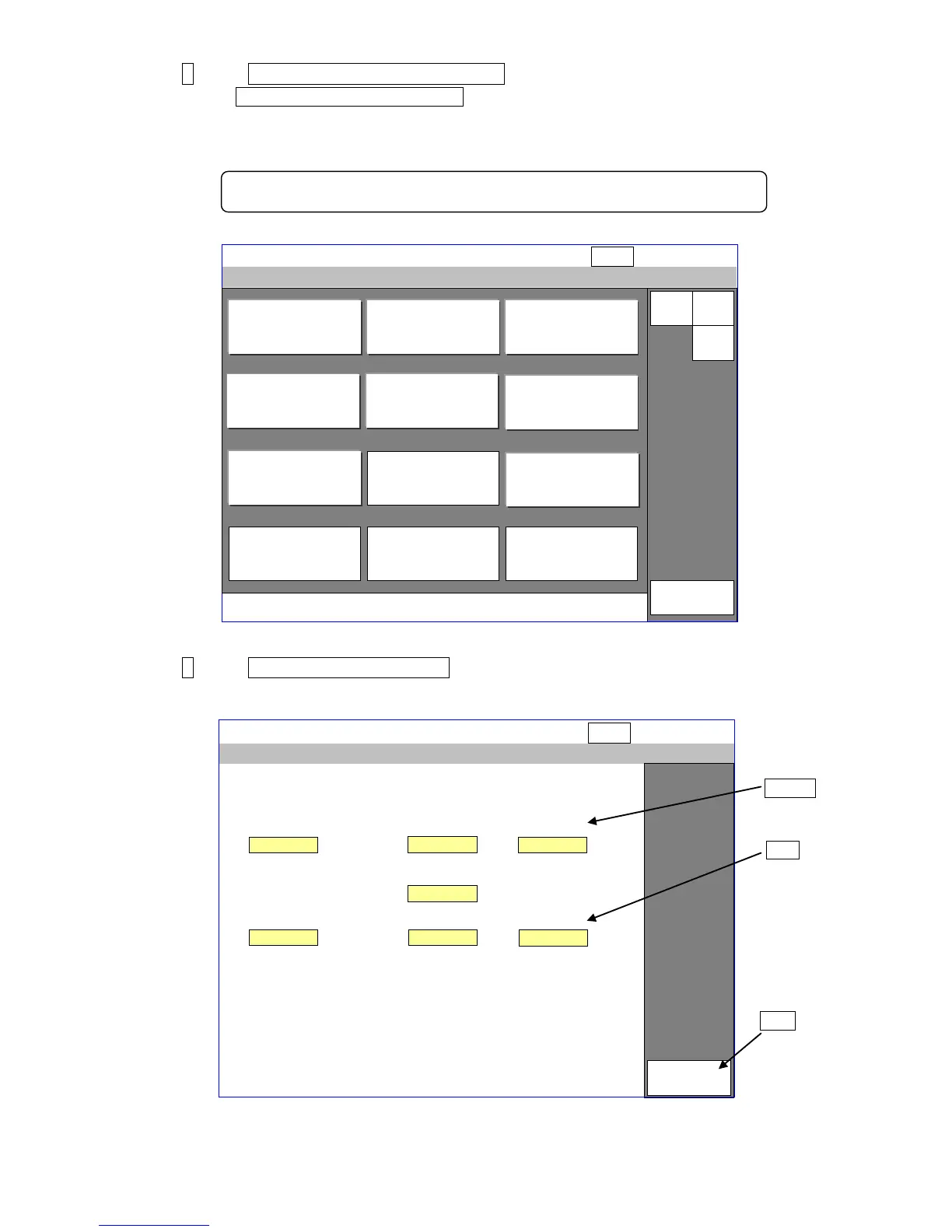1 Press Adjustment/operational checkout on the maintenance menu.
If Adjustment/operational checkout is not displayed on the maintenance menu, set the
service personnel maintenance mode on the login user selection screen.
“Adjustment/operational checkout menu” is then displayed.
2 Press Level sensor confirmation.
The level sensor confirmation screen is then displayed.
For information on changing to the service personnel maintenance mode, refer
to “2.1 Setting of service personnel maintenance mode.”
