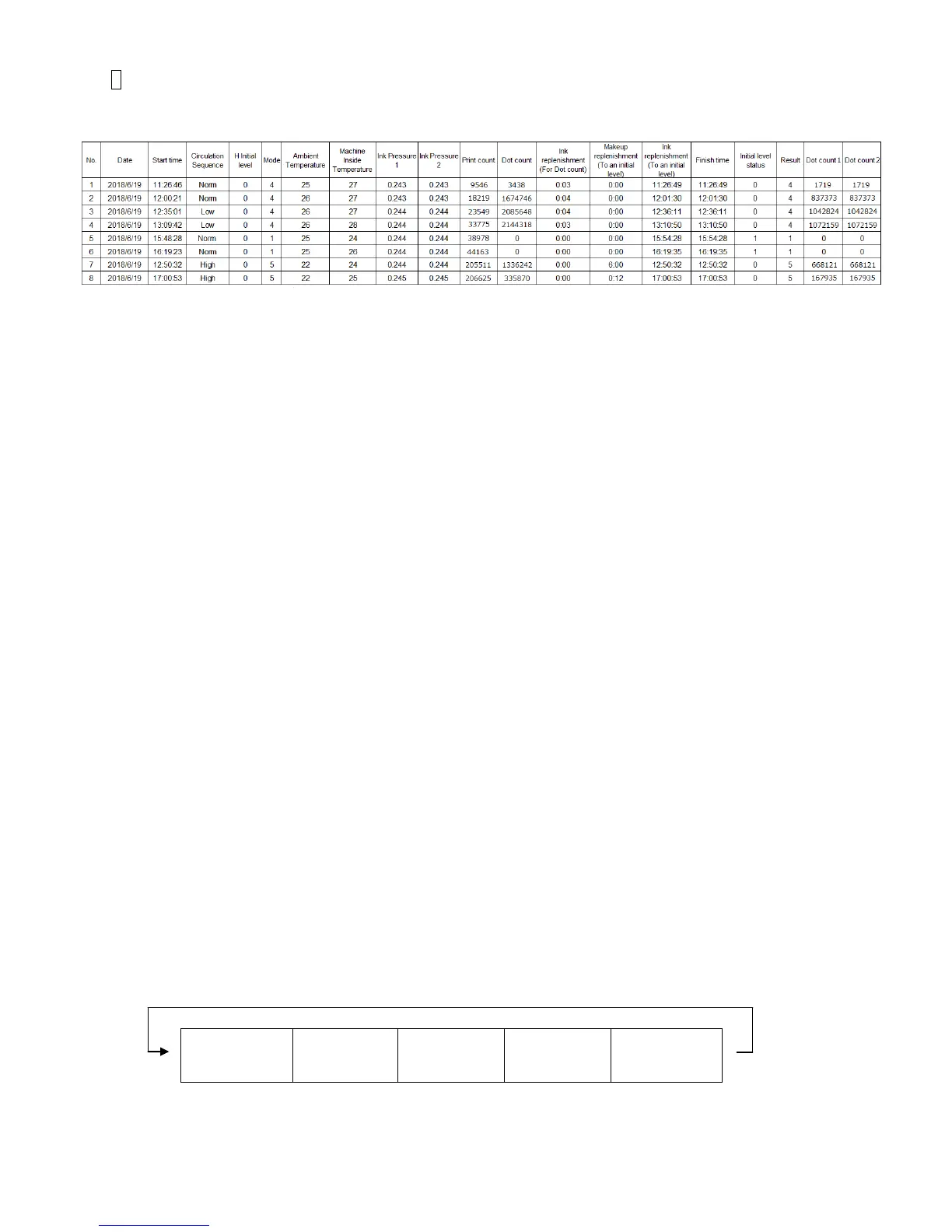2-46
3 Automatic Replenishment data (AUTOSPLY.TXT)
[Automatic Replenishment data output]
(1) Output contents of Automatic Replenishment data
- Date : Date when the Automatic Replenishment was executed
- Start time : Time when the Automatic Replenishment started
- Circulation Sequence Norm : Ink concentration is normal
Low : Ink concentration is high
Sequences to reduce the concentration are executed
High : Ink concentration is low
Sequences to increase the concentration are executed
- H Initial level
- Mode : See the descriptions below.
- Ambient Temperature
- Machine Inside Temperature
- Ink Pressure 1 and Ink Pressure 2
- Print count : Total number of prints when Automatic Replenishment
started
- Dot count : Number of ink droplets which were used for printing
- Ink replenishment (For Dot Count) : Time to replenish ink for “Dot count” (Minute : Second)
- Makeup replenishment (To an initial level)
: Time to replenish makeup to Initial level (Minute : Second)
- Ink replenishment (To an initial level)
: Time to replenish ink to initial level (Minute : Second)
- Finish time : Time when the Automatic Replenishment completed
- Initial level status : Initial level detection when Automatic replenishment started
(0: Not detected; 1: Detected)
- Result : Processing result
Result 0 : Normally completed
Result 1 : Aborted and Skipped
(Note: Ink refill, etc. is saved as “Aborted and Skipped” due to
detection of the initial level of the main ink tank even it is
normally completed.)
Result 2 : Aborted
Result 3 : Completed with failure
- Dot count1,2 : Number of ink droplets which were used for printing by each nozzle
