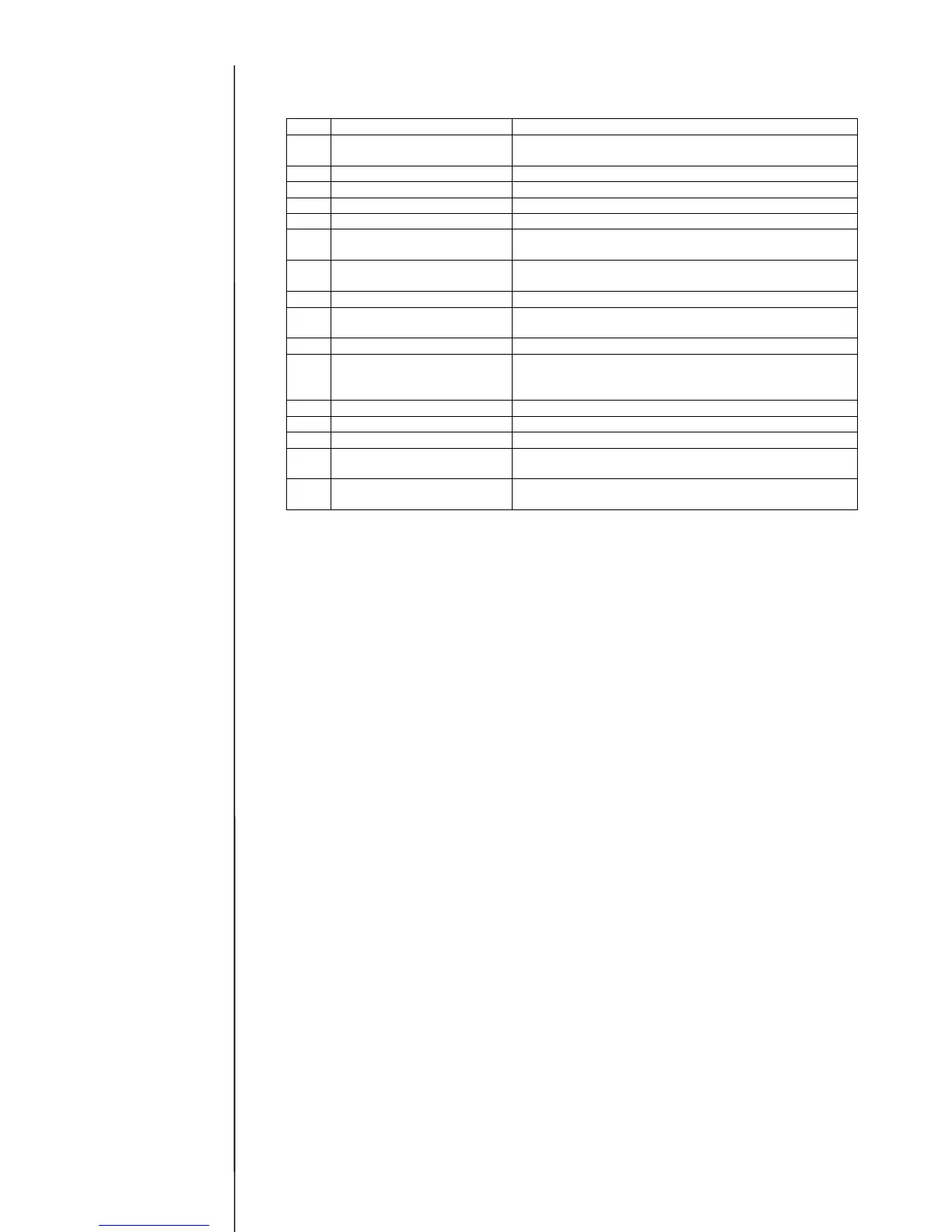3-15
and time displayed.
(16) Set or adjust manually the items in the table below.
Calibrate touch screen
coordinates
Instruction manual
“7.4 Touch screen coordinate correction”
Instruction manual “6.3 Set up the touch screen”
“2.2 System environment setup”
“2.2 System environment setup”
“2.3.1 Excitation adjustment”
Viscometer calibration or
Viscosity coefficient input
“2.6.1 Calibration of viscometer” or input ink viscosity
coefficient on “2.10 Unit information”
Adjustment of auto phase
gain value
“2.3.4 Auto phase gain adjustment”
Excitation voltage setting
Technical manual “6.10 Excitation V adjustment ”
Readjustment of auto phase
gain value
“2.3.4 Auto phase gain adjustment”
Instruction manual “4. Creation and printing of message.”
Setting of substitution rules
Instruction manual
“4.10.3 Print by substituting a different character for the
date (Substitution rule)”
Instruction manual “7.3 Creating a user pattern”
Instruction manual “6.1 Setting the user environment”
Setting the Date and Time
Instruction manual “6.2 Setting a Date and Time”
Setting Communication
environment
Technical manual “5 Communication”
Technical manual “3.2 Setting functions which can be
performed”
