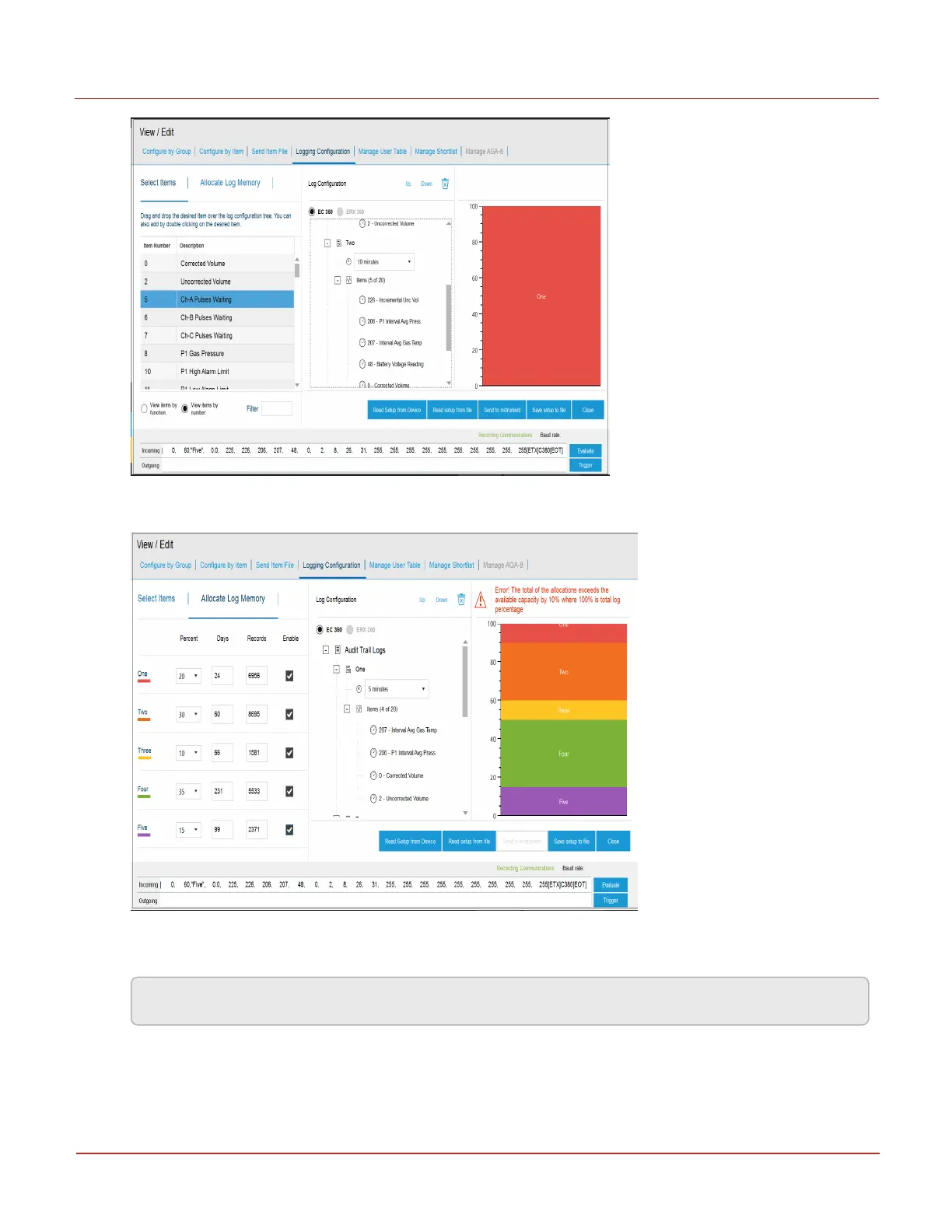l
In the Allocate log memory tab, configure the percentage of available memory allocated to
each log.
For each log, you can select the percentage of memory allocated, if fewer than 5 logs are
desired the percent of the unused ones must be set to zero.
Note: The sum total of memory allocated for all logs must be equal to 100%.
The smaller a log’s allocation, the less data it will be able to store. When the limit is
5 Key features
5.5 Logging
Honeywell 2024
93
