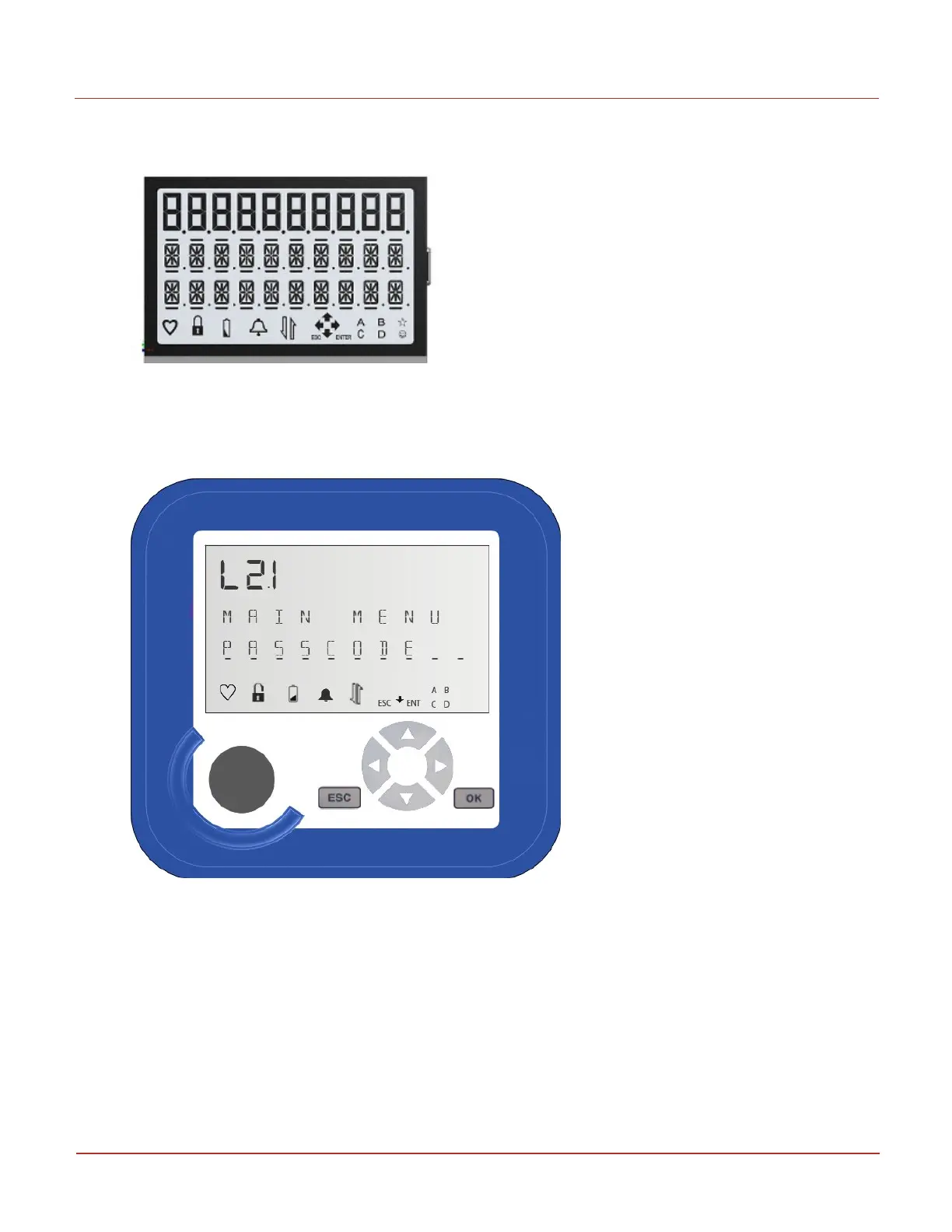l
Press and hold the ESC and UP arrow at the same time for about three seconds or until the Display
Test (all segments on) appears.
This unlocks the EC350 keypad and EC350 enters the HMI keypad mode.
l
Press OK to enter level 2 mode.
The level 1 mode PASSCODE screen appears.
l
To access the passkey screen, in level 2 mode press OK. The following appears on the display.
0000000
PASSCODE
For firmware versions before 1.0068, you must enter a five digit security code followed by a two digit
user ID code to enter level 2 mode. The default value for the level 2 passcode is 20000. The default
value of the last two digit user ID is 00. Enter a two digit user ID code followed by a five digit
6 User Access
6.1 Getting started with the keypad
Honeywell 2024
132
