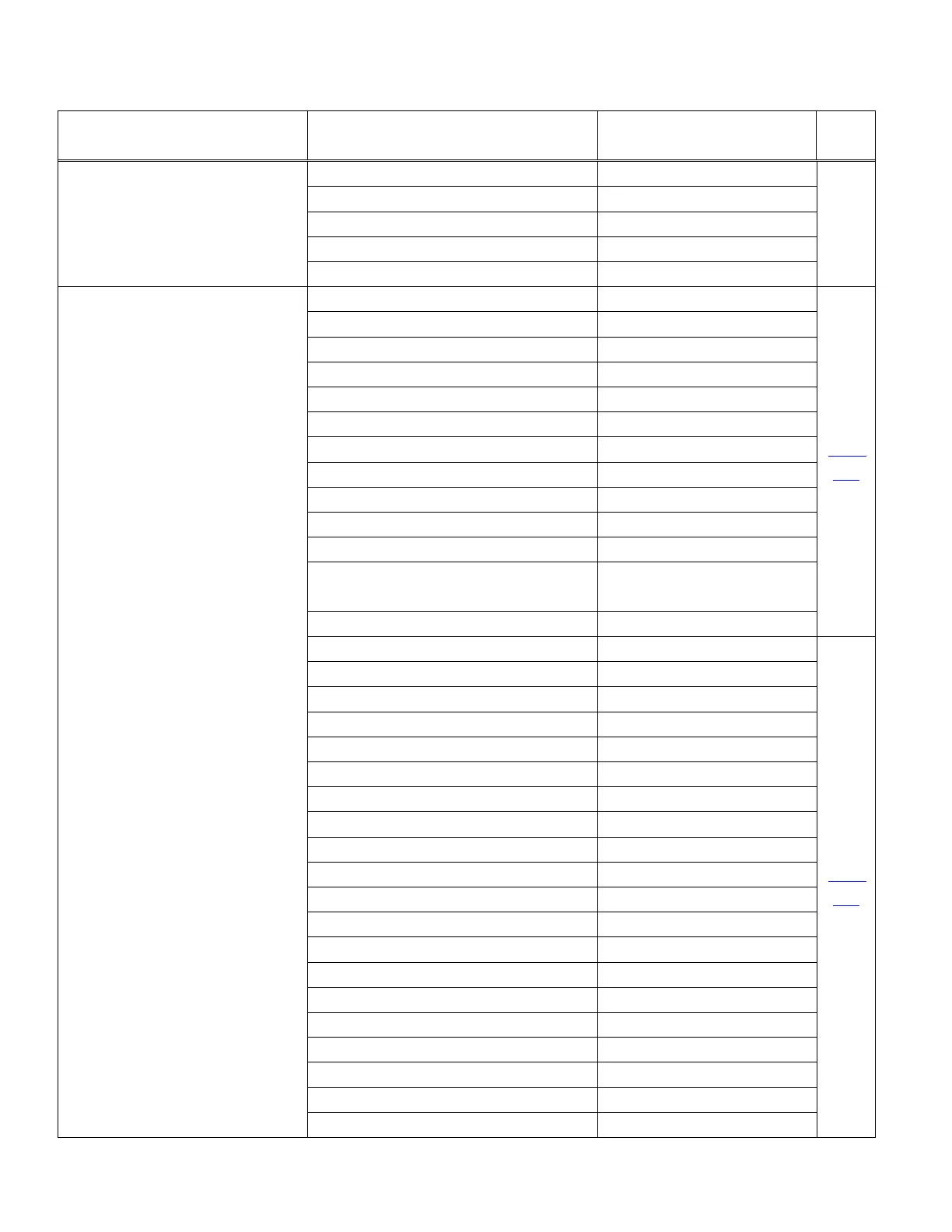HH490 User Guide 187
Selection
Setting
* Indicates default
Serial Command #
Indicates a numeric entry
Page
Gain - Maximum SNPGAN8
Target White Value (0-255) *125 SNPWHT###
Delta for Acceptance (0-255) *25 SNPDEL###
Update Tries (0-10) *6 SNPTRY##
Target Set Point Percentage (1- 99) *50 SNPPCT##
Image Ship *Infinity Filter - Off IMGINF0
149 -
157
Infinity Filter - On IMGINF1
*Compensation Off IMGCOR0
Compensation On IMGCOR1
*Pixel Depth - 8 bits/pixel (grayscale) IMGBPP8
Pixel Depth - 1 bit/pixel (B&W) IMGBPP1
*Don’t Sharpen Edges IMGEDG0
Sharpen Edges (0-23) IMGEDG##
*File Format -JPEG IMGFMT6
File Format - KIM IMGFMT0
File Format - TIFF binary IMGFMT1
File Format - TIFF binary group 4,
compressed
IMGFMT2
File Format - TIFF grayscale IMGFMT3
File Format - Uncompressed binary IMGFMT4
149 -
157
File Format - Uncompressed grayscale IMGFMT5
File Format - BMP IMGFMT8
*Histogram Stretch Off IMGHIS0
Histogram Stretch On IMGHIS1
*Noise Reduction Off IMGFSP0
Noise Reduction On IMGFSP1
Invert Image around X axis IMGNVX1
Invert Image around Y axis IMGNVY1
Rotate Image none IMGROT0
Rotate Image 90° right IMGROT1
Rotate Image 180° right IMGROT2
Rotate Image 90° left IMGROT3
JPEG Image Quality (0-100) *50 IMGJQF###
*Gamma Correction Off IMGGAM0
Gamma Correction On (0-1000) IMGGAM###
Image Crop - Left (0-843) *0 IMGWNL###
Image Crop - Right (0-843) *843 IMGWNR###
Image Crop - Top (0-639) *0 IMGWNT###
Image Crop - Bottom (0-639) *639 IMGWNB###
