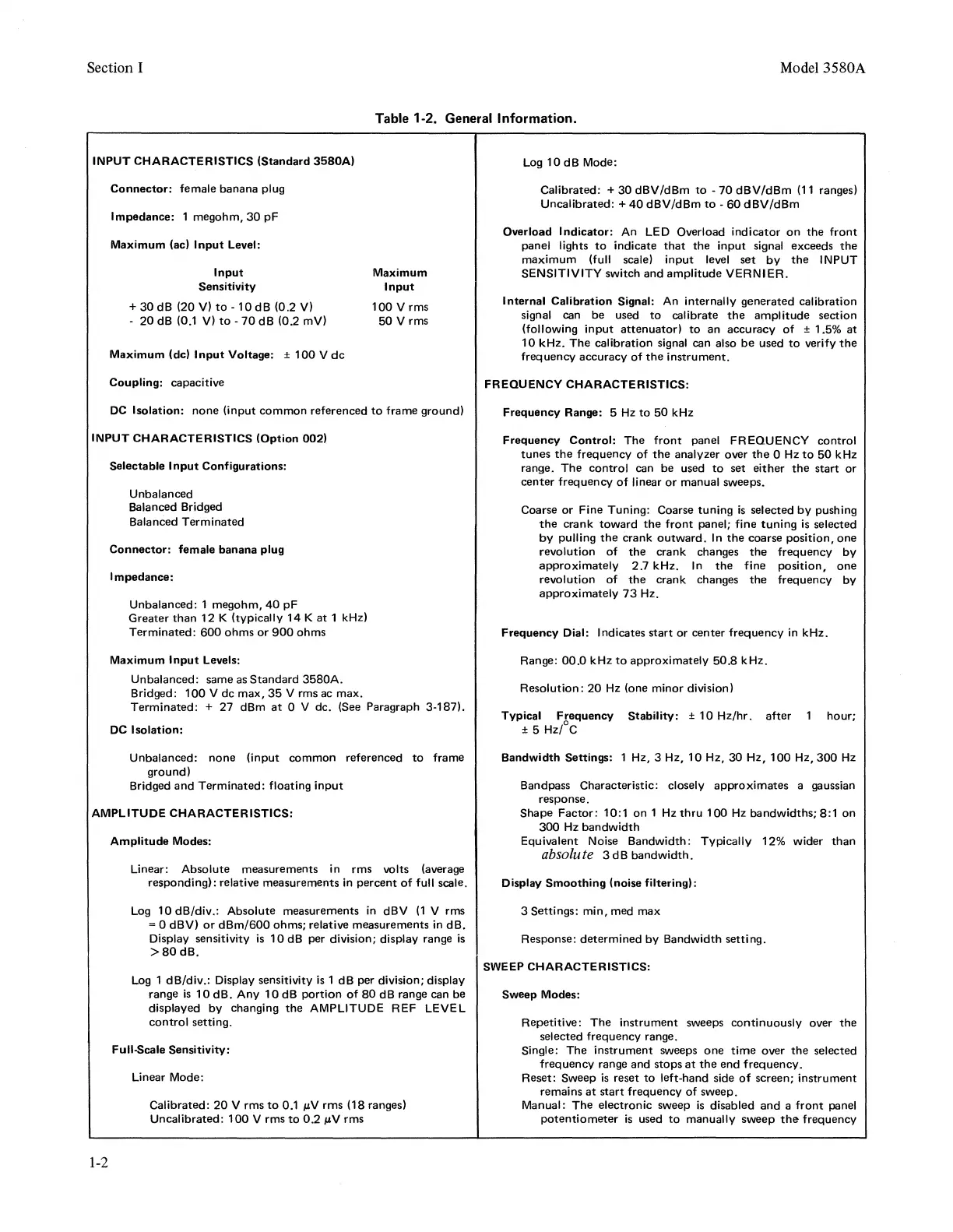Section I
Model 3580A
Table 1-2. General Information.
INPUT CHARACTERISTICS
(Standard
3580A)
Connector:
female
banana
plug
Impedance: 1 megohm,
30
pF
Maximum (ac)
Input
Level:
Input
Sensitivity
+
30dB
(20
V)
to
-10dB
(0.2
V)
-
20
dB (0.1
V)
to
-
70
dB (0.2 mV)
Maximum
(de)
Input
Voltage: ±
100
V
de
Coupling: capacitive
Maximum
Input
100
V rms
50
V rms
DC
Isolation:
none
(input
common
referenced
to
frame ground)
INPUT CHARACTERISTICS (Option 002)
Selectable
Input
Configurations:
Unbalanced
Balanced Bridged
Balanced
Terminated
Connector:
female
banana
plug
Impedance:
Unbalanced: 1 megohm,
40
pF
Greater
than
12
K (typically
14
K
at
1 kHz)
Terminated:
600
ohms
or
900
ohms
Maximum
Input
Levels:
Unbalanced: same as
Standard
3580A.
Bridged:
100
V
de
max,
35
V rms ac max.
Terminated:
+
27
dBm
at
0 V de. (See Paragraph 3-187).
DC
Isolation:
Unbalanced:
none
(input
common
referenced
to
frame
ground)
Bridged
and
Terminated:
floating
input
AMPLITUDE CHARACTERISTICS:
1-2
Amplitude
Modes:
Linear: Absolute measurements in rms volts (average
responding): relative measurements in
percent
of
full scale.
Log
10
dB/div.: Absolute measurements
in
dBV
(1
V rms
; 0 dBV)
or
dBm/600
ohms; relative measurements in dB.
Display sensitivity
is
10
dB per division; display range
is
>80
dB.
Log
1 dB/div.: Display sensitivity
is
1 dB per division; display
range
is
10
dB.
Any
10
dB
portion
of
80
dB range can be
displayed
by
changing
the
AMPLITUDE REF LEVEL
control
setting.
Full-Scale Sensitivity:
Linear Mode:
Calibrated:
20
V rms
to
0.1 µV
rms
(18 ranges)
Uncalibrated:
100
V rms
to
0.2 µV rms
Log
10
dB Mode:
Calibrated: +
30
dBV/dBm
to
-
70
dBV/dBm
(11
ranges)
Uncalibrated:+
40
dBV/dBm
to
-
60
dBV/dBm
Overload Indicator: An LED Overload
indicator
on
the
front
panel lights
to
indicate
that
the
input
signal exceeds
the
maximum
(full scale)
input
level
set
by
the
INPUT
SENSITIVITY switch
and
amplitude
VERNIER.
Internal Calibration Signal: An internally
generated
calibration
signal can
be
used
to
calibrate
the
amplitude
section
(following
input
attenuator)
to
an
accuracy
of
± 1.5%
at
10
kHz.
The
calibration signal can also
be
used
to
verify
the
frequency
accuracy
of
the
instrument.
FREQUENCY CHARACTERISTICS:
Frequency
Range: 5
Hz
to
50
kHz
Frequency
Control:
The
front
panel
FREQUENCY
control
tunes
the
frequency
of
the
analyzer over
the
0 Hz
to
50
kHz
range.
The
control
can be used
to
set either
the
start or
center
frequency
of
linear
or
manual sweeps.
Coarse
or
Fine Tuning: Coarse tuning
is
selected
by
pushing
the
crank
toward
the
front
panel;
fine
tuning
is
selected
by
pulling
the
crank
outward.
In
the
coarse position,
one
revolution
of
the
crank
changes
the
frequency
by
approximately
2.7 kHz.
In
the
fine
position,
one
revolution
of
the
crank
changes
the
frequency
by
approximately
73
Hz.
Frequency
Dial: Indicates
start
or
center
frequency
in kHz.
Range:
00.0
kHz
to
approximately
50.8
kHz.
Resolution:
20
Hz
(one minor division)
Typical
Frequency
Stability: ±
10
Hz/hr.
after
± 5 Hz/°C
hour;
Bandwidth Settings: 1 Hz, 3 Hz,
10
Hz,
30
Hz,
100
Hz,
300
Hz
Bandpass Characteristic: closely
approximates
a gaussian
response.
Shape
Factor:
10:1
on
1
Hz
thru
100
Hz
bandwidths;
8:1 on
300
Hz
bandwidth
Equivalent Noise Bandwidth: Typically 12% wider
than
absolute 3 dB
bandwidth.
Display
Smoothing
(noise filtering):
3 Settings: min, med max
Response:
determined
by
Bandwidth
setting.
SWEEP CHARACTERISTICS:
Sweep Modes:
Repetitive:
The
instrument
sweeps
continuously
over
the
selected frequency range.
Single: The
instrument
sweeps
one
time
over
the
selected
frequency
range and
stops
at
the
end
frequency.
Reset: Sweep
is
reset
to
left-hand side
of
screen;
instrument
remains
at
start
frequency of sweep.
Manual:
The
electronic sweep
is
disabled
and
a
front
panel
potentiometer
is
used
to
manually
sweep
the
frequency