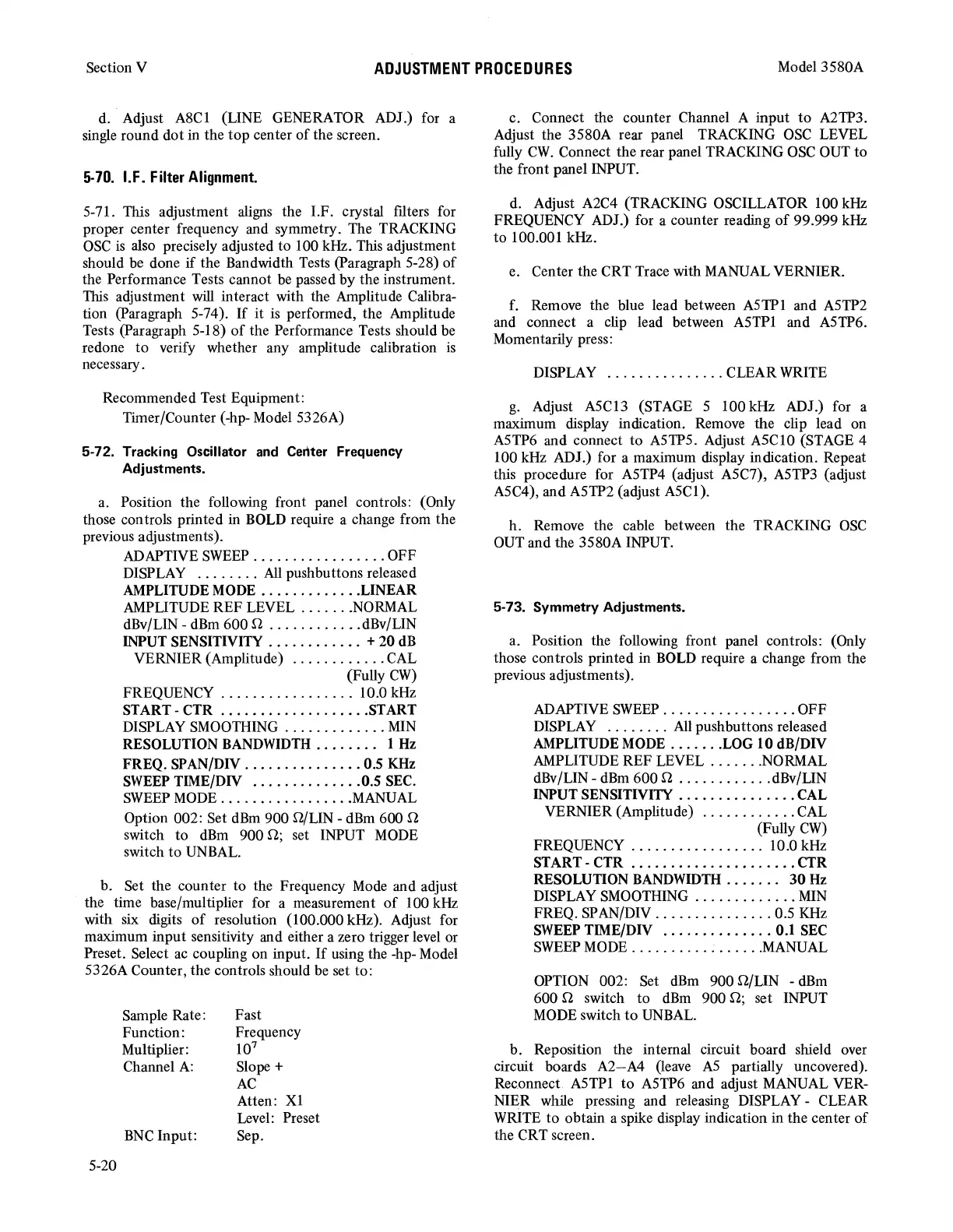Section V
ADJUSTMENT
PROCEDURES
Model 3580A
d. Adjust A8Cl (LINE GENERATOR ADJ.) for a
single round dot in the top center
of
the screen.
5-70.
1.F.
Filter
Alignment.
5-
71. This adjustment aligns the l.F. crystal filters for
proper center frequency and symmetry. The TRACKING
OSC
is
also precisely adjusted to 100 kHz. This adjustment
should be done
if
the Bandwidth Tests (Paragraph 5-28)
of
the Performance Tests cannot
be
passed by the instrument.
This
adjustment
will
interact with the Amplitude Calibra-
tion (Paragraph 5-74).
If
it
is
performed, the Amplitude
Tests (Paragraph 5-18)
of
the Performance Tests should be
redone
to
verify whether any amplitude calibration
is
necessary.
Recommended Test Equipment:
Timer/Counter (-hp- Model 5326A)
5-72. Tracking Oscillator and Center Frequency
Adjustments.
a.
Position the following front panel controls: (Only
those controls printed in BOLD require a change from the
previous adjustments).
ADAPTIVE
SWEEP
.................
OFF
DISPLAY
........
All pushbuttons released
AMPLITUDE
MODE
.............
LINEAR
AMPLITUDE REF LEVEL
.......
NORMAL
dBv/LIN -
dBm
600 n
............
dBv/LIN
INPUT SENSITIVITY . . . . . . . . . . . . + 20
dB
VERNIER (Amplitude)
............
CAL
(Fully
CW)
FREQUENCY
.................
10.0 kHz
START-CTR
..................
.START
DISPLAY SMOOTHING
.............
MIN
RESOLUTION
BANDWIDTH
. . . . . . . . 1
Hz
FREQ. SPAN/DIV
...............
0.5
KHz
SWEEP
TIME/DIV
..............
0.5
SEC.
SWEEP
MODE
................•
MANUAL
Option 002: Set
dBm
900
.Q/LIN
-dBm
600 n
switch
to
dBm
900
.Q;
set INPUT
MODE
switch
to
UNBAL.
b. Set the counter to the Frequency Mode and adjust
the time base/multiplier for a measurement
of
100 kHz
with six digits
of
resolution (100.000 kHz). Adjust for
maximum input sensitivity and either a zero trigger level or
Preset. Select
ac
coupling on input.
If
using the -hp- Model
5326A Counter, the controls should
be
set to:
Sample Rate:
Function:
Multiplier:
Channel
A:
BNCinput:
5-20
Fast
Frequency
107
Slope+
AC
Atten:
Xl
Level: Preset
Sep.
c. Connect the counter Channel A input
to
A2TP3.
Adjust the 3580A rear panel TRACKING
OSC
LEVEL
fully
CW.
Connect the rear panel TRACKING
OSC
OUT to
the front panel INPUT.
d. Adjust A2C4 (TRACKING OSCILLATOR 100 kHz
FREQUENCY ADJ.) for a counter reading
of
99.999 kHz
to 100.001 kHz.
e.
Center the CRT Trace with MANUAL VERNIER.
f. Remove the blue lead between ASTPl and
ASTP2
and connect a clip lead between ASTPl and A5TP6.
Momentarily press:
DISPLAY
...............
CLEAR WRITE
g.
Adjust A5C13 (STAGE 5 100 kHz ADJ.) for a
maximum display indication. Remove the clip lead on
A5TP6 and connect
to
ASTPS.
Adjust ASClO (STAGE 4
100 kHz ADJ.) for a maximum display indication. Repeat
this procedure for A5TP4 (adjust A5C7), A5TP3 (adjust
A5C4), and A5TP2 (adjust ASCl).
h. Remove the cable between the TRACKING
OSC
OUT
and the 3580A INPUT.
5-73. Symmetry Adjustments.
a. Position the following front panel controls: (Only
those controls printed in
BOLD
require a change from the
previous adjustments).
ADAPTIVE
SWEEP
.................
OFF
DISPLAY . . . . . . . .
All
pushbuttons released
AMPLITUDE
MODE
.......
LOG
10
dB/DIV
AMPLITUDE REF LEVEL
.......
NORMAL
dBv/LIN -
dBm
600 Q
............
dBv/LIN
INPUT SENSITIVITY
...............
CAL
VERNIER (Amplitude)
............
CAL
{Fully
CW)
FREQUENCY
.................
10.0 kHz
START- CTR
.....................
CTR
RESOLUTION
BANDWIDTH
. . . . . . .
30
Hz
DISPLAY SMOOTHING
.............
MIN
FREQ. SPAN/DIV
...............
0.5
KHz
SWEEP
TIME/DIV
........•.•...
0.1
SEC
SWEEP
MODE
.................
MANUAL
OPTION 002: Set
dBm
900 Q/LIN -
dBm
600 n switch
to
dBm
900 Q; set INPUT
MODE
switch
to
UNBAL.
b. Reposition the internal circuit board shield over
circuit boards
A2-A4
{leave
AS
partially uncovered).
Reconnect. ASTPl
to
ASTP6
and adjust MANuAL VER-
NIER while pressing and releasing DISPLAY - CLEAR
WRITE
to
obtain a spike display indication in the center
of
the CRT screen.