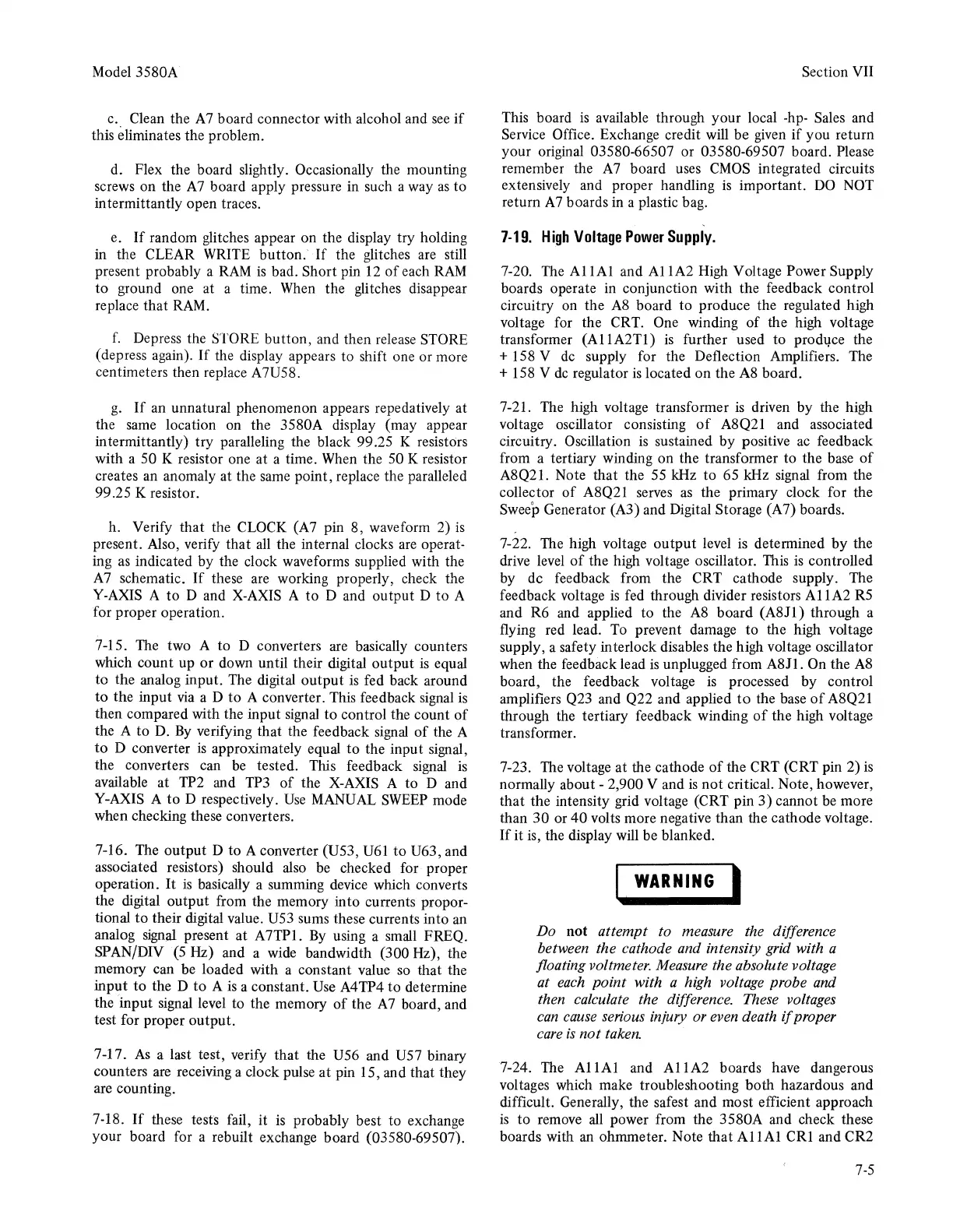Model 3580A
c.
Clean the A 7 board connector with alcohol and
see
if
this eliminates the problem.
d. Flex the board slightly. Occasionally the mounting
screws on the
A7
board apply pressure in such a way
as
to
intermittantly open traces.
e.
If
random glitches appear on the display try holding
in the CLEAR
WRITE
button.'
If
the glitches are still
present probably a
RAM
is
bad. Short pin
12
of
each
RAM
to ground one at a time.
When
the glitches disappear
replace that
RAM.
f.
Depress the STORE button, and then release STORE
(depress again).
If
the display appears to shift one or more
centimeters then replace A7U58.
g.
If
an unnatural phenomenon appears repedatively at
the
same
location on the 3580A display (may appear
intermittantly) try paralleling the black 99.25 K resistors
with a 50 K resistor one at a time. When the 50 K resistor
creates an anomaly at the
same
point, replace the paralleled
99.25 K resistor.
h. Verify that the
CLOCK
(A7 pin 8, waveform 2)
is
present. Also, verify that
all
the internal clocks
are
operat-
ing
as
indicated by the clock waveforms supplied with the
A7
schematic.
If
these are working properly, check the
Y-AXIS
A to D and
X-AXIS
A
to
D and output D to A
for proper operation.
7-15. The two A to D converters are basically counters
which count up or down until their digital output
is
equal
to the analog input. The digital output
is
fed back around
to
the input
via
a D
to
A converter. This feedback
signal
is
then compared with the input
signal
to control the count
of
the A to
D.
By
verifying that the feedback
signal
of
the A
to
D converter
is
approximately equal to the input signal,
the converters can
be
tested. This feedback
signal
is
available at TP2 and
TP3
of
the X-AXIS A to D and
Y-AXIS A
to
D respectively.
Use
MANUAL
SWEEP
mode
when checking these converters.
7-16. The output D to A converter (U53,
U61
to U63, and
associated resistors) should also be checked for proper
operation.
It
is
basically a summing device which converts
the digital output from the memory into currents propor-
tional
to
their digital value.
U53
sums these currents into an
analog
signal
present at A7TP1.
By
using a small FREQ.
SPAN/DIV
(5
Hz) and a wide bandwidth (300 Hz), the
memory can be loaded with a constant value so that the
input to the D
to
A
is
a constant.
Use
A4
TP4 to determine
the 'input signal level to the memory
of
the
A7
board, and
test for proper output.
7-17.
As
a last test, verify that the U56 and U57 binary
counters
are
receiving a clock pulse
at
pin 15, and that they
are counting.
7-18.
If
these tests fail, it
is
probably best to exchange
your board for a rebuilt exchange board (03580-69507).
Section VII
This board
is
available through your local
-hp-
Sales and
Service Office. Exchange credit will be
given
if
you return
your original 03580-66507 or 03580-69507 board. Please
remember the A 7 board uses
CMOS
integrated circuits
extensively and proper handling
is
important.
DO
NOT
return A 7 boards in a plastic bag.
7-19.
High
Voltage
Power
Supply.
7-20.
The
Al
lAl
and Al 1A2 High Voltage Power Supply
boards operate in conjunction with the feedback control
circuitry on the
A8
board to produce the regulated high
voltage for the CRT. One winding of the high voltage
transformer (Al 1A2Tl)
is
further used to prod)lce the
+ 158 V
de
supply for the Deflection Amplifiers. The
+ 158 V
de
regulator
is
located on the
A8
board.
7-21. The high voltage transformer
is
driven by the high
voltage oscillator consisting
of
A8Q21 and associated
circuitry. Oscillation
is
sustained by positive
ac
feedback
from a tertiary winding on the transformer to the base
of
A8Q2
l.
Note that the
55
kHz to 65 kHz signal from the
collector
of
A8Q21 serves
as
the primary clock for the
Sweep Generator (A3) and Digital Storage (A7) boards.
7-22. The high voltage output level
is
determined by the
drive
level
of
the high voltage oscillator. This
is
controlled
by de feedback from the CRT cathode supply. The
feedback voltage
is
fed through divider resistors
Al
1A2
RS
and
R6
and applied to the
A8
board
(A8Jl)
through a
flying red lead.
To
prevent damage to the high voltage
supply, a safety interlock disables the high voltage oscillator
when the feedback lead
is
unplugged from
A8Jl.
On the
A8
board, the feedback voltage
is
processed by control
amplifiers
Q23
and Q22 and applied
to
the base
of
A8Q21
through the tertiary feedback winding
of
the high voltage
transformer.
7-23. The voltage at the cathode
of
the CRT (CRT pin 2)
is
normally about - 2,900
Vandis
not critical. Note, however,
that the intensity grid voltage (CRT pin
3)
cannot be more
than
30
or
40
volts more negative than the cathode voltage.
If
it is, the display will be blanked.
I
WARNING
I
Do not attempt to measure the difference
between the cathode and intensity grid with a
floating voltmeter. Measure the absolute voltage
at
each
point with a high voltage probe and
then calculate the difference. These voltages
can
cause serious injury or even death
if
proper
care
is
not
taken.
7-24. The
Al
lAl
and
Al
1A2 boards have dangerous
voltages which make troubleshooting both hazardous and
difficult. Generally, the safest and most efficient approach
is
to
remove
all
power from the 3580A and check these
boards with
an
ohmmeter. Note that
Al
lAl
CRl
and CR2
7-5