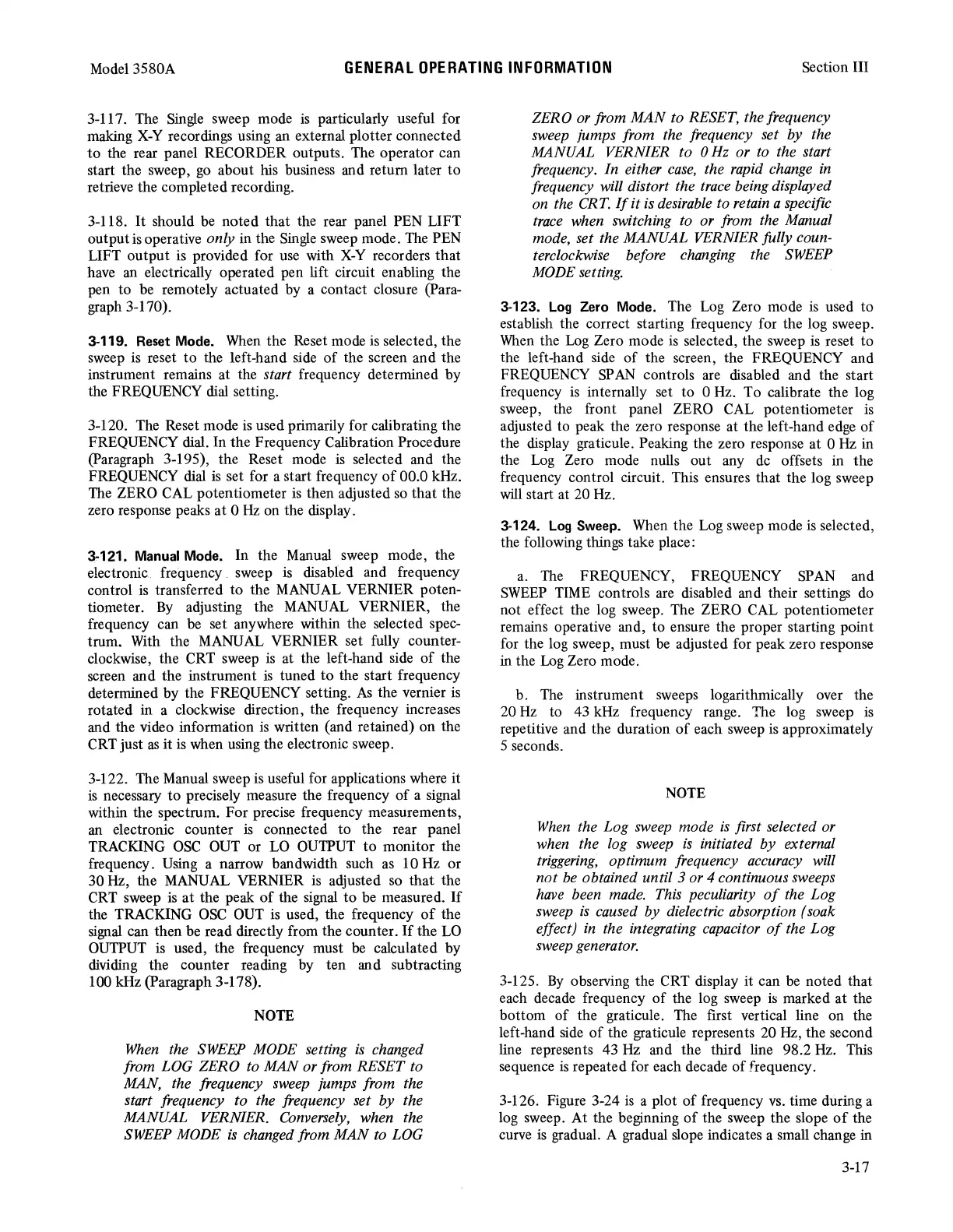Model 3580A
GENERAL
OPERATING
INFORMATION
Section III
3-117. The
Single
sweep mode
is
particularly useful for
making
X-Y
recordings using an external plotter connected
to
the rear panel RECORDER outputs. The operator can
start the sweep,
go
about his business and return later to
retrieve the completed recording.
3-118.
It
should
be
noted that the rear panel PEN LIFT
output
is
operative only in the
Single
sweep mode.
The
PEN
LIFT output
is
provided for
use
with
X-Y
recorders that
have
an
electrically operated pen lift circuit enabling the
pen to be remotely actuated by a contact closure (Para-
graph 3-170).
3-119.
Reset
Mode.
When
the Reset mode
is
selected, the
sweep
is
reset
to
the left-hand
side
of
the screen and the
instrument remains at the start frequency determined by
the FREQUENCY
dial
setting.
3-120. The Reset mode
is
used primarily for calibrating the
FREQUENCY dial. In the Frequency Calibration Procedure
(Paragraph 3-195), the Reset mode
is
selected and the
FREQUENCY dial
is
set for a start frequency
of
00.0 kHz.
The ZERO CAL potentiometer
is
then adjusted
so
that the
zero response peaks
at
0
Hz
on the display.
3"121. Manual Mode. In the Manual sweep mode, the
electronic frequency . sweep
is
disabled and frequency
control
is
transferred
to
the MANUAL VERNIER poten-
tiometer.
By
adjusting the
MANUAL
VERNIER, the
frequency can
be
set anywhere within the selected spec-
trum. With the MANUAL VERNIER set fully counter-
clockwise, the CRT sweep
is
at the left-hand side
of
the
screen and the instrument
is
tuned
to
the start frequency
determined by the FREQUENCY setting.
As
the vernier
is
rotated in a clockwise direction, the frequency increases
and the video information
is
written (and retained) on the
CRT just
as
it
is
when using the electronic sweep.
3-122. The Manual sweep
is
useful for applications where it
is
necessary
to
precisely measure the frequency
of
a signal
within the spectrum. For precise frequency measurements,
an
electronic counter
is
connected to the rear panel
TRACKING
OSC
OUT
or
LO
OUTPUT
to
monitor the
frequency. Using a narrow bandwidth such
as
10 Hz or
30 Hz, the MANUAL VERNIER
is
adjusted
so
that the
CRT sweep
is
at
the peak
of
the
signal
to
be measured.
If
the TRACKING
OSC
OUT
is
used, the frequency
of
the
signal
can then be read directly from the counter.
If
the
LO
OUTPUT
is
used, the frequency must
be
calculated by
dividing the counter reading by ten and subtracting
100 kHz (Paragraph 3-178).
NOTE
When
the SWEEP MODE setting
is
changed
from LOG ZERO to
MAN
or from
RESET
to
MAN, the frequency sweep jumps from the
start frequency to the frequency set by the
MANUAL VERNIER. Conversely, when the
SWEEP MODE
is
changed from
MAN
to LOG
ZERO or from
MAN
to RESET, the frequency
sweep jumps from the frequency set by the
MANUAL VERNIER to 0 Hz or to the start
frequency. In either
case,
the rapid change
in
frequency will distort the trace being displayed
on the CRT.
If
it
is
desirable to retain a specific
trace
when switching to or from the Manual
mode, set the MANUAL VERNIER fully coun-
terclockwise before changing the SWEEP
MODE
setting.
3-123.
Log
Zero
Mode. The Log Zero mode
is
used to
establish the correct starting frequency for the log sweep.
When
the
Log
Zero mode
is
selected, the sweep
is
reset to
the left-hand side of the screen, the FREQUENCY and
FREQUENCY
SP
AN
controls
are
disabled and the start
frequency
is
internally set to 0 Hz. To calibrate the log
sweep, the front panel ZERO CAL potentiometer
is
adjusted to peak the zero response at the left-hand edge of
the display graticule. Peaking the zero response at 0
Hz
in
the
Log
Zero mode nulls out any
de
offsets in the
frequency control circuit. This ensures that the log sweep
will
start at 20 Hz.
3-124.
Log
Sweep.
When
the
Log
sweep mode
is
selected,
the following things take place:
a.
The FREQUENCY, FREQUENCY
SP
AN
and
SWEEP
TIME
controls
are
disabled and their settings
do
not effect the log sweep. The ZERO CAL potentiometer
remains operative and, to ensure the proper starting point
for the log sweep, must
be
adjusted for peak zero response
in the
Log
Zero mode.
b.
The
instrument
sweeps
logarithmically over the
20
Hz
to 43 kHz frequency range. The log sweep
is
repetitive and the duration
of
each sweep
is
approximately
5 seconds.
NOTE
When
the Log sweep mode
is
first selected or
when the log sweep
is
initiated by external
triggering,
optimum frequency accuracy will
not
be
obtained until 3 or 4 continuous sweeps
have been made. This peculiarity
of
the Log
sweep
is
caused by dielectric absorption (soak
effect)
in
the integrating capacitor
of
the Log
sweep generator.
3-125.
By
observing the CRT display it can
be
noted that
each decade frequency
of
the log sweep
is
marked
at
the
bottom of the graticule. The first vertical line on the
left-hand
side
of
the graticule represents 20
Hz,
the second
line represents 43 Hz and the third line 98.2 Hz. This
sequence
is
repeated for each decade
of
frequency.
3-126. Figure 3-24
is
a plot
of
frequency
vs.
time during a
log sweep. At the beginning
of
the sweep the slope
of
the
curve
is
gradual. A gradual slope indicates a small change
in
3-17