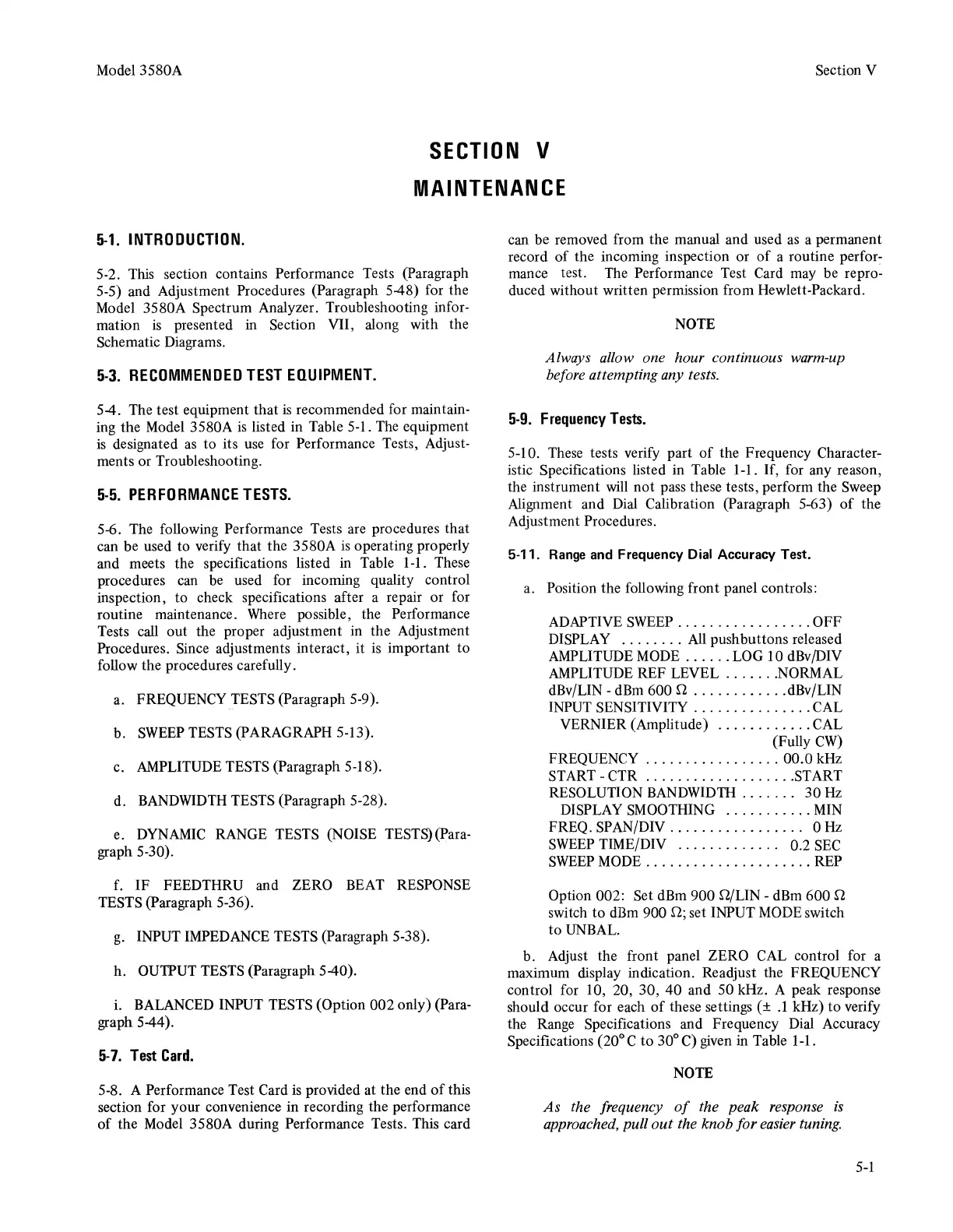Model 3580A
Section V
SECTION
V
MAINTENANCE
5-1.
INTRODUCTION.
5-2. This section contains Performance Tests (Paragraph
5-5) and Adjustment Procedures (Paragraph
548)
for the
Model 3580A Spectrum Analyzer. Troubleshooting infor-
mation
is
presented in Section VII, along with the
Schematic Diagrams.
5-3.
RECOMMENDED
TEST
EQUIPMENT.
54.
The test equipment that
is
recommended for maintain·
ing the Model 3580A
is
listed in Table 5-1.
The
equipment
is
designated
as
to its
use
for Performance Tests, Adjust-
ments or Troubleshooting.
5-5.
PERFORMANCE
TESTS.
5-6. The following Performance Tests are procedures that
can be used to verify that the 3580A
is
operating properly
and meets the specifications listed in Table 1-1. These
procedures can
be
used for incoming quality control
inspection, to check specifications after a repair or for
routine maintenance.
Where
possible, the Performance
Tests
call
out the proper adjustment in the Adjustment
Procedures. Since adjustments interact,
it
is
important to
follow the procedures carefully.
a. FREQUENCY TESTS (Paragraph 5-9).
b.
SWEEP
TESTS (PARAGRAPH 5·13).
c.
AMPLITUDE TESTS (Paragraph 5-18).
d.
BANDWIDTH
TESTS (Paragraph 5-28).
e.
DYNAMIC
RANGE TESTS (NOISE TESTS)(Para-
graph 5-30).
f. IF FEEDTHRU and ZERO
BEAT
RESPONSE
TESTS (Paragraph 5-36).
g.
INPUT
IMPEDANCE
TESTS (Paragraph 5-38).
h. OUTPUT TESTS (Paragraph
540).
i.
BALANCED
INPUT TESTS (Option 002 only) (Para-
graph
544).
5-7.
Test
Card.
5-8. A Performance Test Card
is
provided at the end
of
this
section for your convenience in recording the performance
of
the Model 3580A during Performance Tests. This card
can be removed from the manual and used
as
a permanent
record
of
the incoming inspection or
of
a routine
perfor~
mance test. The Performance Test Card may be repro-
duced without written permission from Hewlett-Packard.
NOTE
Always allow one hour continuous warm-up
before attempting any tests.
5-9.
Frequency
Tests.
5-10. These tests verify part
of
the Frequency Character-
istic Specifications listed in Table 1-1. If, for any reason,
the instrument
will
not pass these tests, perform the Sweep
Alignment and
Dial
Calibration (Paragraph 5-63)
of
the
Adjustment Procedures.
5-11.
Range
and
Frequency Dial Accuracy Test.
a. Position the following front panel controls:
ADAPTIVE
SWEEP
.................
OFF
DISPLAY
........
All
pushbuttons released
AMPLITUDE
MODE
......
LOG 10 dBv/DIV
AMPLITUDE
REF LEVEL
.......
NORMAL
dBv/LIN -
dBm
600
.Q
............
dBv/LIN
INPUT SENSITIVITY
...............
CAL
VERNIER (Amplitude)
............
CAL
(Fully
CW)
FREQUENCY
.................
00.0 kHz
START-CTR
...................
START
RESOLUTION
BANDWIDTH
. . . . . . .
30
Hz
DISPLAY SMOOTHING
...........
MIN
FREQ. SPAN/DIV
.................
0
Hz
SWEEP
TIME/DIV
.............
0.2
SEC
SWEEP
MODE
.....................
REP
Option 002: Set dBm 900
.Q/LIN
-
dBm
600
.Q
switch
to
dBm
900
.Q;
set INPUT
MODE
switch
to
UNBAL.
b. Adjust the front panel ZERO CAL control for a
maximum display indication. Readjust the FREQUENCY
control for 10, 20, 30, 40 and 50 kHz. A peak response
should occur for each
of
these settings(±
.1
kHz)
to
verify
the
Range
Specifications and Frequency Dial Accuracy
Specifications
(20"'
C
to
30"'
C)
given
in Table 1-1.
NOTE
As
the frequency
of
the peak response
is
approached, pull
out
the knob for easier tuning.
5-1