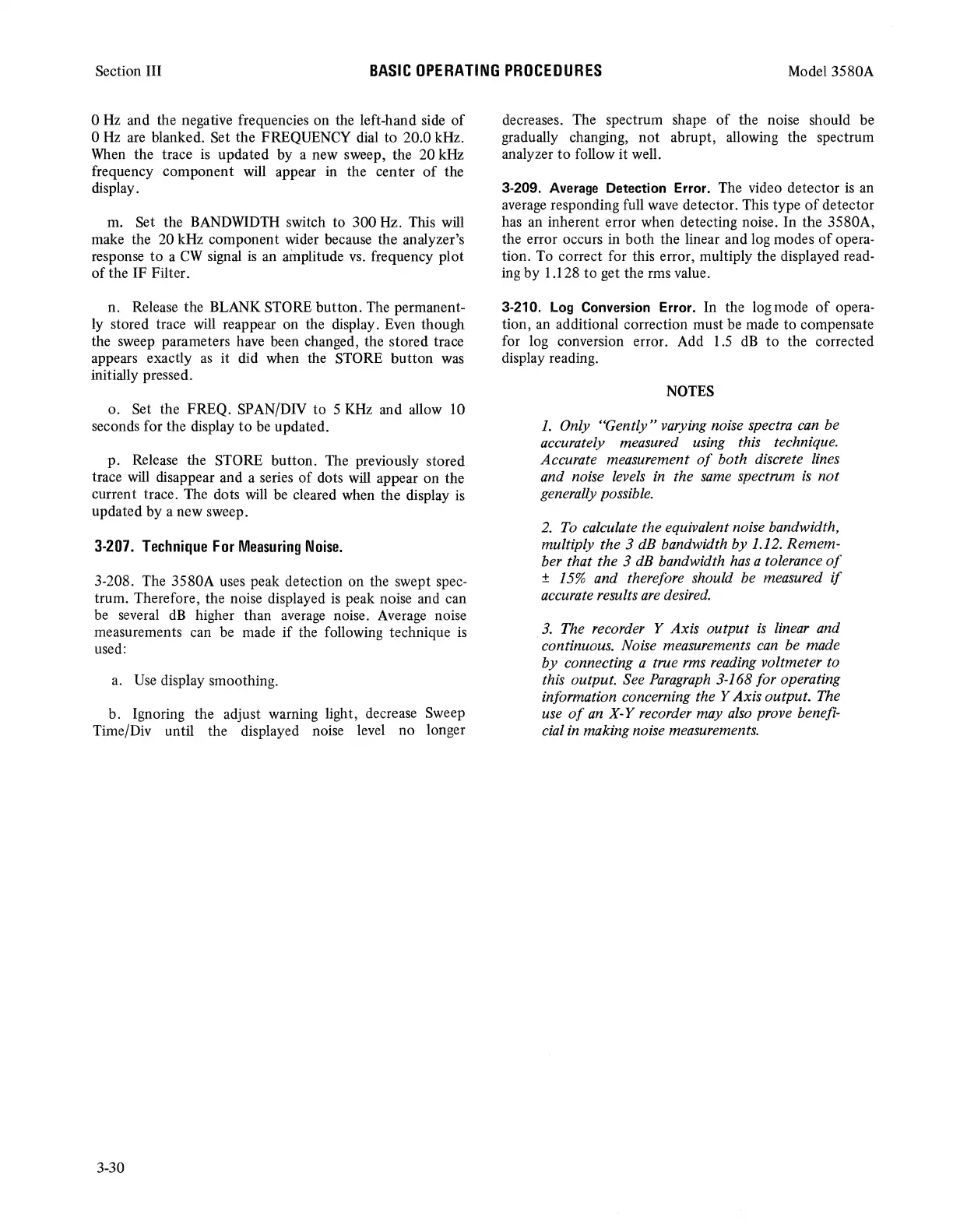Section III
BASIC
OPERATING
PROCEDURES
Model 3580A
0
Hz
and the negative frequencies on the left-hand side
of
0
Hz
are
blanked. Set the FREQUENCY dial to 20.0 kHz.
When
the trace
is
updated by a new sweep, the 20 kHz
frequency component will appear in the center
of
the
display.
m. Set the
BANDWIDTH
switch to 300 Hz. This
will
make the 20 kHz component wider because the analyzer's
response to a
CW
signal
is
an ainplitude
vs.
frequency plot
of
the IF Filter.
n. Release the
BLANK
STORE button.
The
permanent-
ly stored trace
will
reappear on the display. Even though
the sweep parameters have been changed, the stored trace
appears exactly
as
it did when the STORE button
was
initially pressed.
o. Set the FREQ. SPAN/DN to 5
KHz
and allow
IO
seconds for the display
to
be
updated.
p. Release the STORE button.
The
previously stored
trace
will
disappear and a series
of
dots
will
appear on the
current trace. The dots
will
be
cleared when the display
is
updated by a new sweep.
3-207.
Technique
For
Measuring
Noise.
3-208. The 3580A uses peak detection on the swept
spec-
trum. Therefore, the noise displayed
is
peak noise and can
be
several
dB
higher than
average
noise.
Average
noise
measurements can
be
made
if
the following technique
is
used:
a.
Use
display smoothing.
b. Ignoring the adjust warning light, decrease Sweep
Time/Div until the displayed noise level no longer
3-30
decreases. The spectrum shape
of
the noise should be
gradually changing, not abrupt, allowing the spectrum
analyzer to follow it well.
3-209.
Average
Detection Error. The video detector
is
an
average
responding full
wave
detector. This type
of
detector
has an inherent error when detecting noise. In the 3580A,
the error occurs in both the linear and
log
modes
of
opera-
tion.
To
correct for this error, multiply the displayed read-
ing
by 1.128 to get
therms
value.
3-210.
Log
Conversion
Error. In the logmode
of
opera-
tion,
an
additional correction must
be
made to compensate
for
log
conversion error. Add
1.5
dB
to the corrected
display reading.
NOTES
1.
Only "Gently" varying noise spectra
can
be
accurately measured using this technique.
Accurate measurement
of
both discrete lines
and noise levels
in
the
same
spectrum
is
not
generally possible.
2.
To calculate the equivalent noise bandwidth,
multiply the 3 dB bandwidth by 1.12. Remem-
ber that the 3 dB bandwidth
has
a tolerance
of
±
15%
and therefore should be measured
if
accurate results
are
desired.
3.
The recorder Y Axis output
is
linear and
continuous. Noise measurements
can
be made
by
connecting a true rms reading voltmeter to
this output. See
Paragraph
3-168 for operating
information concerning the Y Axis output. The
use
of
an
X-Y
recorder may
also
prove benefi-
cial in making noise measurements.