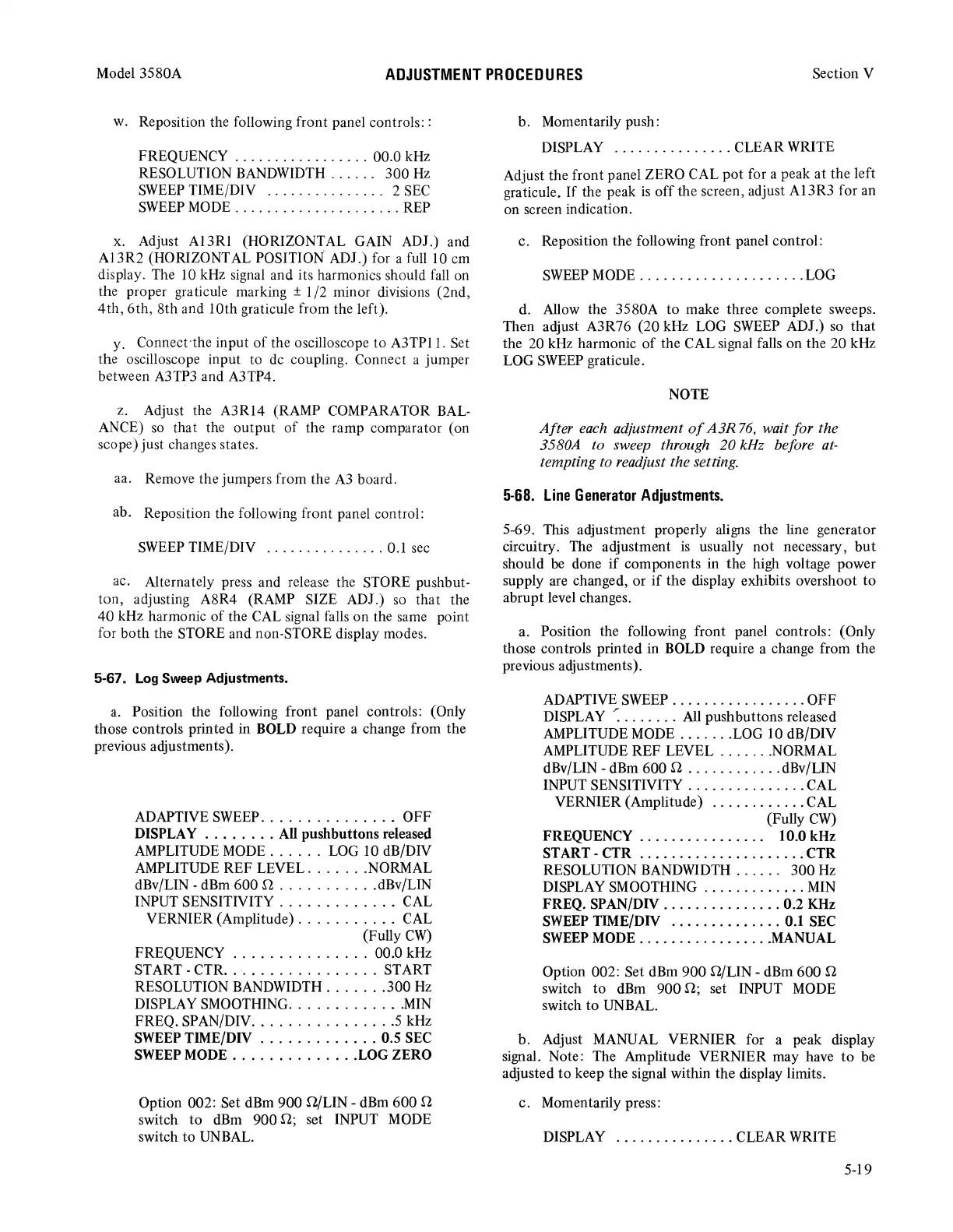Model 3580A
ADJUSTMENT
PROCEDURES
Section V
w.
Reposition the following front panel controls: :
FREQUENCY
.................
00.0 kHz
RESOLUTION BANDWIDTH
......
300 Hz
SWEEP
TIME/DIV . . . . . . . . . . . . . . . 2
SEC
SWEEP
MODE
.....................
REP
x. Adjust
Al3Rl
(HORIZONTAL GAIN ADJ.) and
Al3R2
(HORIZONTAL POSITION ADJ.) for a full
IO
cm
display. The
IO
kHz signal and its harmonics should fall on
the proper graticule marking ± I /2 minor divisions (2nd,
4th,
6th,
8th
and
10th
graticule from the left).
y. Connect·the input
of
the oscilloscope to A3TPI
I.
Set
the oscilloscope input to de coupling. Connect a jumper
between A3TP3 and A3TP4.
z. Adjust the
A3RI4
(RAMP COMPARATOR
BAL-
ANCE)
so
that the output
of
the ramp comparator (on
scope) just changes states.
aa. Remove the jumpers from the
A3
board.
ab. Reposition the following front panel control:
SWEEP
TIME/DIV
...............
0.1 sec
ac. Alternately press and release the STORE pushbut-
ton, adjusting A8R4 (RAMP SIZE ADJ.)
so
that the
40
kHz harmonic
of
the CAL signal falls on the same point
for
both
the STORE and non-STORE display modes.
5-67.
Log
Sweep Adjustments.
a.
Position the following front panel controls: (Only
those controls printed in BOLD require a change from the
previous adjustments).
ADAPTIVE SWEEP
...............
OFF
DISPLAY
........
All pushbuttons released
AMPLITUDE MODE
......
LOG
IO
dB/DIV
AMPLITUDE REF LEVEL
.......
NORMAL
dBv/LIN - dBm
600
fl
...........
dBv/LIN
INPUT SENSITIVITY . . . . . . . . . . . . . CAL
VERNIER (Amplitude)
...........
CAL
(Fully
CW)
FREQUENCY
...............
00.0 kHz
START-CTR
.................
START
RESOLUTION BANDWIDTH
.......
300
Hz
DISPLAY SMOOTHING
.............
MIN
FREQ. SPAN/DIV
................
5 kHz
SWEEP TIME/DIV
.............
O.S
SEC
SWEEP MODE
..............
LOG ZERO
Option 002:
Set
dBm
900
fl/LIN - dBm
600
n
switch
to
dBm 900
fl;
set INPUT MODE
switch
to
UNBAL.
b.
Momentarily push:
DISPLAY
...............
CLEAR WRITE
Adjust the front panel ZERO CAL
pot
for a peak
at
the
left
graticule.
If
the peak
is
off
the screen, adjust A13R3 for an
on screen indication.
c. Reposition the following front panel control:
SWEEP
MODE
.....................
LOG
d. Allow the 3580A
to
make three complete sweeps.
Then adjust A3R76 (20 kHz LOG SWEEP ADJ.) so
that
the 20 kHz harmonic
of
the CAL signal falls on the 20 kHz
LOG
SWEEP
graticule.
NOTE
After
each adjustment
of
AJR
76,
wait for the
3580A to sweep through 20 kHz before
at-
tempting to readjust the setting.
5-68.
Line
Generator
Adjustments.
5-69. This adjustment properly aligns the line generator
circuitry. The adjustment
is
usually
not
necessary,
but
should
be
done
if
components in
the
high voltage power
supply are changed,
or
if
the
display exhibits overshoot
to
abrupt level changes.
a. Position the following front panel controls: (Only
those controls printed in BOLD require a change from the
previous adjustments).
ADAPTIVE SWEEP
.................
OFF
DISPLAY
~
. . . . . . . All pushbuttons released
AMPLITUDE MODE
.......
LOG IO dB/DIV
AMPLITUDE REF LEVEL
.......
NORMAL
dBv/LIN
-dBm
600
fl
............
dBv/LIN
INPUT SENSITIVITY
...............
CAL
VERNIER (Amplitude)
............
CAL
(Fully
CW)
FREQUENCY . . . . . . . . . . . . . . . . 10.0 kHz
START-
CTR
.....................
CTR
RESOLUTION BANDWIDTH . . . . . .
300
Hz
DISPLAY SMOOTHING
.............
MIN
FREQ. SPAN/DIV
...............
0.2 KHz
SWEEP
TIME/DIV
..............
0.1
SEC
SWEEP
MODE
.................
MANUAL
Option 002: Set dBm
900
st/LIN - dBm
600
n
switch
to
dBm
900
n; set INPUT MODE
switch
to
UNBAL.
b.
Adjust MANUAL VERNIER for a peak display
signal. Note: The Amplitude VERNIER may have
to
be
adjusted
to
keep the signal within
the
display limits.
c. Momentarily press:
DISPLAY
...............
CLEAR WRITE
5-19