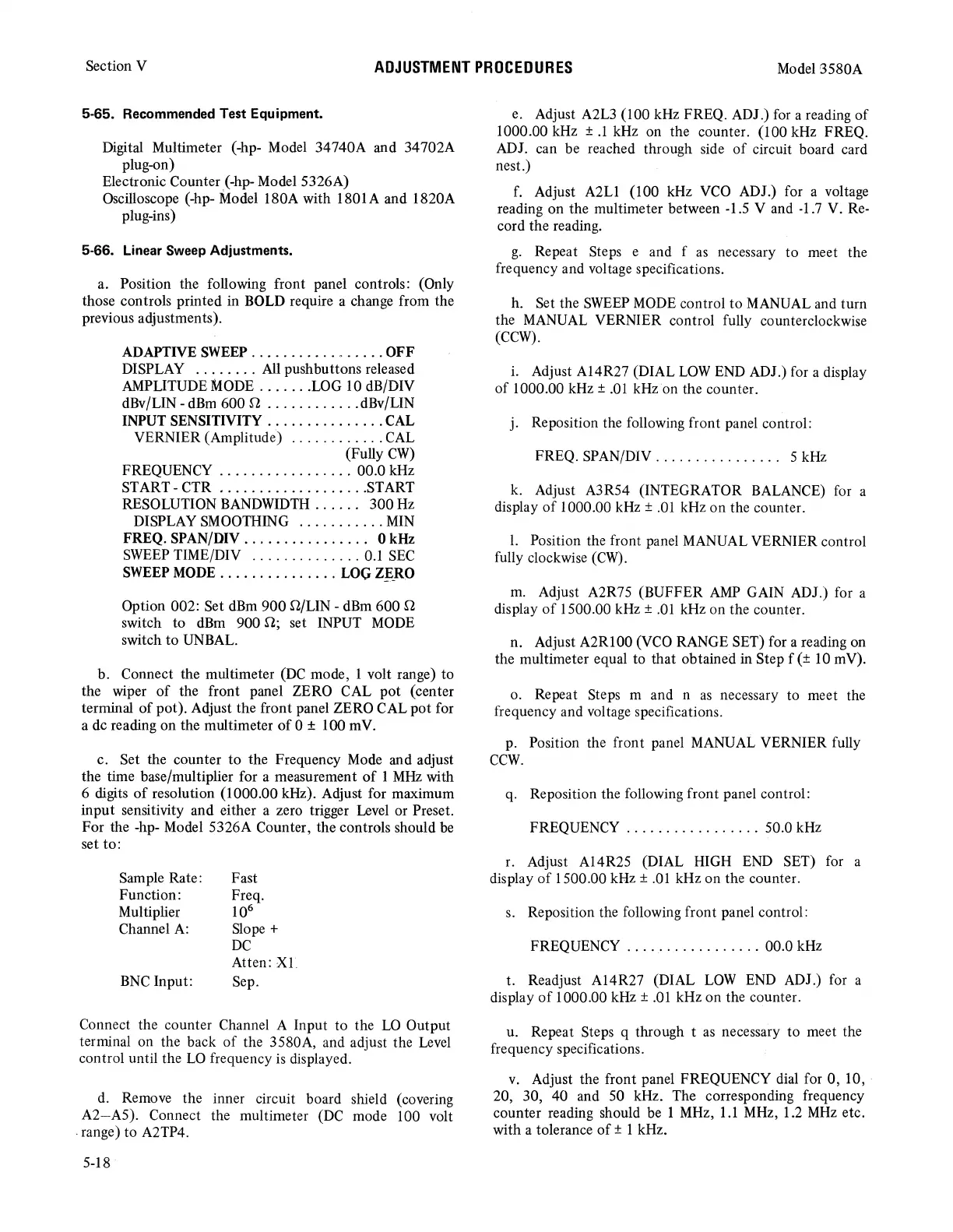Section V
ADJUSTMENT
PROCEDURES
Model
3580A
5-65. Recommended Test Equipment.
Digital Multimeter (-hp- Model 34740A and 34702A
plug-on)
Electronic Counter (-hp- Model 5326A)
Oscilloscope (-hp- Model 180A with 1801A and 1820A
plug-ins)
5-66. Linear
Sweep
Adjustments.
a. Position the following front panel controls: (Only
those controls printed in BOLD require a change from the
previous adjustments).
ADAPTIVE
SWEEP
.................
OFF
DISPLAY
........
All pushbuttons released
AMPLITUDE MODE
.......
LOG 10 dB/DIV
dBv/LIN -dBm 600 n
............
dBv/LIN
INPUT SENSITIVITY
...............
CAL
VERNIER (Amplitude)
............
CAL
(Fully
CW)
FREQUENCY
.................
00.0 kHz
START-CTR
...................
START
RESOLUTION BANDWIDTH . . . . . .
300
Hz
DISPLAY SMOOTHING
...........
MIN
FREQ. SPAN/DIV. . . . . . . . . . . . . . . . 0 kHz
SWEEP
TIME/DIV
..............
0.1
SEC
SWEEP
MODE
...............
LOG
Z!=_RO
Option 002: Set dBm
900
S1/LIN
- dBm
600
n
switch to dBm 900 n; set INPUT MODE
switch
to
UNBAL.
b. Connect the multimeter
(DC
mode, 1 volt range) to
the wiper
of
the front panel ZERO CAL
pot
(center
terminal
of
pot). Adjust the front panel ZERO CAL pot for
a de reading
on
the multimeter
of
0 ± 100 mV.
c. Set the counter
to
the Frequency Mode and adjust
the time base/multiplier for a measurement
of
1
MHz
with
6 digits
of
resolution (1000.00 kHz). Adjust for maximum
input
sensitivity and either a zero trigger Level or Preset.
For the -hp- Model 5326A Counter, the controls should be
set
to:
Sample Rate:
Function:
Multiplier
Channel
A:
BNC
Input:
Fast
Freq.
10
6
Slope+
DC
Atten:
Xl
Sep.
Connect the counter Channel A Input to the
LO
Output
terminal on the back
of
the 3580A, and adjust the Level
control until the
LO
frequency is displayed.
d. Remove the inner circuit board shield (covering
A2-A5).
Connect the multimeter (DC mode 100 volt
. range)
to
A2TP4.
5-18
e.
Adjust A2L3 (100 kHz FREQ. ADJ.) for a reading
of
1000.00 kHz ±
.1
kHz on the counter. (100 kHz FREQ.
ADJ. can be reached through side
of
circuit board card
nest.)
f.
Adjust A2Ll (100 kHz VCO ADJ.) for a voltage
reading on the multimeter between -1.5 V and -1.7 V. Re-
cord the reading.
g.
Repeat Steps e and f
as
necessary
to
meet the
frequency and voltage specifications.
h. Set the
SWEEP
MODE control
to
MANUAL and turn
the MANUAL VERNIER control fully counterclockwise
(CCW).
i. Adjust A14R27 (DIAL
LOW
END ADJ.) for a display
of
1000.00
kHz±
.01
kHz on the counter.
j.
Reposition the following front panel control:
FREQ. SPAN/DIV
................
5 kHz
k. Adjust A3R54 (INTEGRATOR BALANCE) for a
display
of
1000.00 kHz ±
.01
kHz
on
the counter.
I. Position the front panel MANUAL VERNIER control
fully clockwise
(CW).
m.
Adjust A2R75 (BUFFER
AMP
GAIN ADJ.) for a
display
of
1500.00
kHz±
.01
kHz on the counter.
n. Adjust
A2Rl00
(VCO RANGE SET) for a reading on
the multimeter equal to that obtained in Step f ( ± 10 m V).
o. Repeat Steps m and n
as
necessary to meet the
frequency and voltage specifications.
p. Position the front panel MANUAL VERNIER fully
ccw.
q. Reposition the following front panel control:
FREQUENCY
.................
50.0 kHz
r. Adjust
Al4R25
(DIAL HIGH
END
SET) for a
display
of
1500.00
kHz±
.01
kHz
on
the counter.
s.
Reposition the following front panel control:
FREQUENCY
.................
00.0 kHz
t. Readjust A14R27 (DIAL
LOW
END
ADJ.) for a
display
of
1000.00
kHz±
.01
kHz
on
the counter.
u. Repeat Steps q through t
as
necessary to meet the
frequency specifications.
v.
Adjust the front panel FREQUENCY dial for
0,
10,
20, 30,
40
and 50 kHz. The corresponding frequency
counter reading should be 1 MHz, 1.1 MHz, 1.2
MHz
etc.
with a tolerance
of±
1 kHz .