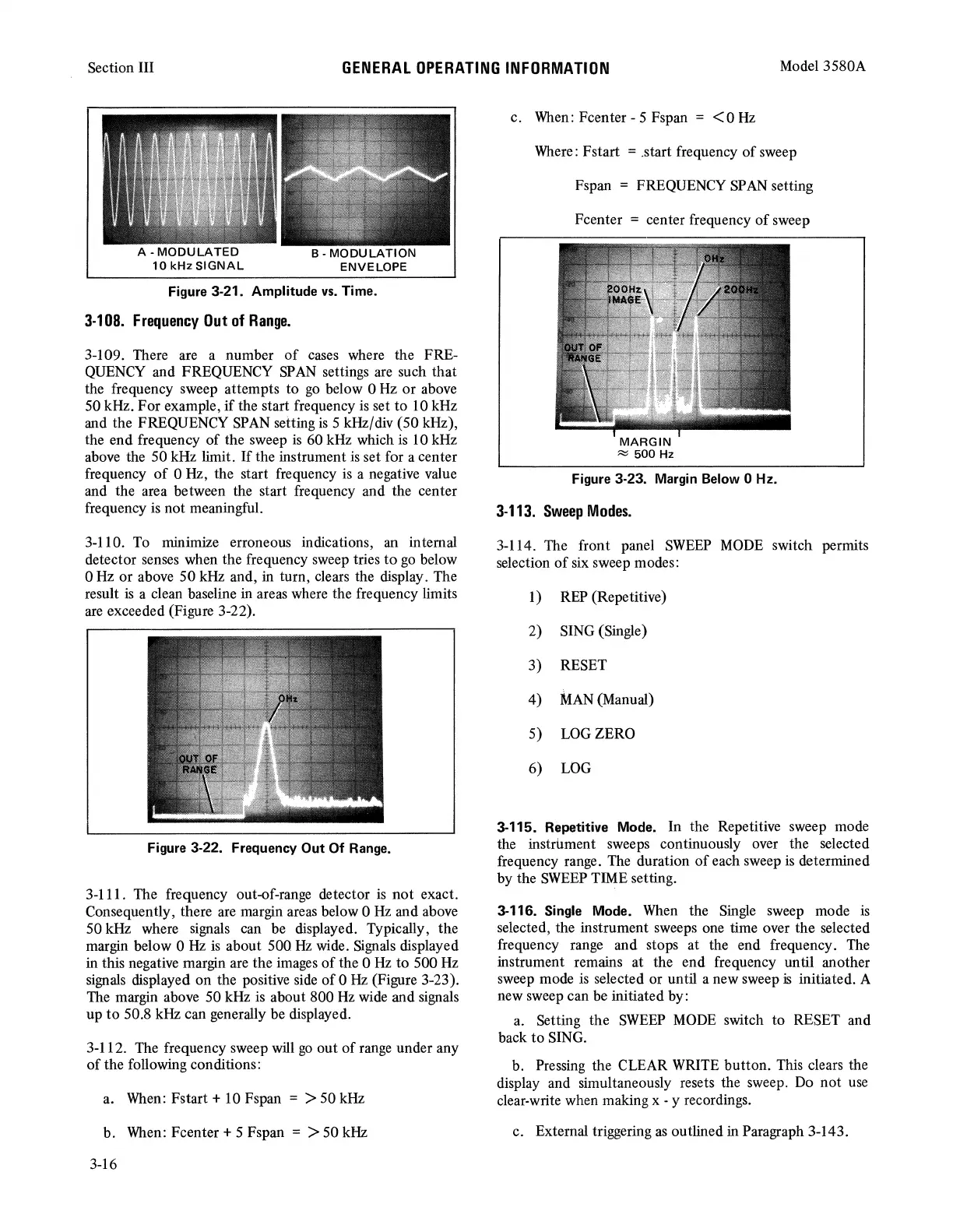Section III
GENERAL
OPERATING
INFORMATION
Model 3580A
A
-MODULATED
10
kHz
SIGNAL
B-
MODULATION
ENVELOPE
Figure 3-21. Amplitude
vs.
Time.
3-108.
Frequency
Out
of
Range.
3-109. There are a number
of
cases
where the FRE-
QUENCY
and FREQUENCY
SP
AN
settings are such that
the frequency sweep attempts to
go
below 0
Hz
or above
50 kHz. For example,
if
the start frequency
is
set to 10 kHz
and the FREQUENCY
SPAN
setting
is
5 kHz/div (50 kHz),
the end frequency
of
the sweep
is
60 kHz which
is
10 kHz
above
the 50 kHz limit.
If
the instrument
is
set for a center
frequency
of
0 Hz, the start frequency
is
a negative value
and the area between the start frequency and the center
frequency
is
not meaningful.
3-110. To minimize erroneous indications,
an
internal
detector
senses
when the frequency
sweep
tries to
go
below
0
Hz
or above 50 kHz and, in turn, clears the display. The
result
is
a clean baseline in areas where the frequency limits
are
exceeded (Figure 3-22).
Figure 3-22. Frequency Out Of Range.
3-111. The frequency out-of-range detector
is
not
exact.
Consequently, there are margin areas below 0
Hz
and above
50 kHz where signals can be displayed. Typically, the
margin below 0
Hz
is
about 500
Hz
wide.
Signals
displayed
in this negative margin are the images
of
the 0
Hz
to 500
Hz
signals
displayed on the positive
side
of
0
Hz
(Figure 3-23).
The margin above 50 kHz
is
about 800
Hz
wide
and signals
up to 50.8 kHz can generally be displayed.
3-112. The frequency sweep
will
go
out
of
range under any
of
the following conditions:
a.
When:
Fstart + 10 Fspan = > 50 kHz
b.
When:
Fcenter + 5 Fspan = > 50
kHz
3-16
c.
When:
Fcenter - 5 Fspan =
<O
Hz
Where: Fstart =.start frequency
of
sweep
Fspan = FREQUENCY
SP
AN
setting
Fcenter = center frequency
of
sweep
MARGIN
~
500 Hz
Figure 3-23. Margin Below 0
Hz.
3-113.
Sweep
Modes.
3-114. The front panel
SWEEP
MODE
switch permits
selection
of
six sweep modes:
1)
REP
(Repetitive)
2) SING (Single)
3) RESET
4)
MAN
(Manual)
5) LOGZERO
6)
LOG
3-115. Repetitive Mode. In the Repetitive sweep mode
the instrument sweeps continuously over the selected
frequency range. The duration
of
each sweep
is
determined
by the
SWEEP
TIME setting.
3-116. Single Mode.
When
the
Single
sweep mode
is
selected, the instrument sweeps one time over the selected
frequency range and stops at the end frequency.
The
instrument remains at the end frequency until another
sweep mode
is
selected or until a new sweep
is
initiated. A
new sweep can
be
initiated by:
a. Setting the
SWEEP
MODE
switch to RESET and
back to SING.
b. Pressing the CLEAR
WRITE
button. This clears the
display and simultaneously resets the sweep.
Do
not
use
clear-write when making x - y recordings.
c. External triggering
as
outlined in Paragraph 3-143.