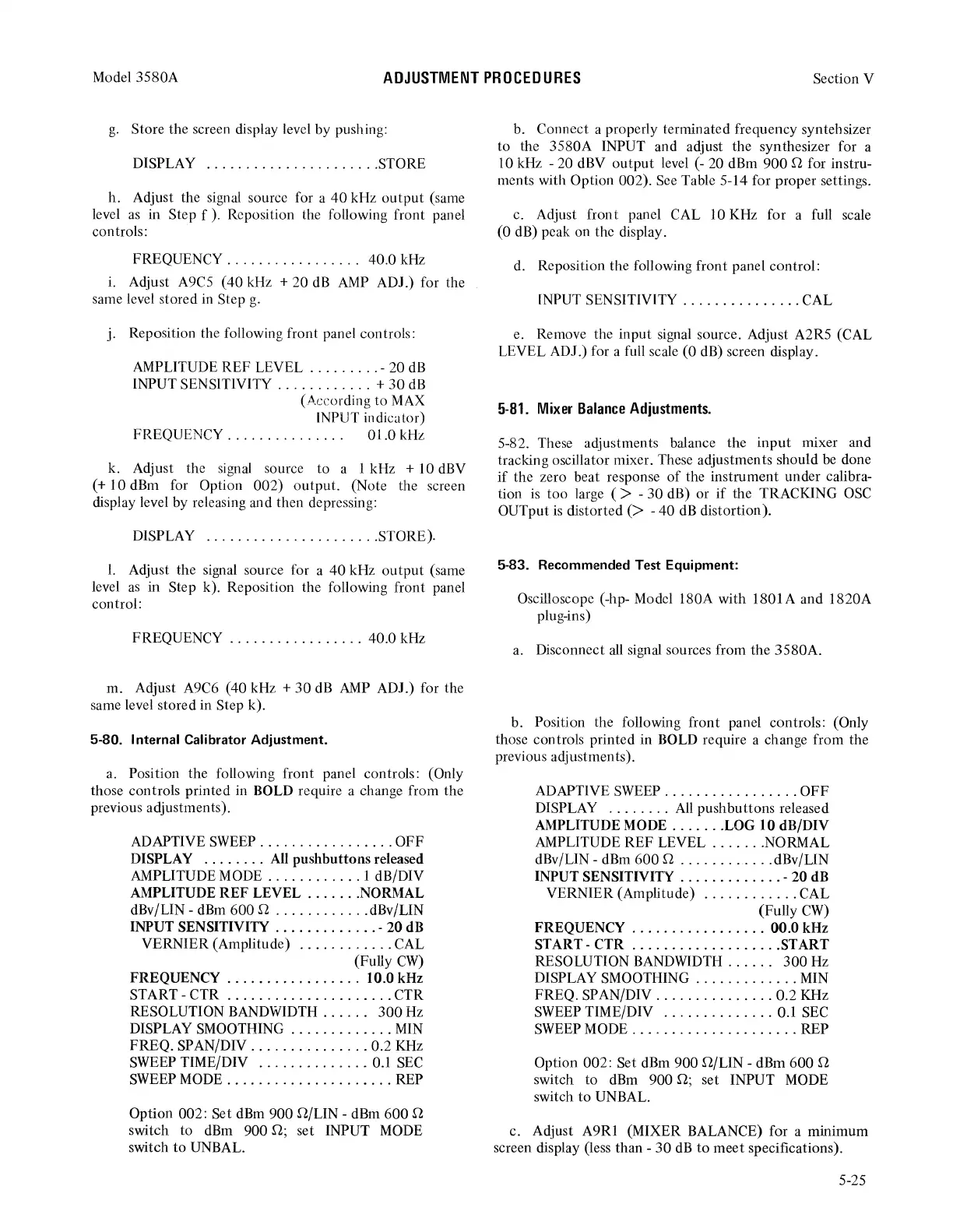Model 3580A
ADJUSTMENT
PROCEDURES
Section V
g.
Store the screen display level by pushing:
DISPLAY
......................
STORE
h. Adjust the signal source for a
40
kHz
output
(same
level
as
in Step f ). Reposition the following front panel
controls:
FREQUENCY . . . . . . . . . . . . . . . . . 40.0 kHz
i. Adjust A9C5 (40 kHz + 20
dB
AMP
ADJ.) for the
same level stored in Step
g.
j. Reposition the following front panel controls:
AMPLITUDE REF LEVEL
.........
- 20
dB
INPUT SENSITIVITY
............
+
30
dB
(According
to
MAX
INPUT indicator)
FREQUENCY . . . . . . . . . . . . . . . 01.0 kHz
k. Adjust the signal source
to
a 1 kHz + 10 dBV
(+
10 dBm for Option 002) output. (Note the screen
display level by releasing and then depressing:
DISPLAY
......................
STORE).
1.
Adjust the signal source for a
40
kHz
output
(same
level
as
in Step k). Reposition the following front panel
control:
FREQUENCY
.................
40.0 kHz
m. Adjust A9C6 (40 kHz +
30
dB
AMP
ADJ.) for the
same level stored in Step k).
5-80. Internal Calibrator Adjustment.
a.
Position the following front panel controls: (Only
those controls printed in BOLD require a change from the
previous adjustments).
ADAPTIVE
SWEEP
.................
OFF
DISPLAY
........
All
pushbuttons released
AMPLITUDE MODE
............
1 dB/DIV
AMPLITUDE REF LEVEL
.......
NORMAL
dBv/LIN - dBm 600
.Q
............
dBv/LIN
INPUT SENSITIVITY
.............
- 20 dB
VERNIER (Amplitude)
............
CAL
(Fully
CW)
FREQUENCY . . . . . . . . . . . . . . . . . 10.0 kHz
START - CTR
.....................
CTR
RESOLUTION BANDWIDTH . . . . . .
300
Hz
DISPLAY SMOOTHING
.............
MIN
FREQ. SPAN/DIV
...............
0.2 KHz
SWEEP
TIME/DIV
..............
0.1
SEC
SWEEP MODE
.....................
REP
Option 002: Set dBm 900 .Q/LIN - dBm
600
.Q
switch
to
dBm 900
.Q;
set INPUT MODE
switch
to
UNBAL.
b. Connect a properly terminated frequency syntehsizer
to the 3580A INPUT and adjust the synthesizer for a
10 kHz - 20 dBV output level
(-
20 dBm 900
.Q
for instru-
ments with Option 002). See Table 5-14 for proper settings.
c. Adjust front panel CAL 10 KHz for a full scale
(O
dB) peak on the display.
d. Reposition the following front panel control:
INPUT SENSITIVITY
...............
CAL
e. Remove the input signal source. Adjust A2R5 (CAL
LEVEL ADJ.) for a full scale (0 dB) screen display.
5-81.
Mixer
Balance
Adjustments.
5-82. These adjustments balance the
input
mixer and
tracking oscillator mixer. These adjustments should
be
done
if
the zero beat response
of
the instrument under calibra-
tion
is
too large ( > - 30 dB) or
if
the TRACKING
OSC
OUTput
is
distorted(>
- 40
dB
distortion).
5-83. Recommended Test Equipment:
Oscilloscope (-hp- Model 180A with 1801A and 1820A
plug-ins)
a.
Disconnect
all
signal sources from the 3580A.
b. Position the following front panel controls: (Only
those controls printed in BOLD require a change from the
previous adjustments).
ADAPTIVE
SWEEP
.................
OFF
DISPLAY
........
All
pushbuttons released
AMPLITUDE MODE
.......
LOG
10
dB/DIV
AMPLITUDE REF LEVEL
.......
NORMAL
dBv/LIN - dBm
600
.Q
............
dBv/LIN
INPUT SENSITIVITY
.............
- 20 dB
VERNIER(Amplitude)
............
CAL
(Fully
CW)
FREQUENCY
.................
00.0 kHz
START- CTR
...................
START
RESOLUTION BANDWIDTH . . . . . .
300
Hz
DISPLAY SMOOTHING
.............
MIN
FREQ. SPAN/DIV
...............
0.2
KHz
SWEEP TIME/DIV
..............
0.1
SEC
SWEEP
MODE
.....................
REP
Option 002: Set dBm 900 .Q/LIN - dBm 600
.Q
switch to dBm 900
.Q;
set INPUT MODE
switch
to
UNBAL.
c. Adjust
A9Rl
(MIXER BALANCE) for a minimum
screen display (less than -
30
dB
to
meet
specifications).
5-25