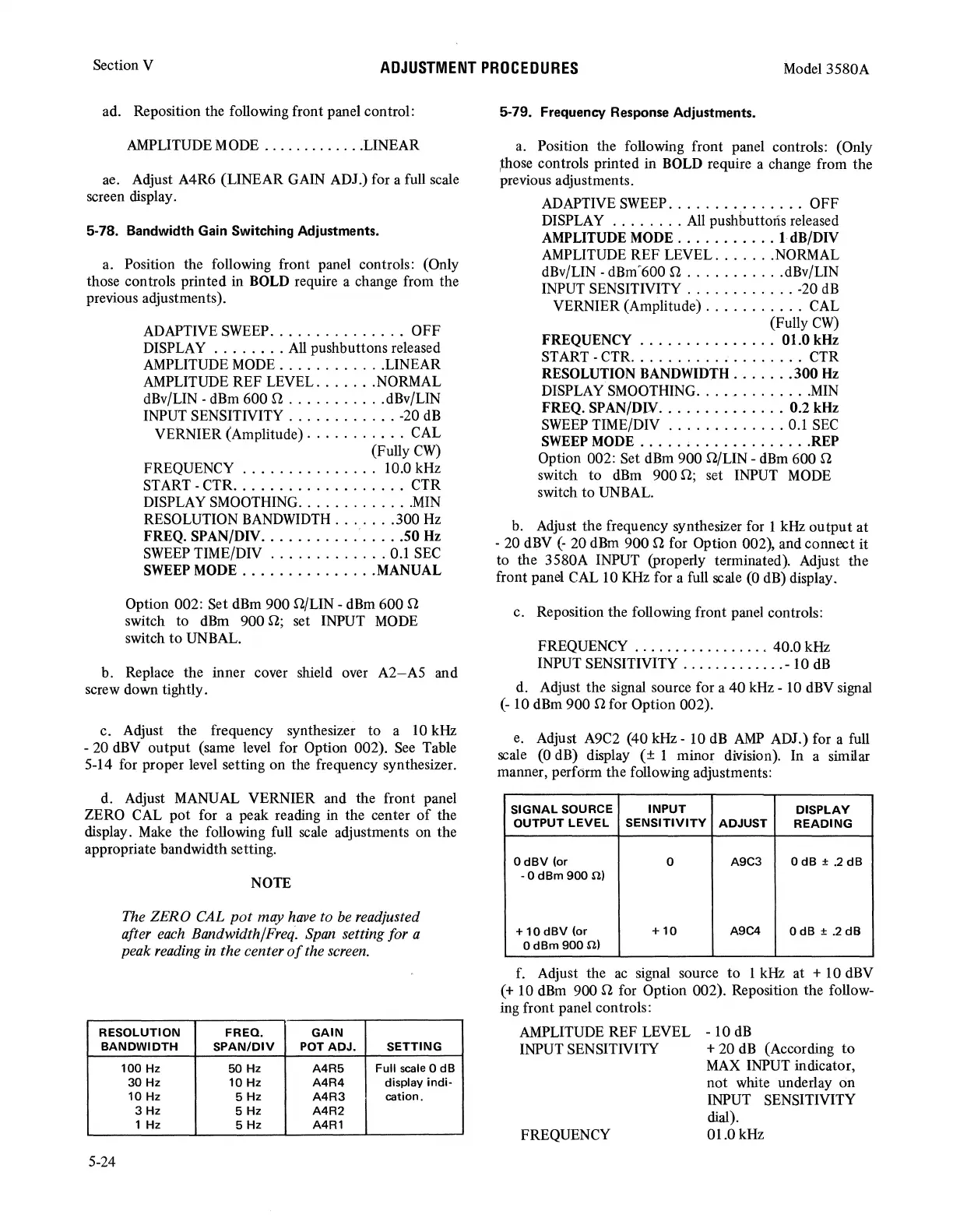Section V
ADJUSTMENT
PROCEDURES
Model 3580A
ad. Reposition the following front panel control:
AMPLITUDE MODE
.............
LINEAR
ae. Adjust A4R6 (LINEAR GAIN ADJ.) for a full scale
screen display.
5-78. Bandwidth Gain Switching Adjustments.
a. Position the following front panel controls: (Only
those controls printed in BOLD require a change from the
previous adjustments).
ADAPTIVE
SWEEP
...............
OFF
DISPLAY
........
All
pushbuttons released
AMPLITUDE
MODE
............
LINEAR
AMPLITUDE REF LEVEL
.......
NORMAL
dBv/LIN - dBm 600 Q
...........
dBv/LIN
INPUT SENSITIVITY
............
-20
dB
VERNIER (Amplitude)
...........
CAL
(Fully
CW)
FREQUENCY
...............
10.0 kHz
START- CTR
...................
CTR
DISPLAY SMOOTHING
.............
MIN
RESOLUTION
BANDWIDTH
.......
300
Hz
FREQ. SPAN/DIV
................
SO
Hz
SWEEP
TIME/DIV
.............
0.1
SEC
SWEEP
MODE
...............
MANUAL
Option 002: Set dBm 900 Q/LIN - dBm 600 Q
switch to dBm 900 Q; set INPUT
MODE
switch
to
UNBAL.
b. Replace the inner cover shield over
A2-A5
and
screw down tightly.
c. Adjust the frequency synthesizer to a
10
kHz
- 20
dBV
output (same level for Option 002).
See
Table
5-14 for proper level setting on the frequency synthesizer.
d. Adjust MANUAL VERNIER and the front panel
ZERO CAL
pot
for a peak reading in the center
of
the
display.
Make
the following full
scale
adjustments on the
appropriate bandwidth setting.
NOTE
The ZERO CAL
pot
may have to be readjusted
after
each
Bandwidth/Freq. Span setting for a
peak reading
in
the center
of
the screen.
RESOLUTION
FREQ.
GAIN
BANDWIDTH
SPAN/DIV
POT
ADJ.
SETTING
100 Hz 50 Hz
A4R5
Full
scale
0
dB
30 Hz 10 Hz
A4R4
display
indi-
10 Hz
5 Hz
A4R3
cation.
3 Hz
5 Hz
A4R2
1 Hz 5 Hz A4R1
5-24
5-79. Frequency Response Adjustments.
a. Position the following front panel controls: (Only
those controls printed in BOLD require a change from the
previous adjustments.
ADAPTIVE
SWEEP
...............
OFF
DISPLAY
........
All
pushbuttons released
AMPLITUDE
MODE
...........
1 dB/DIV
AMPLITUDE REF LEVEL
.......
NORMAL
dBv/LIN - dBm'600 Q
...........
dBv/LIN
INPUT SENSITIVITY
............
-20
dB
VERNIER (Amplitude)
...........
CAL
(Fully
CW)
FREQUENCY . . . . . . . . . . . . . . . 01.0 kHz
START-CTR
...................
CTR
RESOLUTION BANDWIDTH
.......
300
Hz
DISPLAY SMOOTHING
....
,
........
MIN
FREQ.
SPAN/DLV
..............
0.2 kHz
SWEEP
TIME/DIV
.............
0.1
SEC
SWEEP
MODE
...................
REP
Option 002: Set dBm 900 Q/LIN -
dBm
600 Q
switch
to
dBm 900 Q; set INPUT
MODE
switch
to
UNBAL.
b.
Adjust the frequency synthesizer for 1 kHz
output
at
- 20 dBV
(-
20 dBm 900 n for Option 002), and connect it
to the 3580A INPUT (properly terminated). Adjust the
front panel CAL 10 KHz for a full scale
(O
dB) display.
c. Reposition the following front panel controls:
FREQUENCY
.................
40.0 kHz
INPUT SENSITIVITY
.............
-10
dB
d. Adjust the signal source for a
40
kHz -
10
dBV signal
(-
10 dBm 900 Q for Option 002).
e.
Adjust A9C2 (40 kHz - 10
dB
AMP
ADJ.) for a full
scale
(O
dB) display
(±
1 minor division). In a similar
manner, perform the following adjustments:
SIGNAL
SOURCE
INPUT
DISPLAY
OUTPUT
LEVEL
SENSITIVITY
ADJUST
READING
0
dBV
(or
0
A9C3
0
dB±
.2
dB
- 0
dBm
900
.11)
+
10
dBV
(or
+
10
A9C4 0
dB±
.2
dB
0
dBm
900
.11)
f. Adjust the
ac
signal source
to
1 kHz at + 10 dBV
(+
10
dBm 900 n for Option 002). Reposition the follow-
ing front panel controls:
AMPLITUDE REF LEVEL
INPUT SENSITIVITY
FREQUENCY
-10
dB
+ 20
dB
(According
to
MAX
INPUT indicator,
not white underlay on
INPUT SENSITIVITY
dial).
01.0 kHz