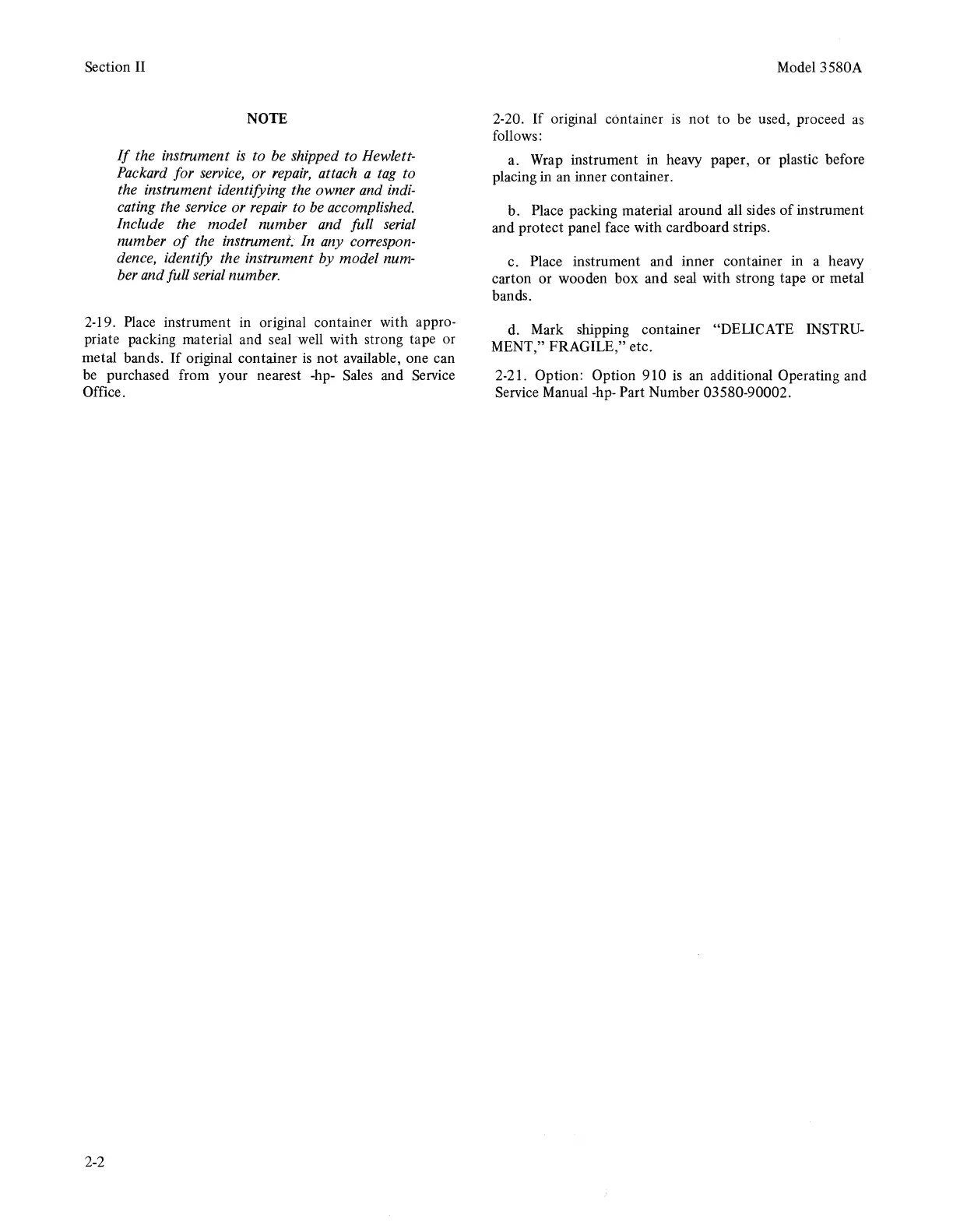Section II
NOTE
If
the instrument
is
to be shipped to Hewlett-
Packard for
service,
or
repair,
attach a
tag
to
the instrument identifying the owner and indi-
cating the service or repair to be accomplished.
Include the model number and full
serial
number
of
the instrument; In . any co"espon-
dence, identify the instrument by model num-
ber and full
serial
number.
2-19. Place instrument in original container with appro-
priate packing material and seal well with strong tape or
metal bands.
If
original container
is
not available, one can
be
purchased from your nearest -hp-
Sales
and Service
Office.
2-2
Model 3580A
2-20.
If
original container
is
not to
be
used, proceed
as
follows:
a.
Wrap
instrument in heavy paper, or plastic before
placing in an inner container.
b. Place packing material around
all
sides
of
instrument
and protect panel face with cardboard strips.
c. Place instrument and inner container in a heavy
carton or wooden box and seal with strong tape or metal
bands.
d. Mark shipping container "DELICATE INSTRU-
MENT," FRAGILE," etc.
2-21. Option: Option 910
is
an additional Operating and
Service Manual
-hp-
Part Number 03580-90002.