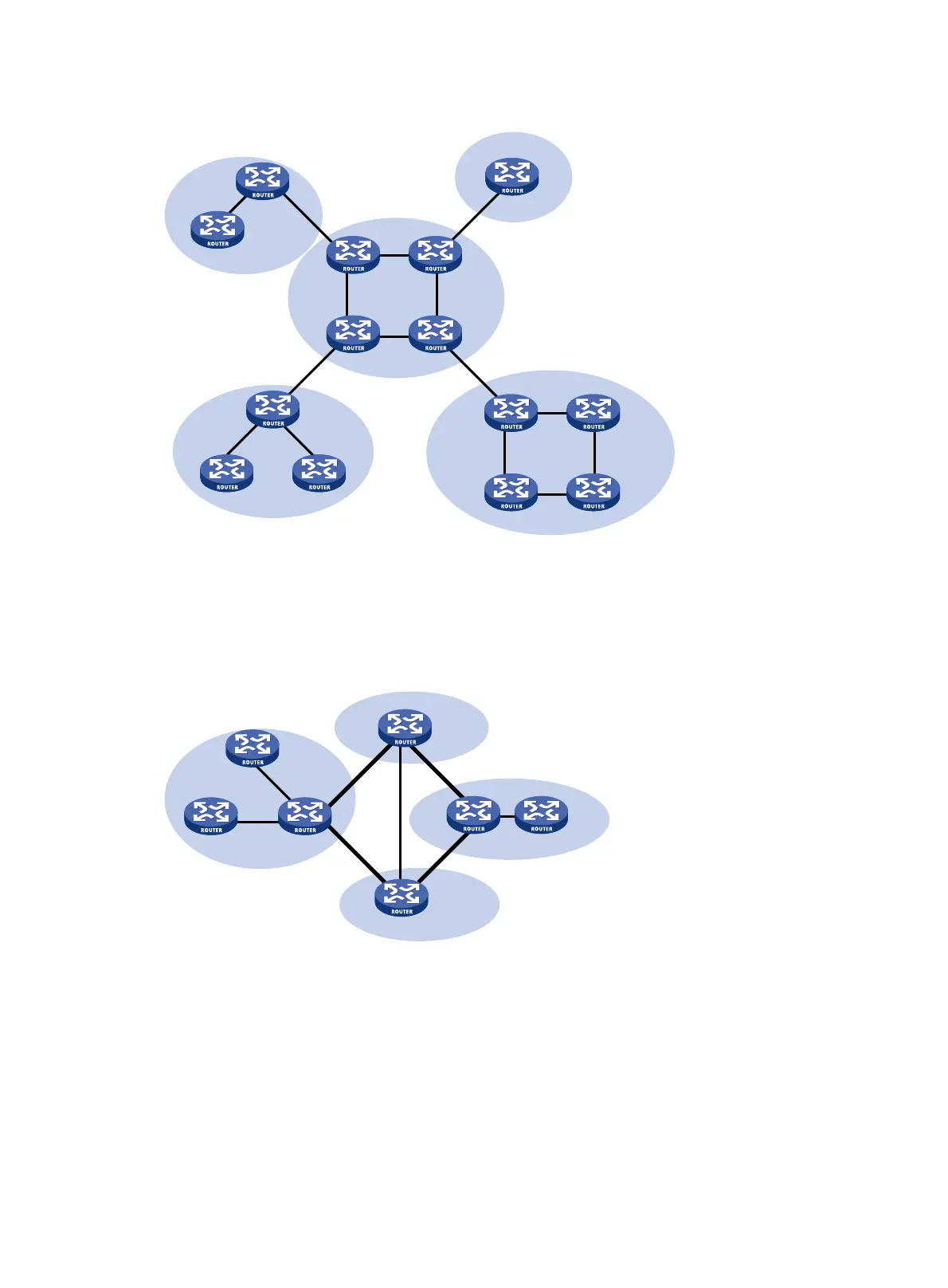125
Figure 33 IS-IS topology 1
Figure 34 shows another IS-IS topology. The Level-1-2 routers connect to the Level-1 and Level-2 routers,
and form the IS-IS backbone together with the Level-2 routers. No area is defined as the backbone in this
topology. The backbone comprises all contiguous Level-2 and Level-1-2 routers in different areas. The IS-IS
backbone does not need to be a specific area.
Figure 34 IS-IS topology 2
Both the Level-1 and Level-2 routers use the SPF algorithm to generate the shortest path tree.
Route leaking
Level-2 and Level-1-2 routers form a Level-2 area. An IS-IS routing domain comprises only one Level-2 area
and multiple Level-1 areas. A Level-1 area must connect to the Level-2 area rather than other Level-1 area.
The routing information of each Level-1 area is sent to the Level-2 area through a Level-1-2 router, so a
Level-2 router knows the routing information of the entire IS-IS routing domain. By default, a Level-2 router
does not advertise the routing information of other Level-1 areas and the Level-2 area to a Level-1 area, so
a Level-1 router simply sends packets destined for other areas to the nearest Level-1-2 router. The path
Area 1
Area 3
Area 5
Area 4
Area 2
L1
L1/L2
L2
L2
L2
L1
L1/L2
L1/L2
L2
L1 L1
L1/L2
L1
L1
Area 1
L2
Area 3
Area 2
L1
L1
L1/L2
L2
L1/L2
L1
Area 4
