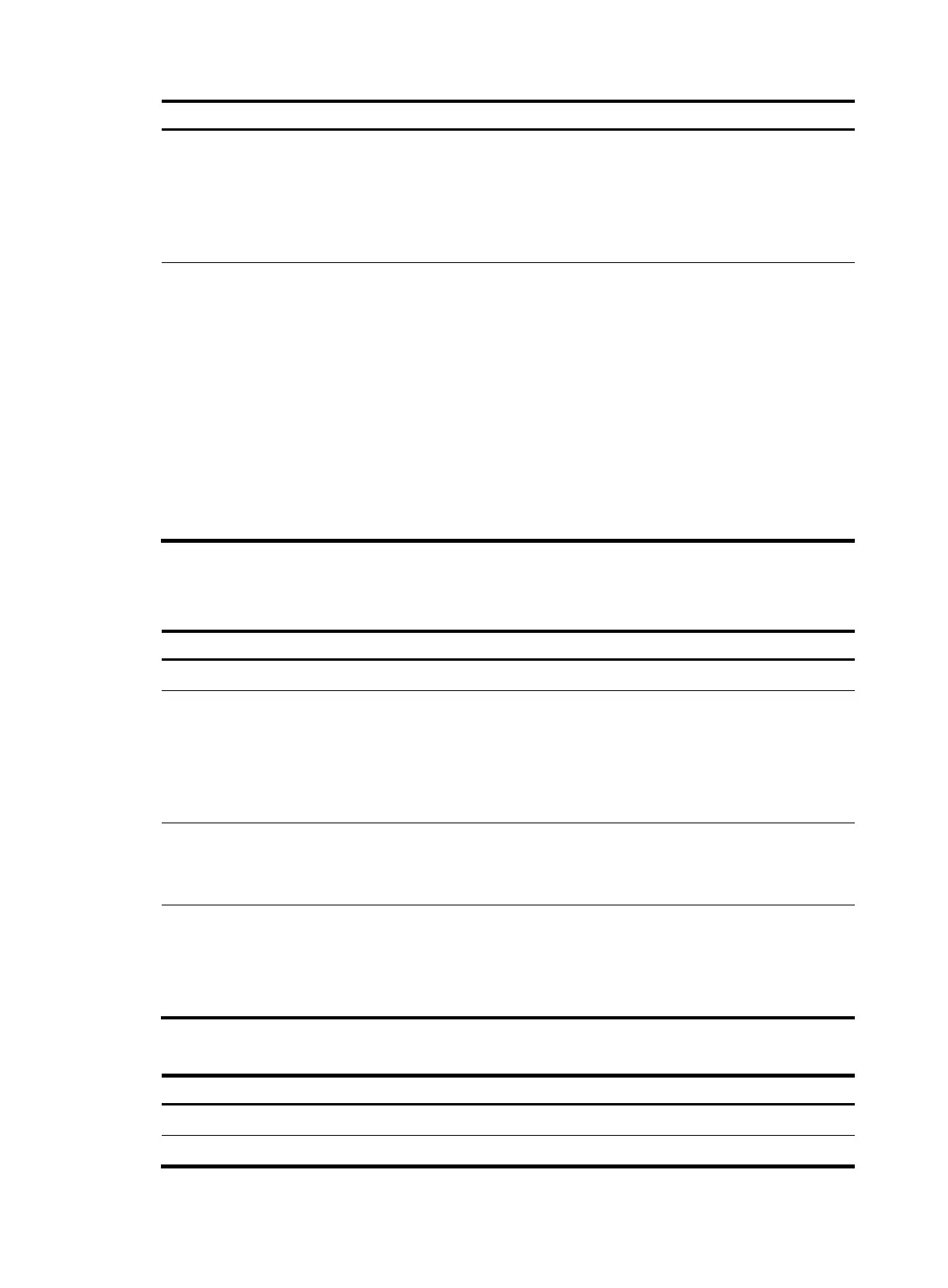232
Ste
Command
Remarks
2. Enter BGP view or BGP-VPN
instance view.
• Enter BGP view:
bgp as-number
• Enter BGP-VPN instance view:
a. bgp as-number
b. ip vpn-instance
vpn-instance-name
N/A
3. Enable BGP route refresh for a
peer or peer group.
• Enable BGP route refresh for the
specified peer or peer group:
peer { group-name |
ipv6-address }
capability-advertise
route-refresh
• Enable BGP route refresh and
multi-protocol extension
capability for the specified peer
or peer group:
undo peer { group-name |
ipv6-address }
capability-advertise
conventional
Use either method.
By default, BGP route refresh is
enabled.
Saving updates
To save all route updates from the specified peer or peer group (IPv4):
Ste
Command
Remarks
1. Enter system view.
system-view N/A
2. Enter BGP view or BGP-VPN
instance view.
• Enter BGP view:
bgp as-number
• Enter BGP-VPN instance view:
a. bgp as-number
b. ip vpn-instance
vpn-instance-name
N/A
3. Enter BGP IPv4 unicast
address family view or
BGP-VPN IPv4 unicast
address family view.
address-family ipv4 [ unicast ] N/A
4. Save all route updates from
the peer or peer group.
peer { group-name | ip-address }
keep-all-routes
By default, the routes are not
saved.
This command takes effect only for
the routes received after this
command is executed.
To save all route updates from the specified peer or peer group (IPv6):
Ste
Command
Remarks
1. Enter system view.
system-view N/A
2. Enter BGP view
bgp as-number
N/A
