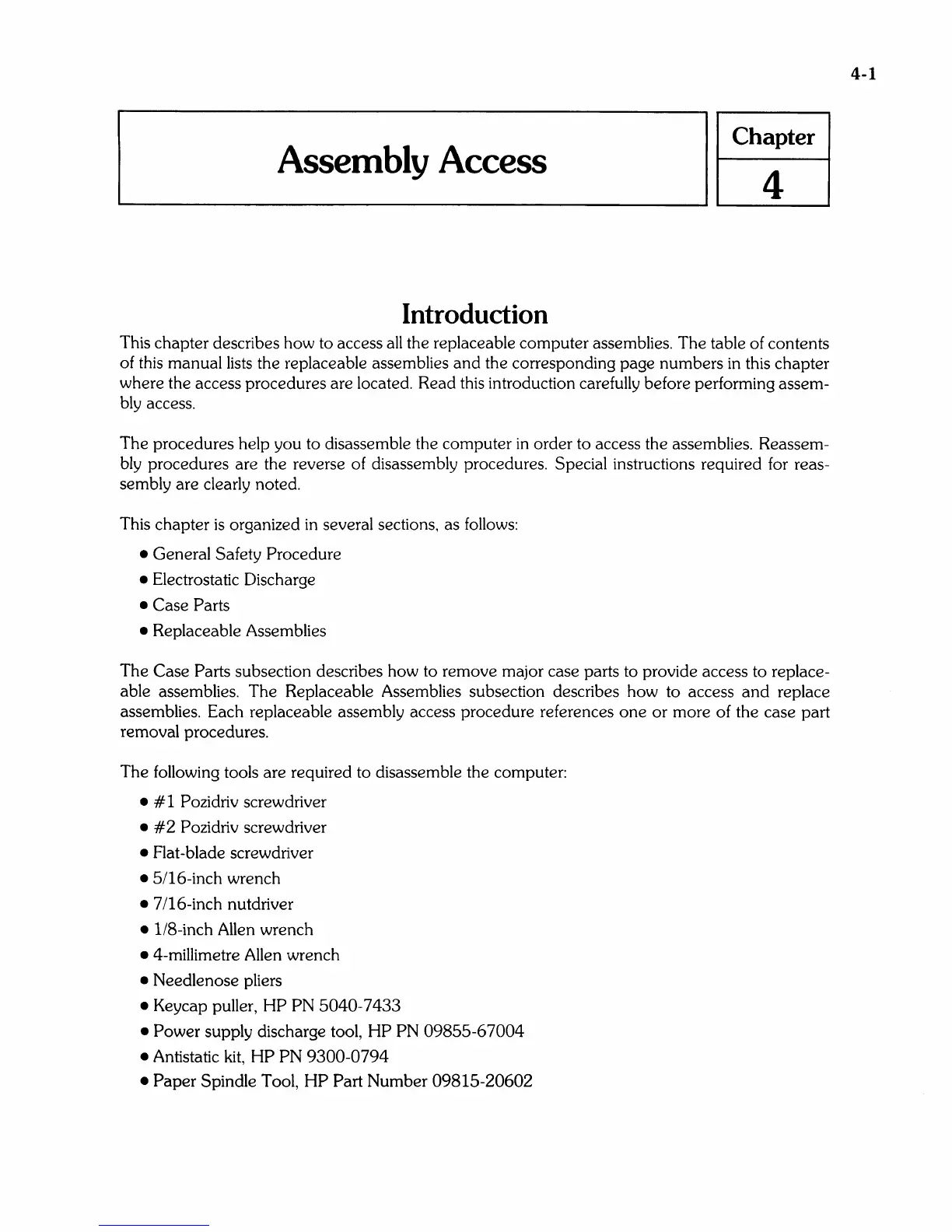Assembly Access
Chapter
4
Introduction
This chapter describes how to access
all
the replaceable computer assemblies. The table of contents
of this manual
lists
the replaceable assemblies and the corresponding page numbers
in
this chapter
where the access procedures are located. Read this introduction carefully before performing assem-
blyaccess.
The procedures help you to disassemble the computer
in
order to access the assemblies. Reassem-
bly procedures are the reverse of disassembly procedures. Special instructions required for reas-
sembly are clearly noted.
This chapter
is
organized
in
several sections, as
follows:
• General Safety Procedure
•
Electrostatic Discharge
• Case Parts
•
Replaceable Assemblies
The Case
Parts subsection describes how to remove major case parts to provide access to replace-
able assemblies. The Replaceable Assemblies subsection describes how to access
and
replace
assemblies. Each replaceable assembly access procedure references
one
or more of the case part
removal procedures.
The following tools are required to disassemble the computer:
• # 1 Pozidriv screwdriver
•
#2
Pozidriv screwdriver
• Flat -blade screwdriver
• 5/16-inch wrench
• 7!16-inch nutdriver
• lI8-inch Allen wrench
• 4-millimetre Allen wrench
• Needlenose pliers
• Keycap puller,
HP
PN 5040-7433
• Power supply discharge tool, HP PN 09855-67004
•
Antistatic
kit,
HP PN 9300-0794
•
Paper
Spindle Tool,
HP
Part Number 09815-20602
4-1