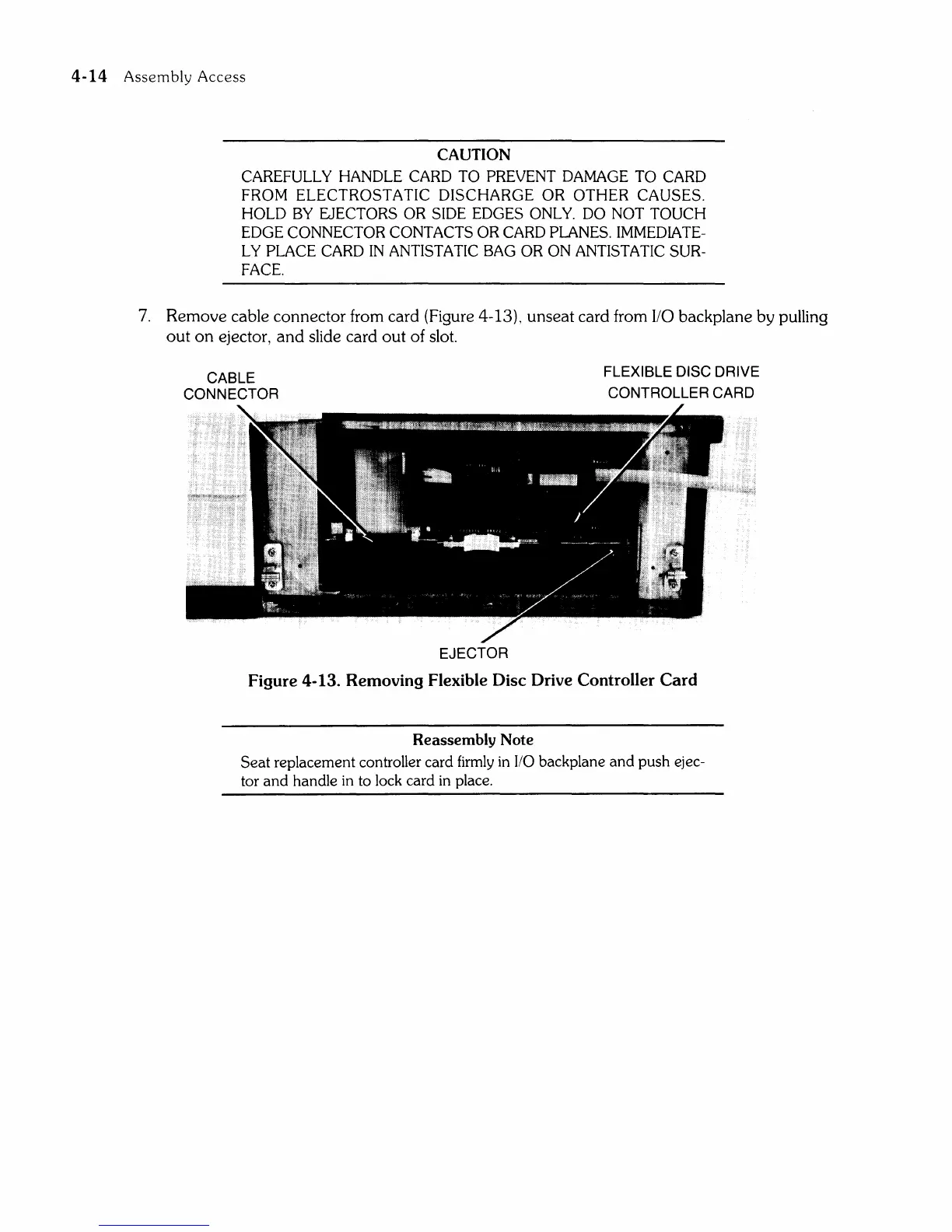4-14
Assembly
Access
CAUTION
CAREFULLY HANDLE CARD TO PREVENT DAMAGE TO CARD
FROM ELECTROSTATIC DISCHARGE OR OTHER CAUSES.
HOLD
BY EJECTORS
OR
SIDE EDGES ONLY. DO NOT TOUCH
EDGE CONNECTOR CONTACTS
OR
CARD PLANES. IMMEDIA TE-
LY
PLACE CARD IN ANTISTATIC BAG
OR
ON ANTISTATIC SUR-
FACE.
7.
Remove cable connector from card (Figure 4-13), unseat card from
110
backplane by pulling
out
on
ejector,
and
slide card out of slot.
CABLE
CONNECTOR
EJECTOR
FLEXIBLE DISC DRIVE
CONTROLLER
CARD
Figure 4-13. Removing Flexible Disc Drive Controller
Card
Reassembly Note
Seat
replacement controller card firmly
in
110
backplane
and
push ejec-
tor
and
handle in to lock card in place.