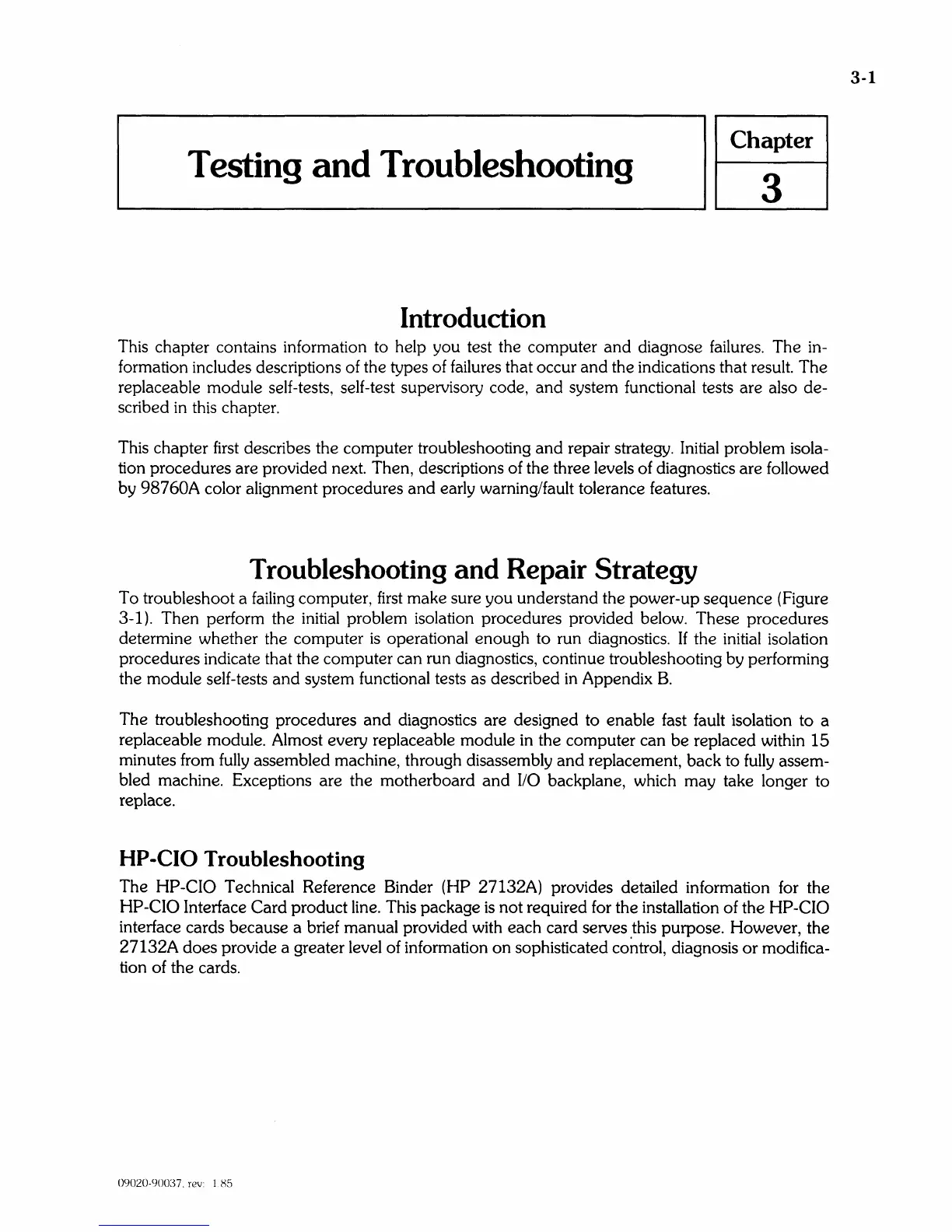Testing and Troubleshooting
Chapter
3
Introduction
This chapter contains information to help you test the computer and diagnose failures. The in-
formation includes descriptions of the types of failures that occur and the indications that result. The
replaceable module self-tests, self-test supervisory code, and system functional tests are also de-
scribed
in
this chapter.
This chapter
first
describes the computer troubleshooting
and
repair strategy. Initial problem isola-
tion procedures are provided next. Then, descriptions of the three levels of diagnostics are followed
by
98760A color alignment procedures
and
early warningifault tolerance features.
Troubleshooting and Repair Strategy
To troubleshoot a failing computer,
first
make sure you understand the power-up sequence (Figure
3-1). Then perform the initial problem isolation procedures provided below. These procedures
determine whether the computer
is
operational enough to run diagnostics. If the initial isolation
procedures indicate that the computer can run diagnostics, continue troubleshooting by performing
the module self-tests
and
system functional tests as described
in
Appendix
B.
The troubleshooting procedures
and
diagnostics are designed to enable fast fault isolation to a
replaceable module. Almost every replaceable module
in
the computer can
be
replaced within
15
minutes from
fully
assembled machine, through disassembly
and
replacement, back to
fully
assem-
bled machine. Exceptions are the motherboard
and
110
backplane, which may take longer to
replace.
HP-CIO Troubleshooting
The HP-CIO Technical Reference Binder (HP 27132A) provides detailed information for the
HP-CIO Interface Card product line. This package
is
not required for the installation of the HP-CIO
interface cards because a brief manual provided with each card serves this purpose. However, the
27132A does provide a greater level of information
on
sophisticated control, diagnosis or modifica-
tion of the cards.
09020-90037.
rev
1
~5
3-1