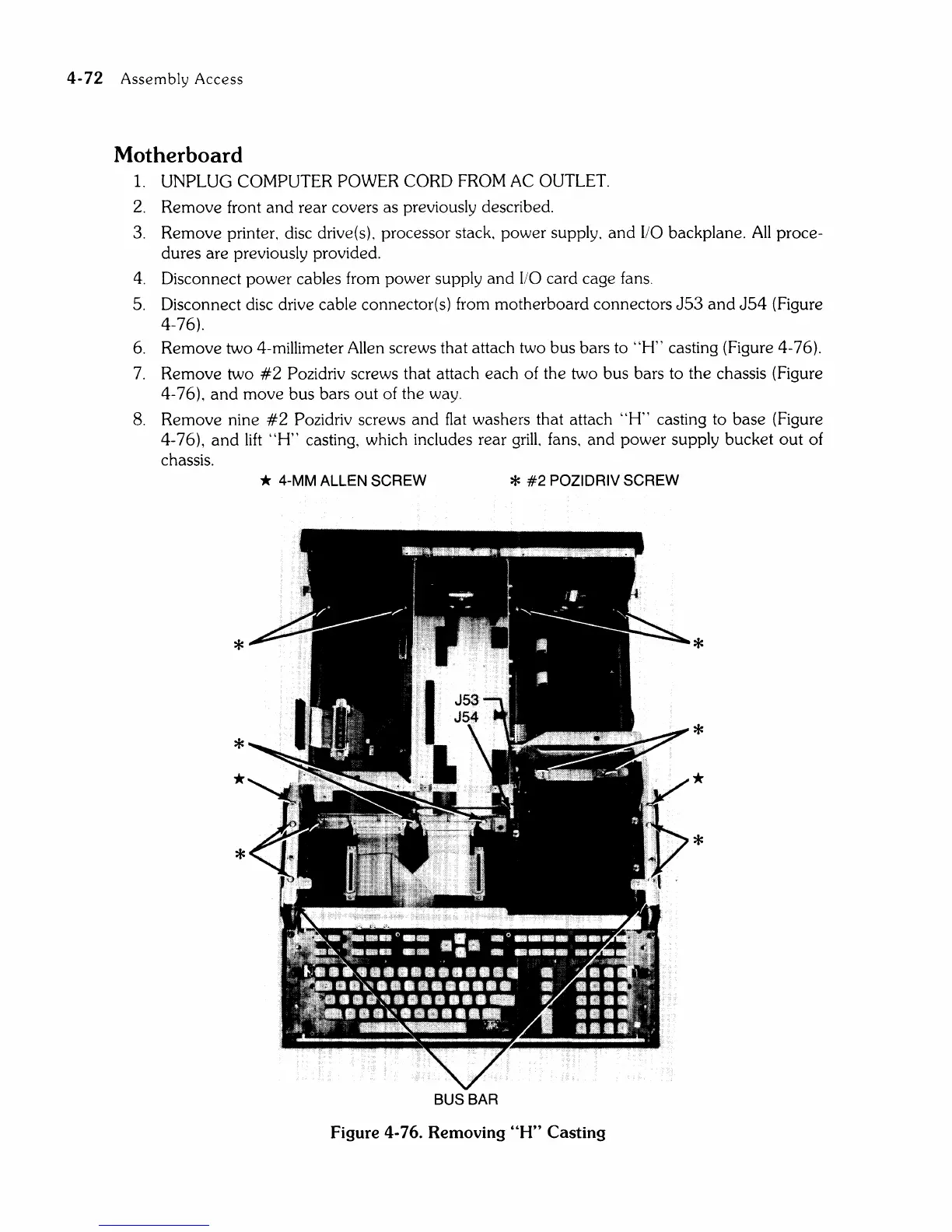4-72
Assembly
Access
Motherboard
1.
UNPLUG COMPUTER POWER CORD FROM AC OUTLET.
2.
Remove
front
and
rear covers as previously described.
3. Remove printer, disc drive(s}, processor
stack, power supply,
and
I/O backplane.
All
proce-
dures are previously provided.
4.
Disconnect
power
cables from
power
supply
and
I/O card cage fans.
5. Disconnect disc drive cable connector(s) from
motherboard
connectors
J53
and
J54
(Figure
4-76).
6.
Remove two 4-millimeter Allen screws that attach two
bus
bars to
"H"
casting (Figure 4-76).
7.
Remove
two
#2
Pozidriv screws that attach each of the two bus bars to the chassis (Figure
4-76),
and
move
bus
bars
out
of the way.
8. Remove nine
#2
Pozidriv screws
and
flat washers that attach
"H"
casting to
base
(Figure
4-76),
and
lift
"H"
casting, which includes rear
grilL
fans,
and
power
supply bucket
out
of
chassis.
* 4-MM ALLEN
SCREW
*
#2
POZIDRIV
SCREW
*
*
*
*
*
*
*
*
BUS BAR
Figure 4-76. Removing "H" Casting