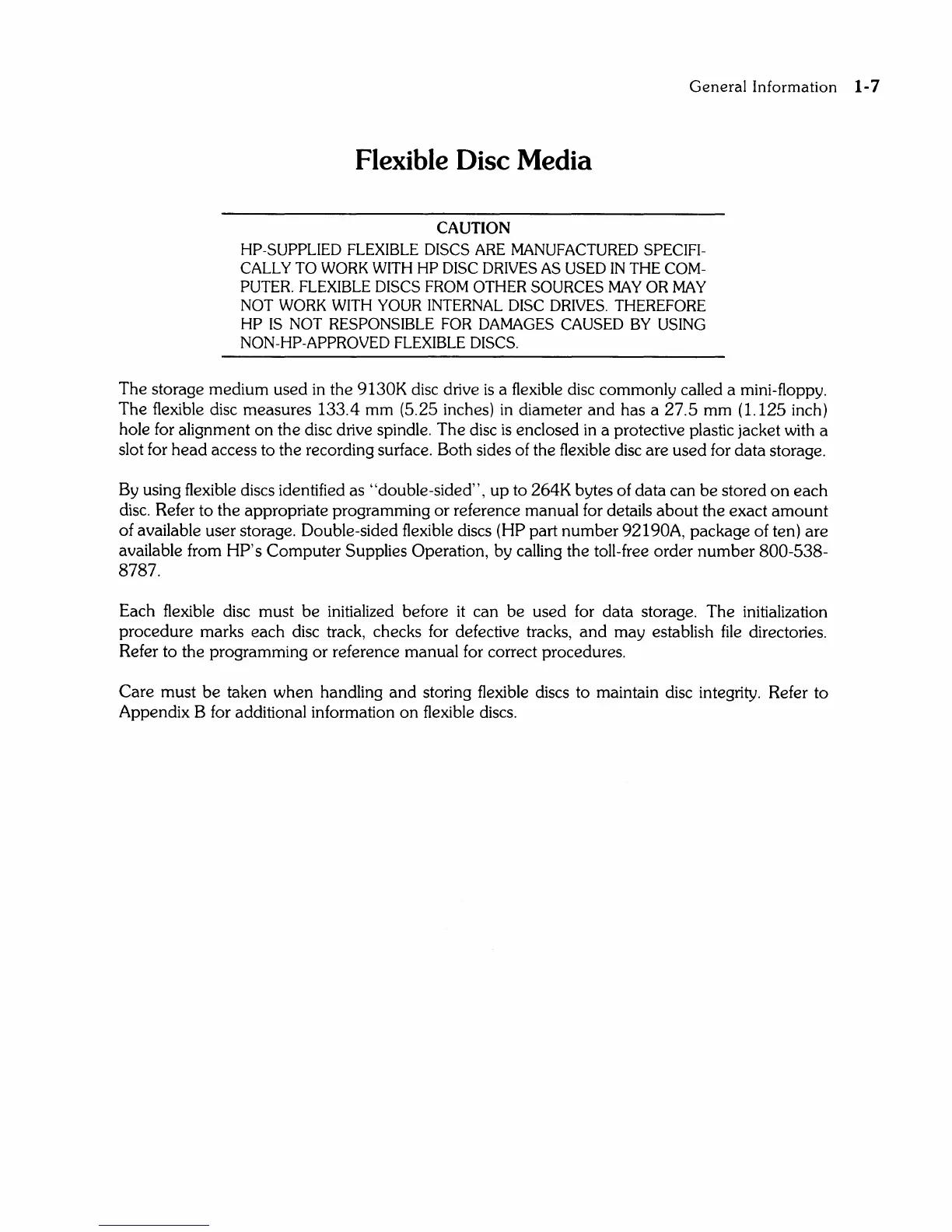General
Information
1-7
Flexible Disc Media
CAUTION
HP-SUPPLIED FLEXIBLE DISCS ARE MANUFACTURED SPECIFI-
CALLY
TO WORK WITH
HP
DISC DRIVES
AS
USED IN THE COM-
PUTER.
FLEXIBLE DISCS FROM OTHER SOURCES MAY OR MAY
NOT
WORK WITH YOUR INTERNAL DISC DRIVES. THEREFORE
HP
IS
NOT
RESPONSIBLE FOR DAMAGES CAUSED BY USING
NON-HP-APPROVED FLEXIBLE DISCS.
The storage medium used
in
the 9130K disc drive
is
a flexible disc commonly called a mini-floppy.
The flexible disc measures
133.4
mm (5.25 inches)
in
diameter
and
has a
27.5
mm (1.125 inch)
hole for alignment
on
the disc drive spindle. The disc
is
enclosed
in
a protective plastic jacket with a
slot for head access to the recording surface. Both sides of the flexible disc are used for data storage.
By using flexible discs identified as "double-sided", up to 264K bytes of data can be stored
on
each
disc. Refer to the appropriate programming or reference manual for details about the exact
amount
of available user storage. Double-sided flexible discs (HP part number 92190A, package of ten) are
available from
HP's
Computer Supplies Operation, by calling the toll-free order
number
800-538-
8787.
Each flexible disc must
be
initialized before
it
can be used for data storage. The initialization
procedure marks each disc track, checks for defective tracks,
and
may establish
file
directories.
Refer to the programming or reference manual for correct procedures.
Care must
be
taken when handling
and
storing flexible discs to maintain disc integrity. Refer to
Appendix B for additional information
on
flexible discs.