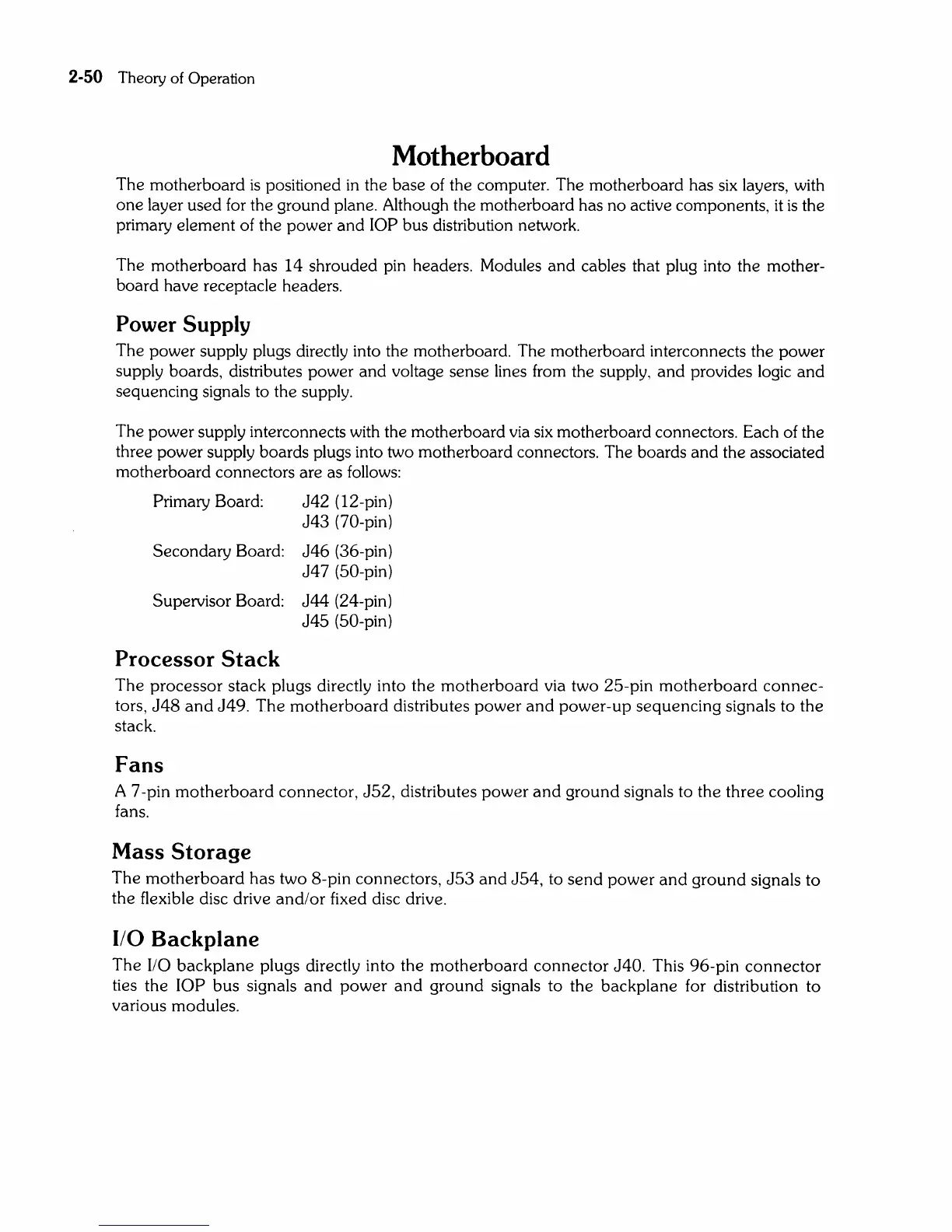2-50
Theory
of
Operation
Motherboard
The motherboard
is
positioned
in
the base of the computer. The motherboard has six layers, with
one
layer used for the ground plane. Although the motherboard has no active components,
it
is
the
primary element of the power
and
lOP bus distribution network.
The motherboard has
14
shrouded pin headers. Modules
and
cables that plug into the mother-
board have receptacle headers.
Power Supply
The power supply plugs directly into the motherboard. The motherboard interconnects the power
supply boards, distributes power
and
voltage sense lines from the supply,
and
provides logic
and
sequencing signals to the supply.
The power supply interconnects with the motherboard via
six
motherboard connectors. Each of the
three power supply boards plugs into two motherboard connectors. The boards
and
the associated
motherboard connectors are as follows:
Primary Board:
J42
(12-pin)
J43
(70-pin)
Secondary Board:
J46
(36-pin)
J47
(50-pin)
Supervisor Board:
J44
(24-pin)
J45
(50-pin)
Processor
Stack
The processor stack plugs directly into the
motherboard
via two 25-pin
motherboard
connec-
tors,
J48
and
J49.
The
motherboard
distributes
power
and
power-up
sequencing signals to the
stack.
Fans
A 7 -pin
motherboard
connector,
J52,
distributes
power
and
ground
signals to
the
three cooling
fans.
Mass
Storage
The
motherboard
has two 8-pin connectors,
J53
and
J54,
to
send
power
and
ground
signals to
the flexible disc drive
and/or
fixed disc drive.
I/O Backplane
The
110
backplane
plugs directly into the
motherboard
connector
J40.
This 96-pin
connector
ties
the
lOP
bus
signals
and
power
and
ground
signals to the backplane for distribution to
various modules.