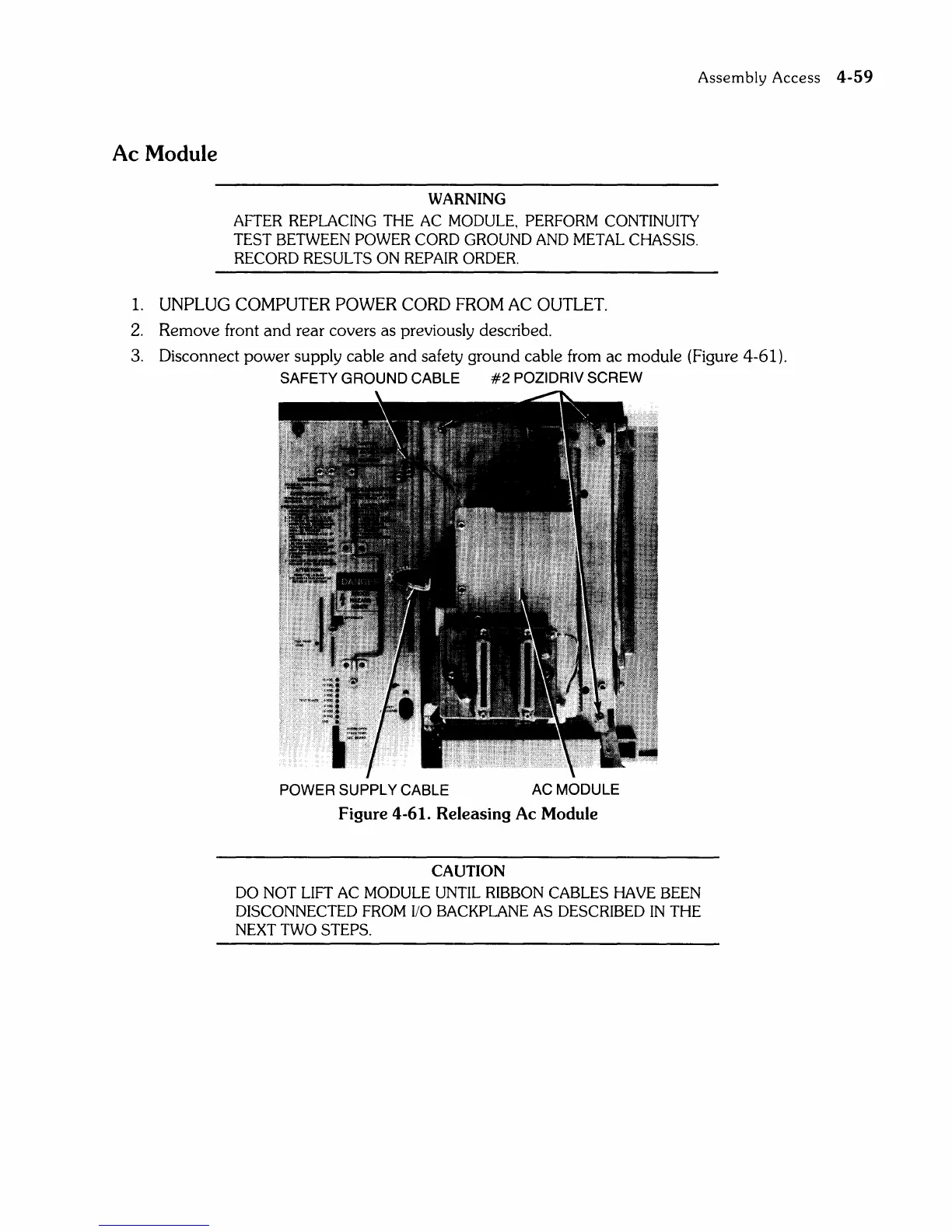Ac Module
Assembly Access 4-59
WARNING
AFTER REPLACING THE AC MODULE, PERFORM CONTINUITY
TEST BETWEEN POWER CORD GROUND AND METAL CHASSIS.
RECORD RESULTS ON REPAIR ORDER.
1.
UNPLUG COMPUTER POWER CORD FROM AC OUTLET.
2.
Remove front
and
rear covers as previously described.
3.
Disconnect power supply cable
and
safety ground cable from ac module (Figure 4-61).
SAFETY GROUND CABLE
#2
POZIDRIV SCREW
POWER SUPPLY
CABLE
AC
MODULE
Figure 4-61.
Releasing
Ac Module
CAUTION
DO
NOT
LIFT AC MODULE UNTIL RIBBON CABLES HAVE BEEN
DISCONNECTED
FROM
110
BACKPLANE
AS
DESCRIBED IN THE
NEXT
TWO STEPS.