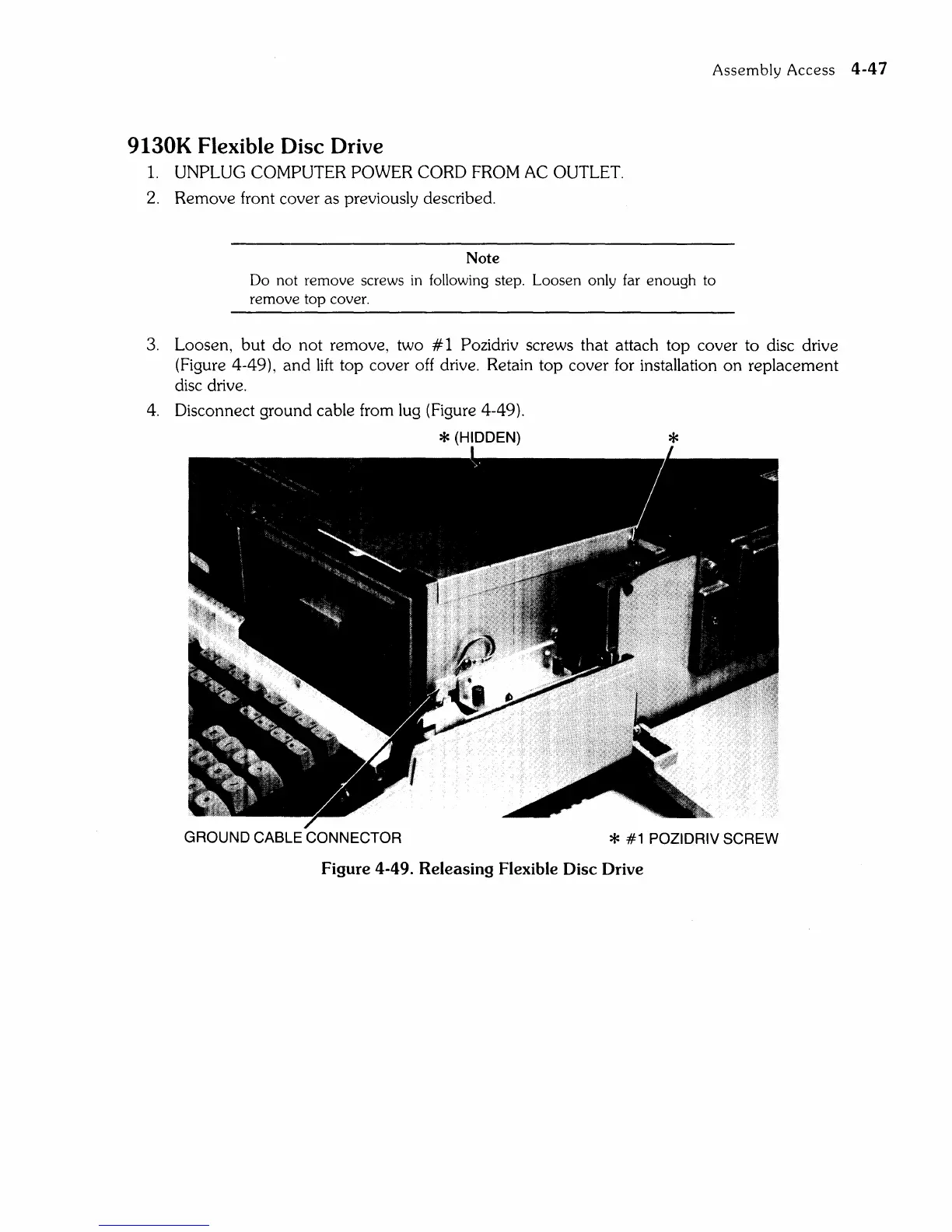Assembly
Access
4-47
9130K Flexible Disc Drive
1.
UNPLUG COMPUTER POWER CORD FROM AC OUTLET.
2. Remove front cover as previously described.
Note
Do not remove screws
in
following step. Loosen only far enough to
remove top cover.
3. Loosen,
but
do
not remove, two # 1 Pozidriv screws that attach top cover to disc drive
(Figure 4-49),
and
lift
top cover off drive. Retain top cover for installation
on
replacement
disc drive.
4. Disconnect ground cable from lug (Figure 4-49).
* (HIDDEN) *
GROUND CABLE CONNECTOR
* #1 POZIDRIV SCREW
Figure 4-49. Releasing Flexible Disc Drive