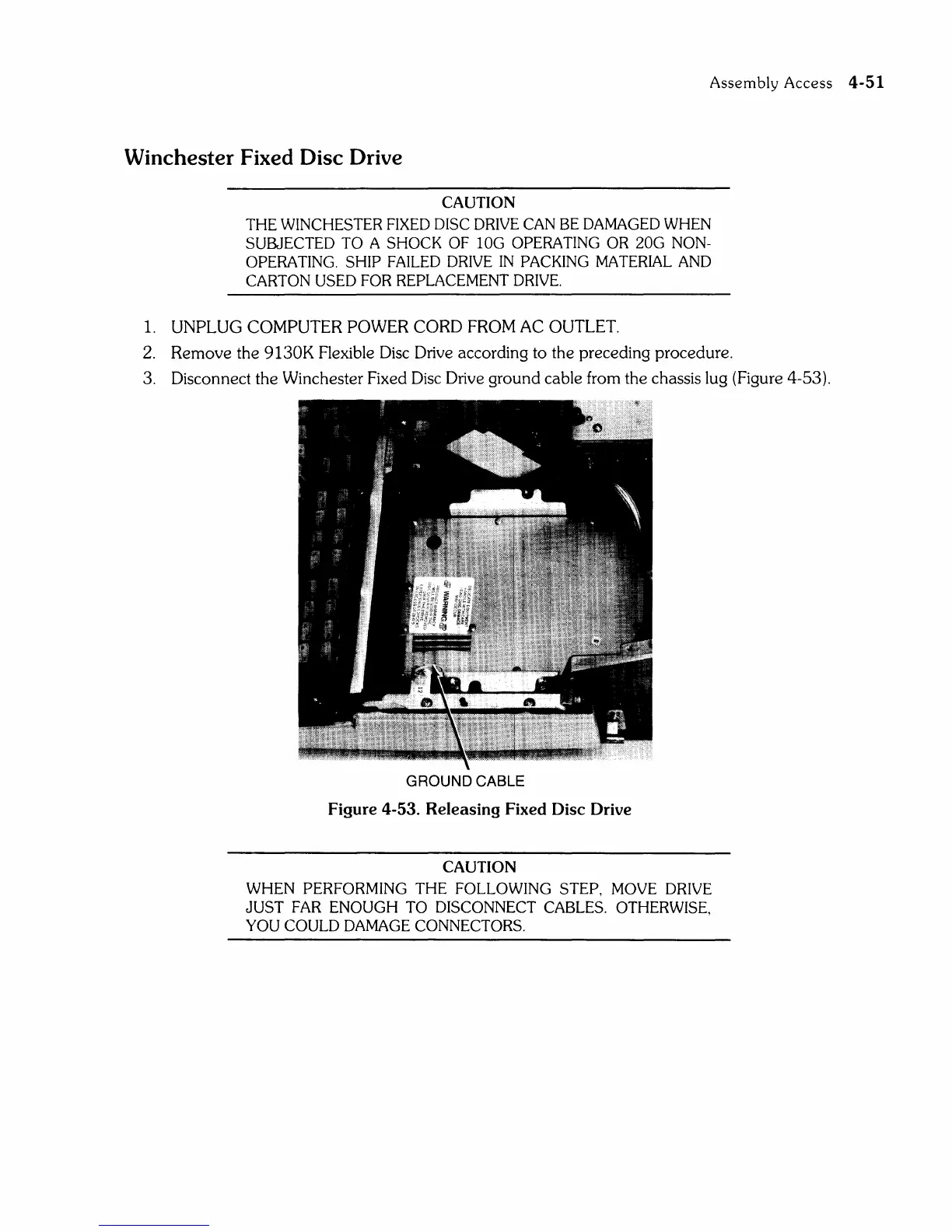Assembly
Access
4-51
Winchester Fixed Disc Drive
CAUTION
THE WINCHESTER FIXED DISC DRIVE CAN
BE
DAMAGED WHEN
SUBJECTED
TO A SHOCK
OF
lOG OPERATING
OR
20G NON-
OPERATING. SHIP
FAILED DRIVE IN PACKING MATERIAL AND
CARTON USED
FOR
REPLACEMENT
DRIVE.
1.
UNPLUG COMPUTER POWER CORD FROM AC OUTLET.
2.
Remove the 9130K Flexible
Disc
Drive according to the preceding procedure.
3.
Disconnect the Winchester Fixed
Disc
Drive ground cable from the chassis lug (Figure 4-53).
GROUND CABLE
Figure 4-53. Releasing Fixed Disc Drive
CAUTION
WHEN PERFORMING THE FOLLOWING STEP, MOVE DRIVE
JUST FAR
ENOUGH TO DISCONNECT CABLES. OTHERWISE,
YOU COULD
DAMAGE CONNECTORS.