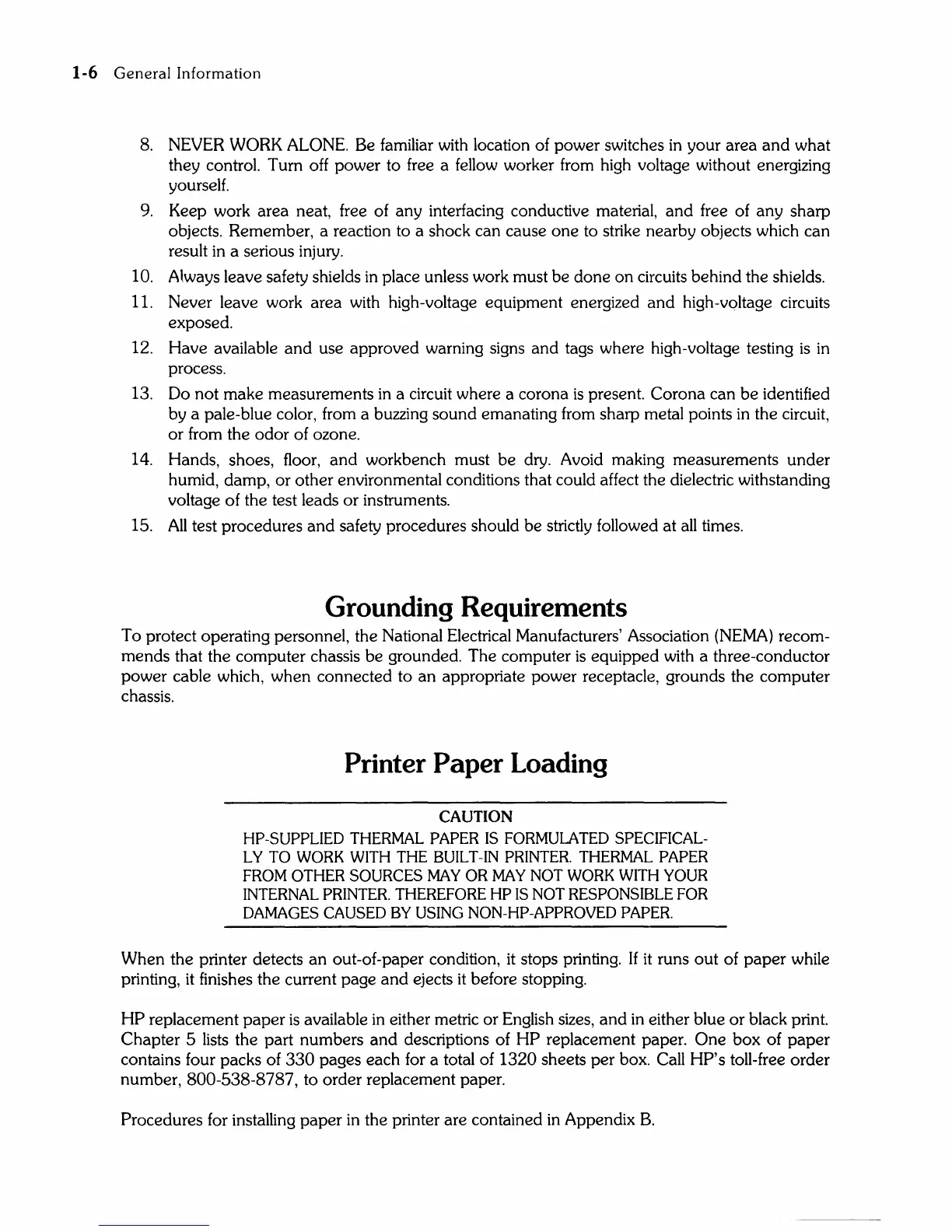1-6
General
Information
8. NEVER WORK ALONE. Be familiar with location of power switches
in
your area
and
what
they control. Turn off power to free a fellow worker from high voltage without energizing
yourself.
9.
Keep work area neat, free of any interfacing conductive material,
and
free of any sharp
objects. Remember, a reaction to a shock can cause
one
to strike nearby objects which can
result
in
a serious injury.
10. Always leave safety shields
in
place unless work must be done on circuits behind the shields.
11. Never leave work area with high-voltage equipment energized
and
high-voltage circuits
exposed.
12. Have available
and
use approved warning signs and tags where high-voltage testing
is
in
process.
13. Do not make measurements
in
a circuit where a corona
is
present. Corona can
be
identified
by a pale-blue color, from a buzzing sound emanating from sharp metal points
in
the circuit,
or from the odor of ozone.
14. Hands, shoes, floor,
and
workbench must be dry. Avoid making measurements under
humid, damp, or other environmental conditions that could affect the dielectric withstanding
voltage of the test leads or instruments.
15.
All
test procedures
and
safety procedures should be strictly followed at
all
times.
Grounding Requirements
To protect operating personnel, the National Electrical Manufacturers' Association
(NEMA)
recom-
mends that the computer chassis
be
grounded. The computer
is
equipped with a three-conductor
power cable which, when connected to an appropriate power receptacle, grounds the computer
chassis.
Printer Paper Loading
CAUTION
HP-SUPPLIED THERMAL PAPER
IS
FORMULATED SPECIFICAL-
LY
TO
WORK
WITH
THE BUILT-IN PRINTER. THERMAL PAPER
FROM OTHER SOURCES
MAY
OR
MAY
NOT
WORK
WITH
YOUR
INTERNAL PRINTER. THEREFORE
HP
IS
NOT
RESPONSIBLE FOR
DAMAGES CAUSED BY USING NON-HP-APPROVED PAPER.
When the printer detects an out-of-paper condition,
it
stops printing. If
it
runs
out
of
paper
while
printing,
it
finishes the current page
and
ejects
it
before stopping.
HP replacement
paper
is
available
in
either metric or English sizes,
and
in
either blue or black print.
Chapter 5 lists the part numbers
and
descriptions of HP replacement paper.
One
box of
paper
contains four packs of
330
pages each for a total of 1320 sheets per box. Call HP's toll-free order
number,
800-538-8787, to order replacement paper.
Procedures for installing paper
in
the printer are contained
in
Appendix
B.