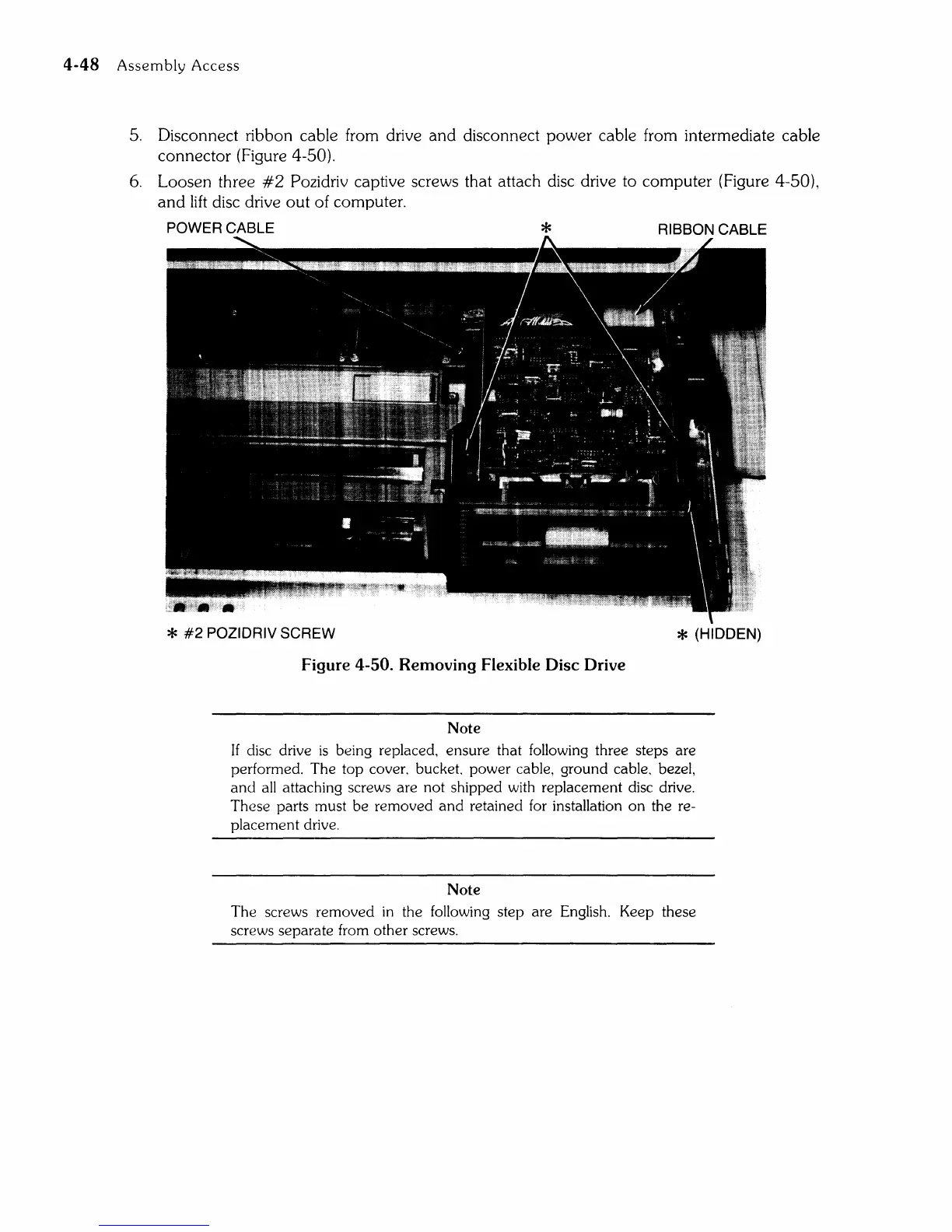4-48
Assembly
Access
5. Disconnect ribbon cable from drive
and
disconnect power cable from intermediate cable
connector (Figure
4-50).
6.
Loosen three
#2
Pozidriv captive screws that attach disc drive to computer (Figure 4-50),
and
lift
disc drive
out
of computer.
POWER CABLE * RIBBON CABLE
*
#2
POZIDRIV SCREW
* (HIDDEN)
Figure 4-50. Removing Flexible Disc Drive
Note
If disc drive
is
being replaced, ensure that following three steps are
performed. The top cover,
bucket. power cable, ground cable, bezel,
and
all
attaching screws are not shipped with replacement disc drive.
These parts must
be
removed
and
retained for installation
on
the re-
placement drive.
Note
The screws removed
in
the following step are English. Keep these
screws separate from other screws.