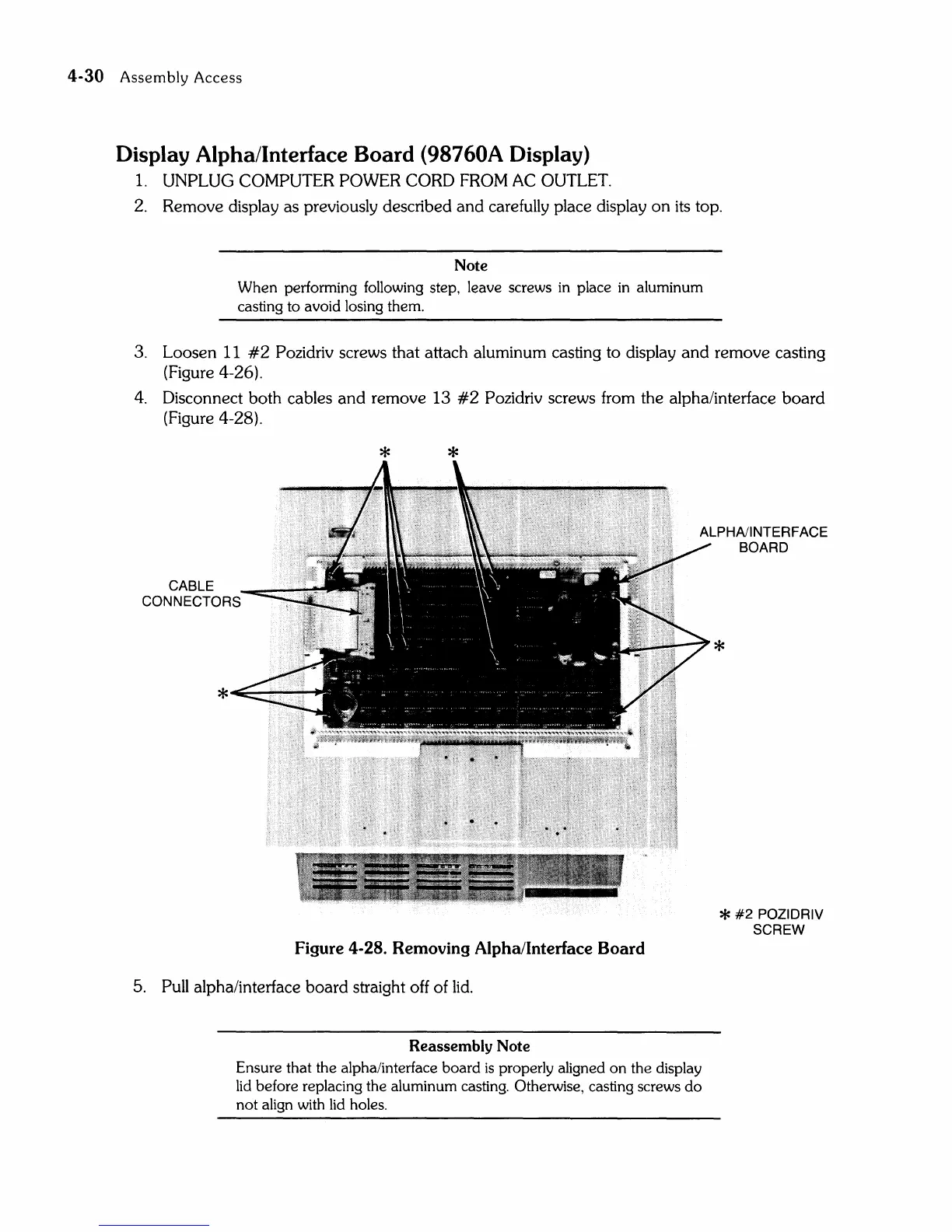4-30
Assembly
Access
Display Alpha/Interface Board (98760A Display)
1.
UNPLUG COMPUTER POWER CORD FROM
AC
OUTLET.
2.
Remove display as previously described
and
carefully place display on
its
top.
Note
When performing following step, leave screws
in
place
in
aluminum
casting to avoid losing them.
3. Loosen 11
#2
Pozidriv screws that attach aluminum casting to display
and
remove casting
(Figure 4-26).
4.
Disconnect both cables
and
remove 13
#2
Pozidriv screws from the alpha/interface board
(Figure 4-28).
* *
ALPHA/INTERFACE
CABLE
CONNECTORS
*~-----
...
Figure 4-28. Removing Alpha/Interface
Board
5. Pull alpha/interface board straight off of
lid.
Reassembly Note
Ensure that the alpha/interface board
is
properly aligned
on
the display
lid
before replacing the aluminum casting. Otherwise, casting screws
do
not align with
lid
holes.
BOARD
*
#2
POZIDRIV
SCREW