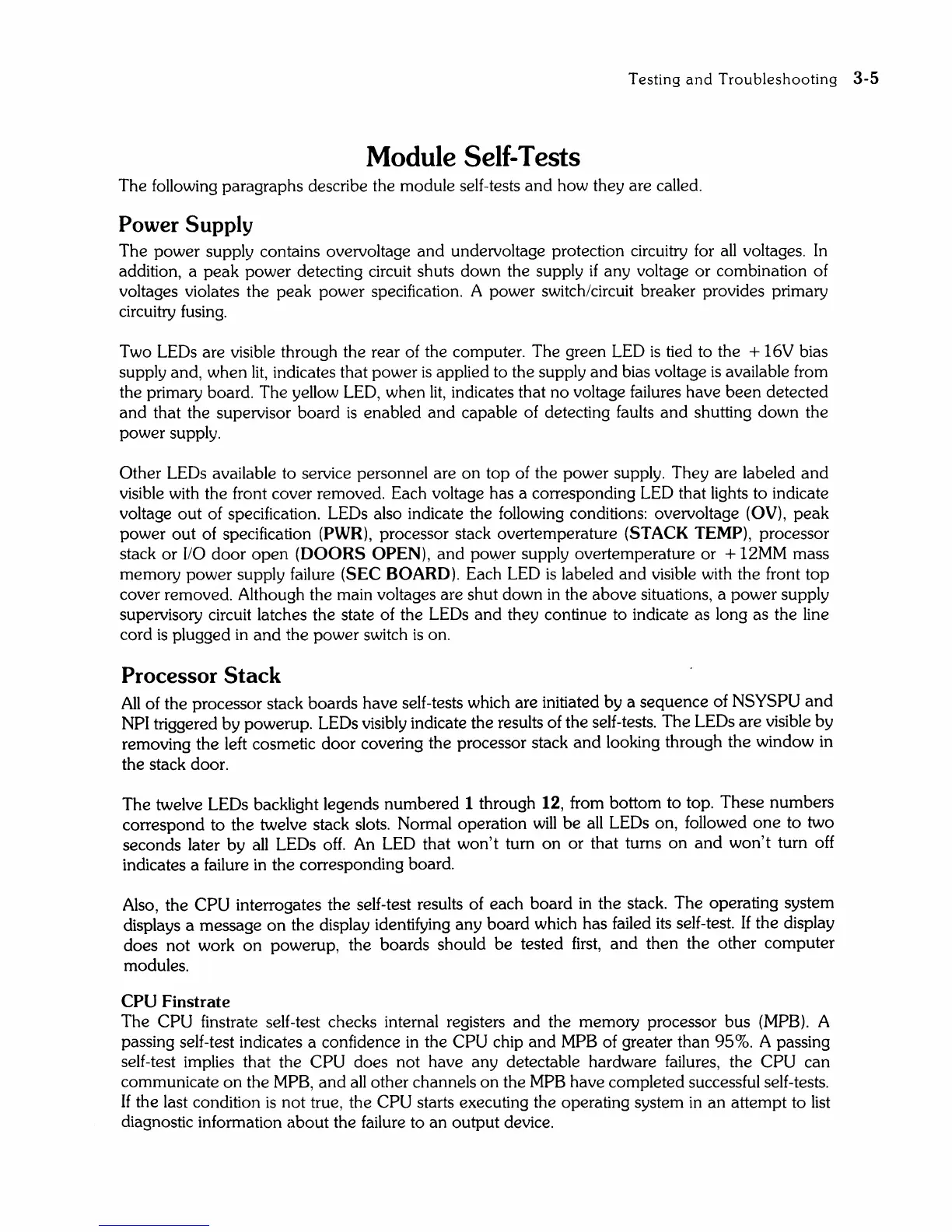Testing
and
Troubleshooting
3-5
Module
Self-Tests
The following paragraphs describe the module self-tests
and
how they are called.
Power Supply
The power supply contains overvoltage
and
undervoltage protection circuitry for
all
voltages.
In
addition, a
peak
power detecting circuit shuts down the supply
if
any voltage
or
combination of
voltages violates the peak power specification. A power switch/circuit breaker provides primary
circuitry fusing.
Two LEOs are visible through the rear of the computer. The green LEO
is
tied to the + 16V bias
supply and, when
lit,
indicates that power
is
applied to the supply
and
bias voltage
is
available from
the primary board. The yellow
LEO, when
lit,
indicates that
no
voltage failures have
been
detected
and
that the supervisor board
is
enabled
and
capable of detecting faults
and
shutting down the
power supply.
Other LEOs available to service personnel are
on
top of the power supply. They are labeled
and
visible with the front cover removed. Each voltage has a corresponding LEO that lights to indicate
voltage
out
of specification. LEOs also indicate the following conditions: overvoltage (OV),
peak
power
out
of specification (PWR), processor stack overtemperature (STACK TEMP), processor
stack
or
110
door
open
(DOORS
OPEN),
and
power supply overtemperature or + 12MM mass
memory power supply failure (SEC
BOARD). Each LEO
is
labeled
and
visible with the front top
cover removed. Although the main voltages are shut down
in
the above situations, a power supply
supervisory circuit latches the state of the
LEOs
and
they continue to indicate as long as the line
cord
is
plugged
in
and
the power switch
is
on.
Processor
Stack
All
of the processor stack boards have self-tests which are initiated by a sequence of NSYSPU
and
NPI triggered by powerup. LEOs visibly indicate the results of the self-tests. The LEOs are visible by
removing the left cosmetic door covering the processor stack
and
looking through the window in
the stack door.
The twelve
LEOs backlight legends numbered 1 through
12,
from bottom to top. These numbers
correspond to the twelve stack slots. Normal operation
will
be
all
LEOs on, followed
one
to two
seconds later by
all
LEOs
off.
An LEO that
won't
turn
on
or that turns
on
and
won't
turn off
indicates a failure
in
the corresponding board.
Also, the
CPU interrogates the self-test results of each board
in
the stack. The operating system
displays a message
on
the display identifying any board which has failed its self-test.
If
the display
does not work
on
powerup, the boards should
be
tested
first,
and
then the other computer
modules.
CPU
Finstrate
The CPU finstrate self-test checks internal registers
and
the memory processor bus (MPS). A
passing self-test indicates a confidence
in
the CPU chip
and
MPS of greater than 95%. A passing
self-test implies that the
CPU does not have any detectable hardware failures, the CPU can
communicate
on
the MPS,
and
all
other channels
on
the MPS have completed successful self-tests.
If
the last condition
is
not true, the CPU starts executing the operating system
in
an attempt to
list
diagnostic information about the failure to an output device.