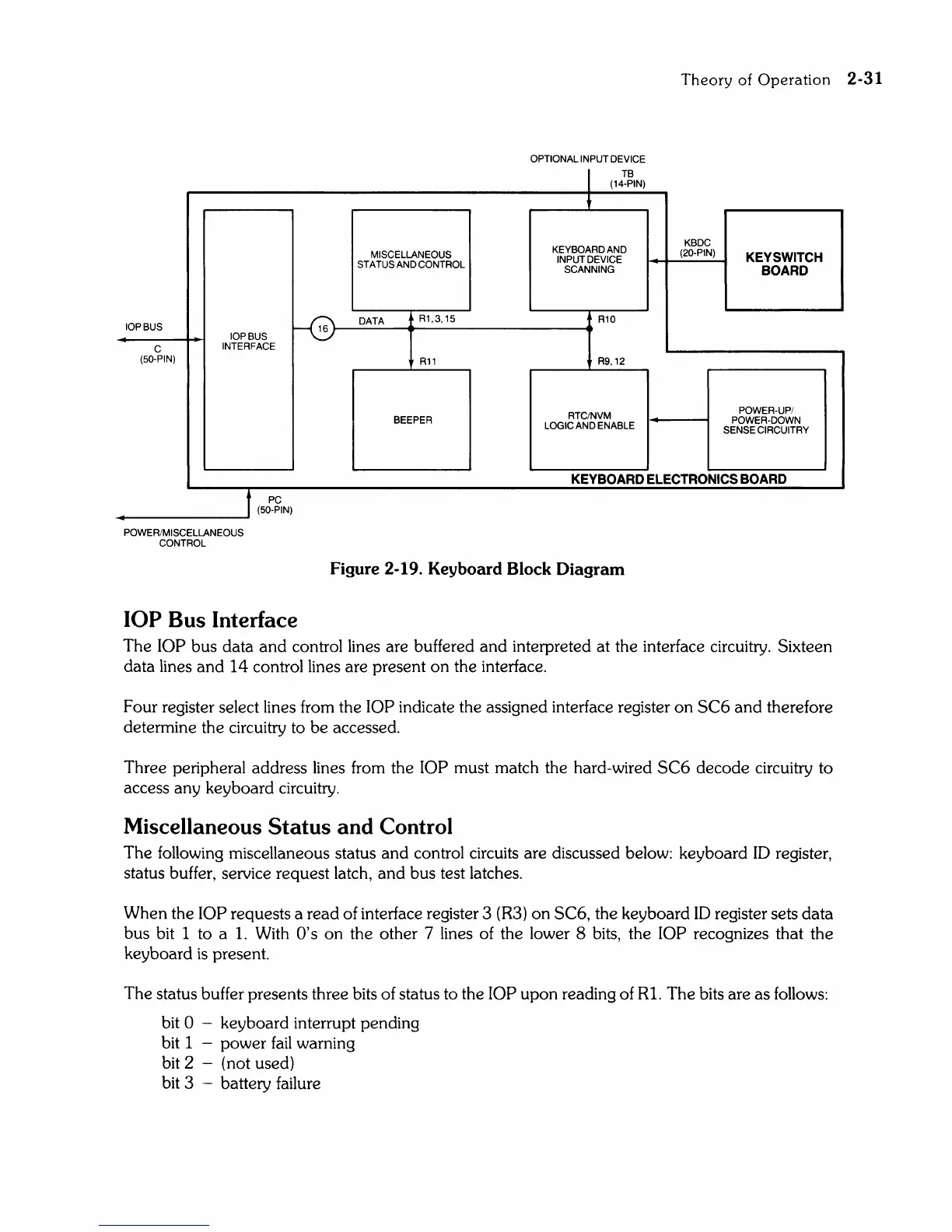lOP BUS
lOP BUS
C
INTERFACE
(50-PIN)
t PC
(50-PIN)
POWER/MISCELLANEOUS
CONTROL
MISCELLANEOUS
STATUS AND CONTROL
~
DATA
R1,3,15
R11
BEEPER
Theory
of
Operation
2-31
OPTIONAL INPUT DEVICE
I
TB
(14-PIN)
t
KEYBOARD AND
KBDC
INPUT DEVICE
(20-PIN)
KEYSWITCH
SCANNING
BOARD
R10
R9,12
RTC/NVM
POWER-UP/
POWER-DOWN
LOGIC
AND ENABLE
SENSE
CIRCUITRY
KEYBOARD
ELECTRONICS
BOARD
Figure 2-19. Keyboard Block Diagram
lOP Bus Interface
The lOP bus data
and
control lines are buffered
and
interpreted at the interface circuitry. Sixteen
data lines
and
14
control lines are present
on
the interface.
Four register select lines from the
lOP indicate the assigned interface register
on
SC6
and
therefore
determine the circuitry to be accessed.
Three peripheral address lines from the
lOP must match the hard-wired
SC6
decode circuitry to
access any keyboard circuitry.
Miscellaneous Status and Control
The following miscellaneous status
and
control circuits are discussed below: keyboard 10 register,
status buffer, service request latch,
and
bus test latches.
When the lOP requests a read of interface register 3 (R3)
on
SC6, the keyboard 10 register sets data
bus bit 1 to a
1.
With
O's
on
the other 7 lines of the lower 8 bits, the lOP recognizes that the
keyboard
is
present.
The status buffer presents three bits of status to the lOP upon reading of
R1.
The bits are as follows:
bit
0 - keyboard interrupt pending
bit 1 - power
fail
warning
bit 2 - (not used)
bit 3 - battery failure
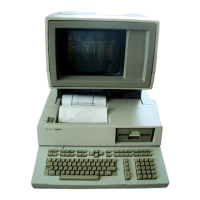