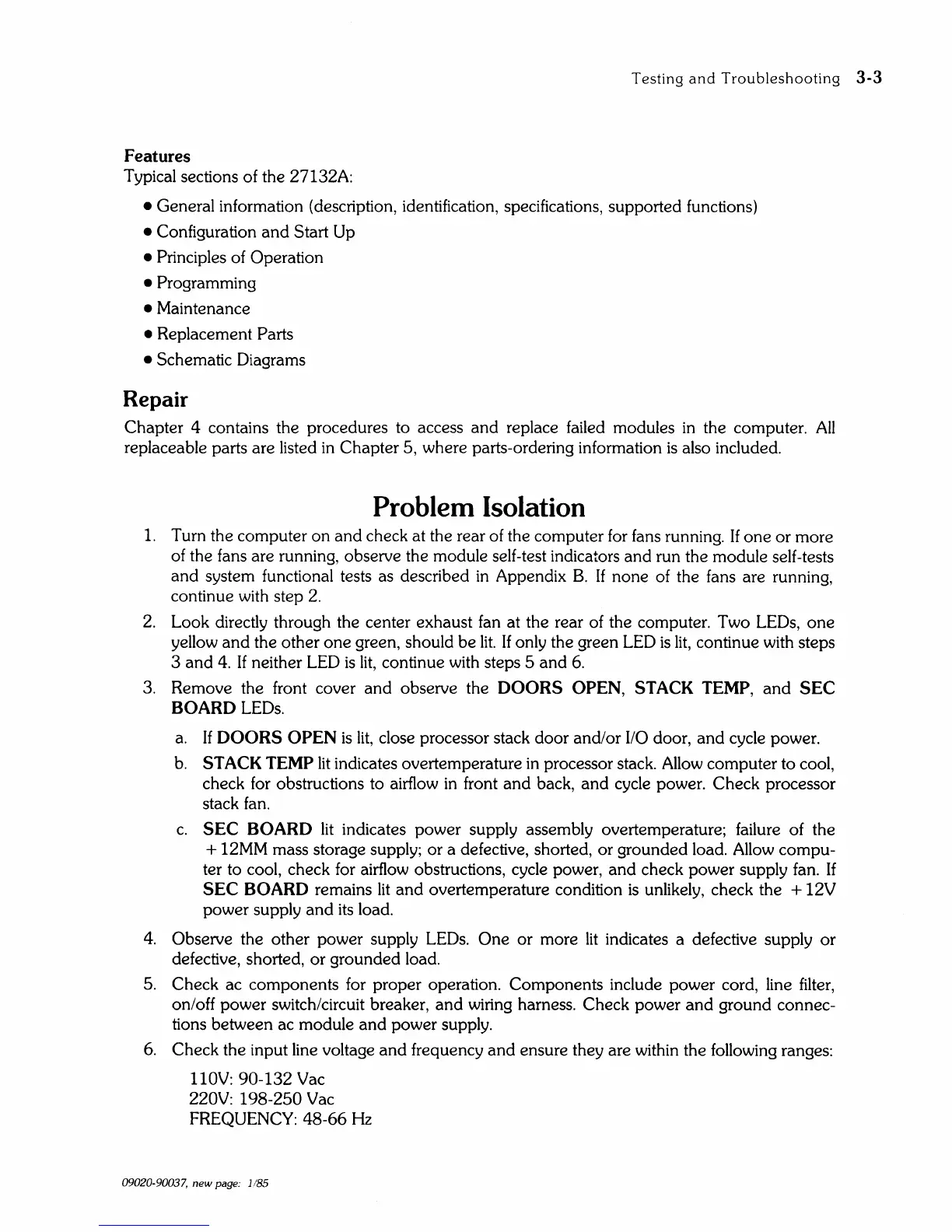Testing
and
Troubleshooting
3-3
Features
Typical sections of the 27132A:
• General information (description, identification, specifications, supported functions)
• Configuration
and
Start Up
•
Principles of Operation
• Programming
• Maintenance
• Replacement Parts
• Schematic Diagrams
Repair
Chapter 4 contains the procedures to access
and
replace failed modules
in
the computer.
All
replaceable parts are listed
in
Chapter 5, where parts-ordering information
is
also included.
Problem Isolation
1.
Turn the computer on
and
check at the rear of the computer for fans running.
If
one
or more
of the fans are running, observe the module self-test indicators and run the module self-tests
and system functional tests as described
in
Appendix
B.
If none of the fans are running,
continue with step
2.
2.
Look directly through the center exhaust fan at the rear of the computer. Two LEOs,
one
yellow
and
the other
one
green, should
be
lit.
If only the green
LED
is
lit,
continue with steps
3
and
4.
If neither LED
is
lit,
continue with steps 5
and
6.
3. Remove the front cover
and
observe the DOORS OPEN, STACK TEMP,
and
SEC
BOARD
LEOs.
a.
If DOORS OPEN
is
lit,
close processor stack door and/or I/O door,
and
cycle power.
b.
STACK TEMP
lit
indicates overtemperature
in
processor stack.
Allow
computer to cool,
check for obstructions to airflow
in
front
and
back,
and
cycle power. Check processor
stack
fan.
c.
SEC
BOARD
lit
indicates power supply assembly overtemperature; failure of the
+ 12MM mass storage supply; or a defective, shorted, or grounded load. Allow compu-
ter to cool, check for airflow obstructions, cycle power,
and
check power supply fan.
If
SEC
BOARD
remains
lit
and
overtemperature condition
is
unlikely, check the + 12V
power supply
and
its
load.
4.
Observe the other power supply LEOs.
One
or more
lit
indicates a defective supply
or
defective, shorted, or grounded load.
5. Check ac components for proper operation. Components include power cord, line
filter,
on/off power switch/circuit breaker,
and
wiring harness. Check power
and
ground connec-
tions between ac module
and
power supply.
6.
Check the input line voltage
and
frequency
and
ensure they are within the following ranges:
110V: 90-132 Vac
220V: 198-250 Vac
FREQUENCY: 48-66
Hz
09020-90037,
new
page:
1185