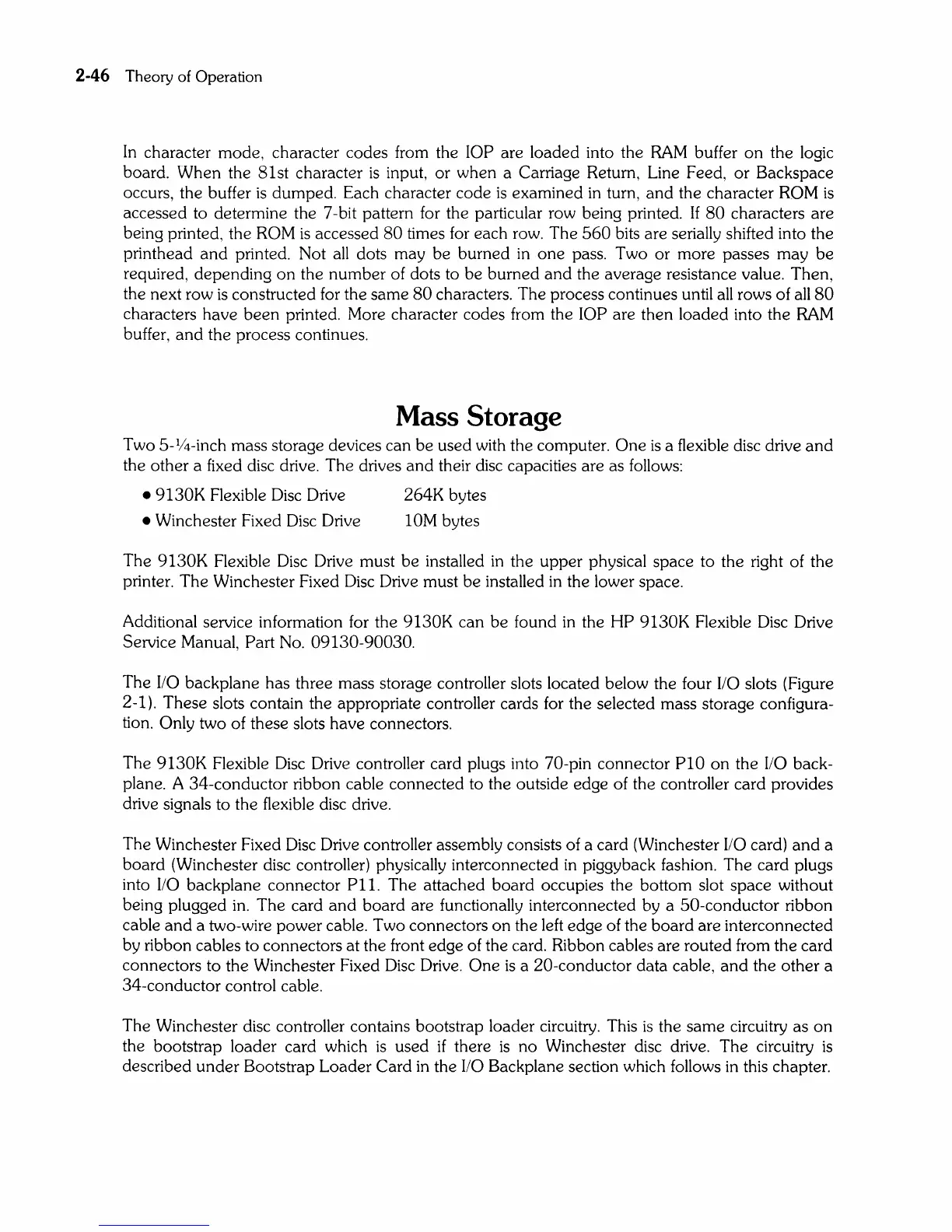2-46
Theory
of
Operation
In
character mode, character codes from the lOP are loaded into the
RAM
buffer
on
the logic
board. When the 81st character
is
input, or when a Carriage Return, Line Feed,
or
Backspace
occurs, the buffer
is
dumped. Each character code
is
examined
in
turn,
and
the character ROM
is
accessed to determine the 7 -bit pattern for the particular row being printed. If
80
characters are
being printed, the
ROM
is
accessed
80
times for each row. The
560
bits are serially shifted into the
printhead
and
printed. Not
all
dots may
be
burned
in
one
pass. Two or more passes may
be
required, depending
on
the
number
of dots to
be
burned
and
the average resistance value. Then,
the next row
is
constructed for the
same
80
characters. The process continues until
all
rows of
all
80
characters have
been
printed. More character codes from the lOP are then loaded into the
RAM
buffer,
and
the process continues.
Mass Storage
Two 5-lj4-inch mass storage devices can
be
used with the computer.
One
is
a flexible disc drive
and
the other a fixed disc drive. The drives
and
their disc capacities are as follows:
• 9130K Flexible Disc Drive
• Winchester Fixed Disc Drive
264K bytes
10M bytes
The
9130K Flexible Disc Drive must
be
installed
in
the
upper
physical space to the right of the
printer.
The
Winchester Fixed Disc Drive must
be
installed
in
the lower space.
Additional service information for the
9130K can
be
found
in
the
HP
9130K Flexible Disc Drive
Service Manual, Part No. 09130-90030.
The
110
backplane has three mass storage controller slots located below the four
110
slots (Figure
2-1). These slots contain the appropriate controller cards for the selected mass storage configura-
tion.
Only two of these slots have connectors.
The
9130K
Flexible Disc Drive controller card plugs into 70-pin connector
P10
on
the
110
back-
plane. A 34-conductor ribbon cable connected to the outside edge of the controller card provides
drive signals to the flexible disc drive.
The Winchester Fixed Disc Drive controller assembly consists of a card (Winchester
110
card)
and
a
board
(Winchester disc controller) physically interconnected
in
piggyback fashion. The card plugs
into
110
backplane connector P11. The attached board occupies the bottom slot space without
being plugged
in.
The card
and
board are functionally interconnected by a 50-conductor ribbon
cable
and
a two-wire power cable. Two connectors
on
the left edge of the
board
are interconnected
by ribbon cables to connectors
at
the front edge of the card. Ribbon cables are routed from the card
connectors to the Winchester Fixed Disc Drive.
One
is
a 20-conductor data cable,
and
the other a
34-conductor control cable.
The Winchester disc controller contains bootstrap loader circuitry. This
is
the
same
circuitry as
on
the bootstrap loader card which
is
used
if
there
is
no Winchester disc drive. The circuitry
is
described
under
Bootstrap Loader Card in the
110
Backplane section which follows in this chapter.