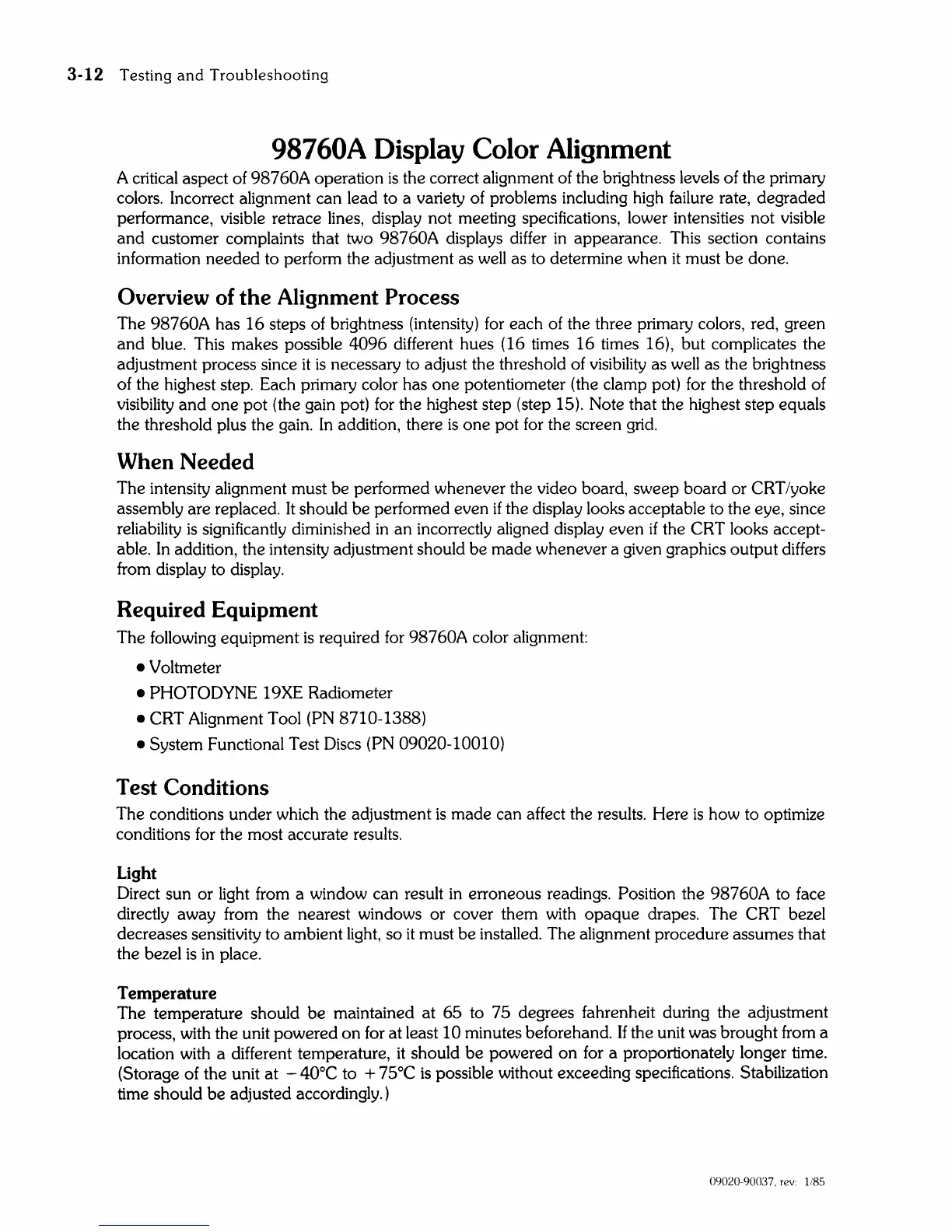3-12 Testing
and
Troubleshooting
98760A
Display Color Alignment
A critical aspect of 98760A operation
is
the correct alignment of the brightness levels of the primary
colors. Incorrect alignment can lead to a variety of problems including high failure rate, degraded
performance, visible retrace lines, display not meeting specifications, lower intensities not visible
and
customer complaints that two 98760A displays differ
in
appearance. This section contains
information
needed
to perform the adjustment as
well
as to determine when
it
must
be
done.
Overview of the Alignment Process
The 98760A has
16
steps of brightness (intensity) for each of the three primary colors, red, green
and
blue. This makes possible
4096
different hues (16 times
16
times 16), but complicates the
adjustment process since
it
is
necessary to adjust the threshold of visibility as well as the brightness
of the highest step. Each primary color has
one
potentiometer (the clamp pot) for the threshold of
visibility
and
one
pot (the gain pot) for the highest step (step 15). Note that the highest step equals
the threshold plus the gain.
In
addition, there
is
one
pot for the screen grid.
When Needed
The intensity alignment must
be
performed whenever the video board, sweep board or CRT Iyoke
assembly are replaced. It should
be
performed even
if
the display looks acceptable to the eye, since
reliability
is
significantly diminished
in
an incorrectly aligned display even
if
the CRT looks accept-
able.
In
addition, the intensity adjustment should
be
made whenever a given graphics output differs
from display to display.
Required Equipment
The following equipment
is
required for 98760A color alignment:
• Voltmeter
• PHOTO
DYNE
19XE Radiometer
• CRT Alignment Tool (PN 8710-1388)
•
System Functional Test Discs (PN 09020-10010)
Test Conditions
The conditions under which the adjustment
is
made can affect the results. Here
is
how to optimize
conditions for the most accurate results.
Light
Direct sun or light from a window can result
in
erroneous readings. Position the 98760A to face
directly away from the nearest windows or cover them with opaque drapes. The CRT bezel
decreases sensitivity to ambient light, so
it
must
be
installed. The alignment procedure assumes that
the bezel
is
in
place.
Temperature
The temperature should
be
maintained at 65 to 75 degrees fahrenheit during the adjustment
process, with the unit powered
on
for
at
least 10 minutes beforehand. If the unit was brought from a
location with a different temperature,
it
should
be
powered
on
for a proportionately longer time.
(Storage of the unit
at
- 40°C to + 75°C
is
possible without exceeding specifications. Stabilization
time should
be
adjusted accordingly.)
09020-90037, rev:
1185
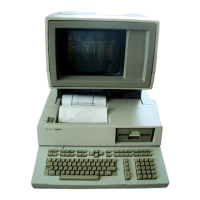