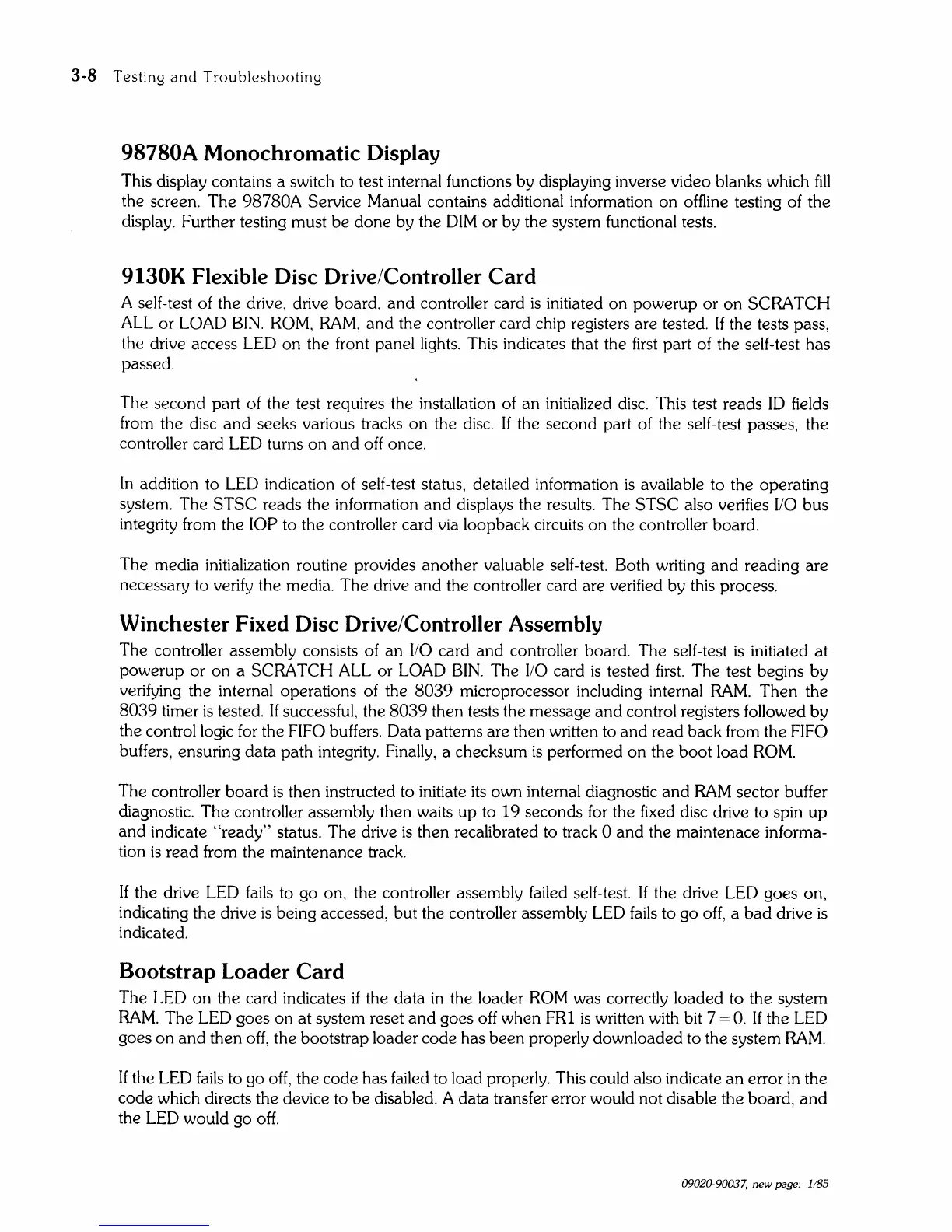3-8
Testing
and
Troubleshooting
98780A Monochromatic Display
This display contains a switch to test internal functions by displaying inverse video blanks which
fill
the screen. The
98780A
Service Manual contains additional information
on
offline testing of the
display. Further testing must be
done
by the
DIM
or
by the system functional tests.
9130K Flexible Disc Drive/Controller Card
A self-test of the drive, drive board,
and
controller card
is
initiated
on
powerup
or
on
SCRATCH
ALL
or
LOAD
BIN.
ROM,
RAM,
and
the controller card chip registers are tested. If the tests pass,
the drive access LED
on
the front panel lights. This indicates that the
first
part of the self-test has
passed.
The
second
part of the test requires the installation of
an
initialized disc. This test reads
ID
fields
from the disc
and
seeks various tracks
on
the disc. If the second part of the self-test passes, the
controller card LED turns
on
and
off once.
In
addition to LED indication of self-test status, detailed information
is
available to the operating
system.
The
STSC
reads the information
and
displays the results. The
STSC
also verifies
110
bus
integrity from the lOP to the controller card via loopback circuits
on
the controller board.
The media initialization routine provides another valuable self-test. Both writing
and
reading are
necessary to verify the media. The drive
and
the controller card are verified by this process.
Winchester Fixed Disc Drive/Controller Assembly
The controller assembly consists of
an
110
card
and
controller board. The self-test
is
initiated
at
powerup
or
on
a SCRATCH ALL or LOAD
BIN.
The
110
card
is
tested
first.
The test begins by
verifying the internal operations of the
8039
microprocessor including internal
RAM.
Then
the
8039
timer
is
tested. If successful, the
8039
then tests the message
and
control registers followed by
the control logic for the FIFO buffers. Data patterns are then written to
and
read back from the FIFO
buffers, ensuring data path integrity. Finally, a checksum
is
performed
on
the
boot
load ROM.
The controller
board
is
then instructed to initiate
its
own internal diagnostic
and
RAM
sector buffer
diagnostic.
The
controller assembly then waits
up
to
19
seconds for the fixed disc drive to spin
up
and
indicate
"ready"
status. The drive
is
then recalibrated to track 0
and
the maintenace informa-
tion
is
read from the maintenance track.
If
the drive LED fails to go on, the controller assembly failed self-test.
If
the drive LED goes on,
indicating the drive
is
being accessed, but the controller assembly LED
fails
to go
off,
a
bad
drive
is
indicated.
Bootstrap Loader Card
The LED
on
the card indicates
if
the data
in
the loader ROM was correctly loaded to the system
RAM.
The
LED goes
on
at
system reset
and
goes off when FR1
is
written with bit 7 =
O.
If the LED
goes
on
and
then
off,
the bootstrap loader code has
been
properly downloaded to the system
RAM.
If
the LED fails to go
off,
the
code
has failed to load properly. This could also indicate
an
error
in
the
code
which directs the device to
be
disabled. A data transfer error would not disable the board,
and
the LED would go
off.
09020-90037,
new
page:
1185
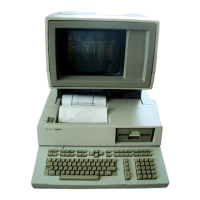