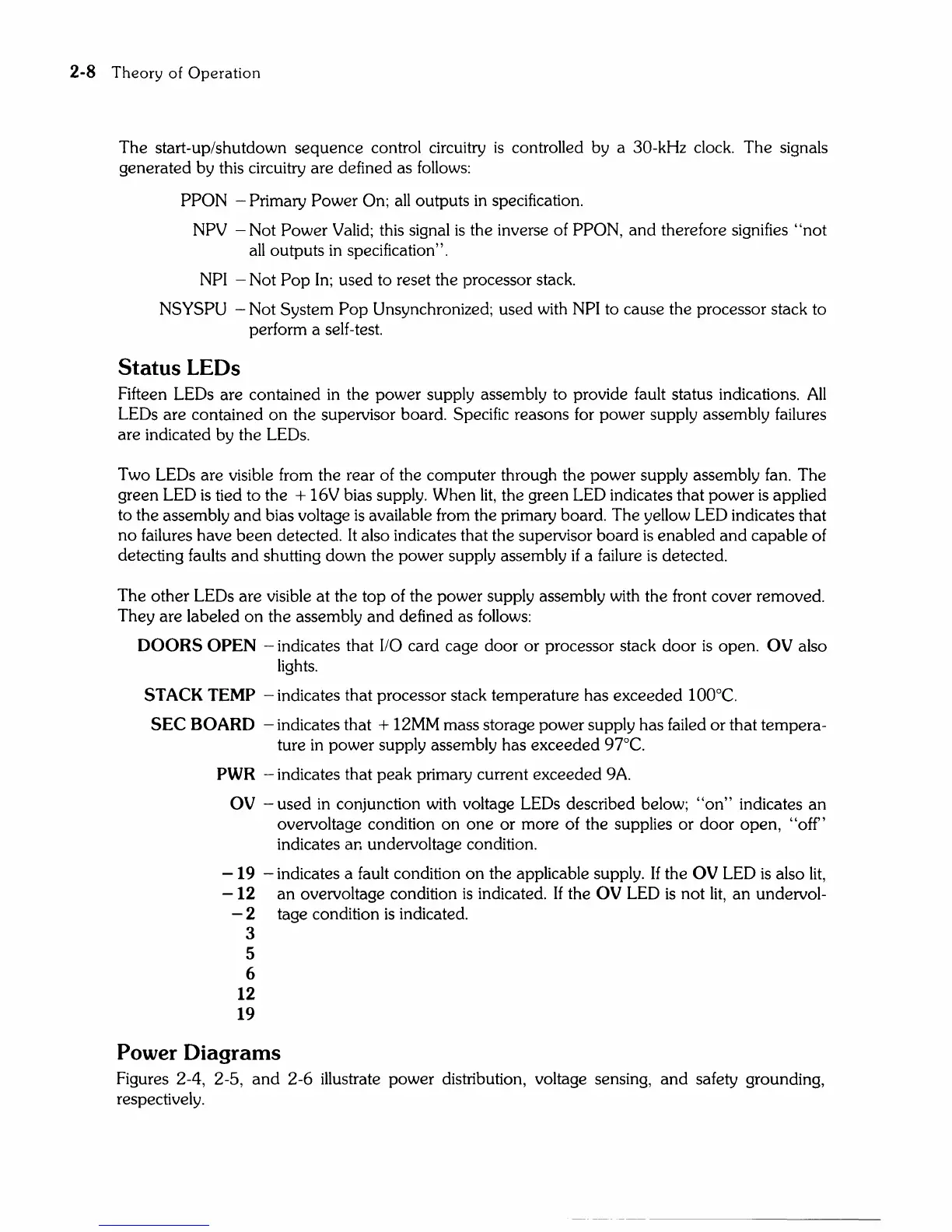2-8
Theory
of
Operation
The start-up/shutdown sequence control circuitry
is
controlled by a 30-kHz clock. The signals
generated by this circuitry are defined as follows:
PPON - Primary Power On;
all
outputs
in
specification.
NPV - Not Power Valid; this signal
is
the inverse of PPON,
and
therefore signifies
"not
all
outputs
in
specification".
NPI - Not
Pop
In;
used to reset the processor stack.
NSYSPU - Not System
Pop
Unsynchronized; used with
NPI
to cause the processor stack to
perform a self-test.
Status LEOs
Fifteen LEOs are contained
in
the power supply assembly to provide fault status indications.
All
LEOs are contained
on
the supervisor board. Specific reasons for power supply assembly failures
are indicated by the
LEOs.
Two LEOs are visible from the rear of the computer through the power supply assembly fan. The
green LED
is
tied to the + 16V bias supply. When
lit,
the green LED indicates that power
is
applied
to the assembly
and
bias voltage
is
available from the primary board. The yellow LED indicates that
no
failures have
been
detected.
It
also indicates that the supervisor board
is
enabled
and
capable of
detecting faults
and
shutting down the power supply assembly
if
a failure
is
detected.
The other
LEOs are visible at the top of the power supply assembly with the front cover removed.
They are labeled
on
the assembly
and
defined as follows:
DOORS
OPEN - indicates that
110
card cage door
or
processor stack door
is
open.
OV
also
lights.
STACK TEMP - indicates that processor stack temperature has exceeded
100
o
e.
SEC BOARD - indicates that + 12MM mass storage power supply has failed
or
that tempera-
ture
in
power supply assembly has exceeded
97°e.
PWR - indicates that peak primary current exceeded
9A.
OV
- used
in
conjunction with voltage LEOs described below;
"on"
indicates an
overvoltage condition
on
one
or more of the supplies or door open, "off"
indicates ar. undervoltage condition.
- 19 - indicates a fault condition
on
the applicable supply. If the
OV
LED
is
also
lit,
- 12 an overvoltage condition
is
indicated. If the
OV
LED
is
not
lit,
an undervol-
- 2 tage condition
is
indicated.
3
5
6
12
19
Power Diagrams
Figures 2-4, 2-5,
and
2-6 illustrate power distribution, voltage sensing,
and
safety grounding,
respectively.
-_.
---
._--
------------