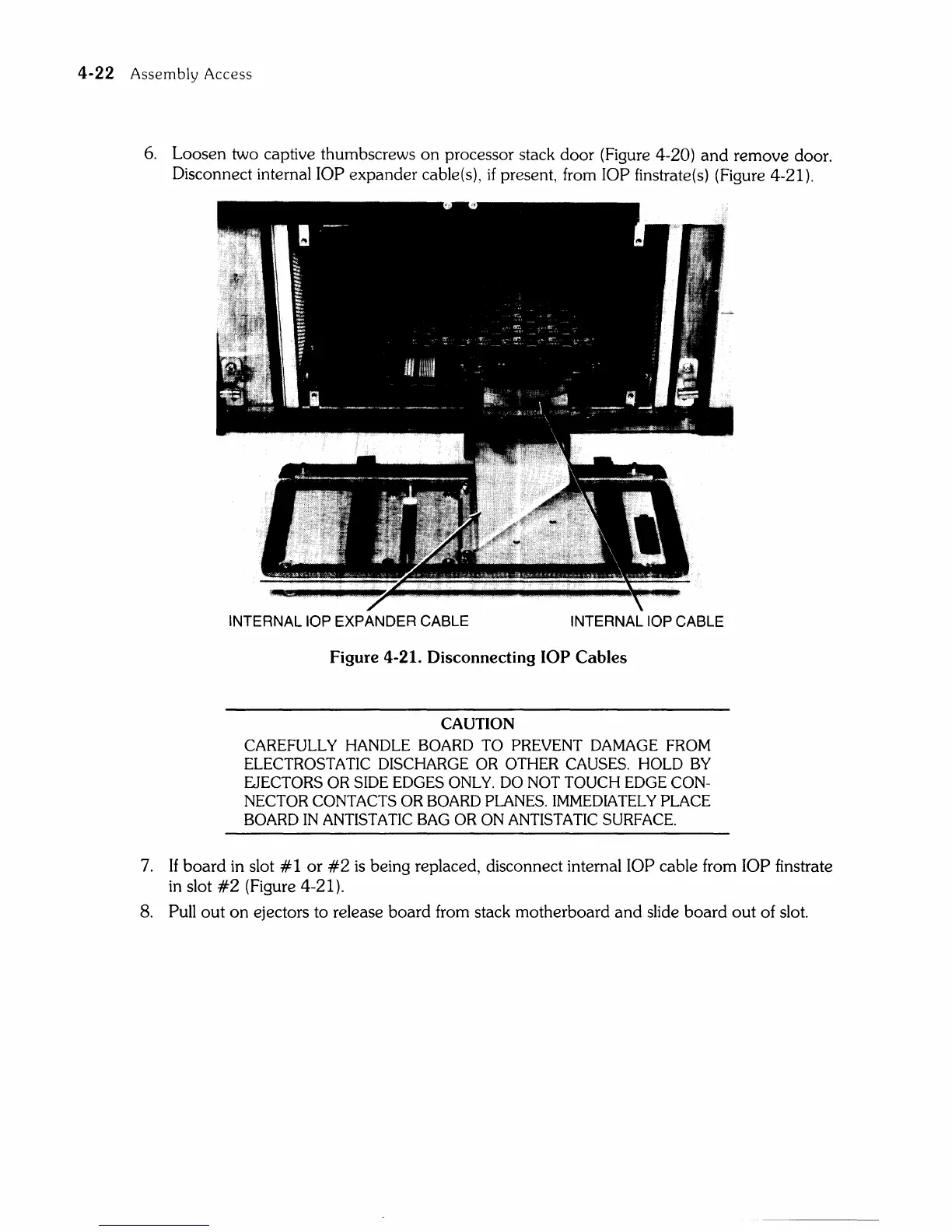4-22
Assembly
Access
6.
Loosen two captive thumbscrews on processor stack door (Figure 4-20)
and
remove door.
Disconnect internal
lOP expander cable(s), if present, from lOP finstrate(s) (Figure 4-21).
INTERNAL lOP EXPANDER CABLE INTERNAL lOP CABLE
Figure 4-21. Disconnecting
lOP
Cables
CAUTION
CAREFULLY HANDLE BOARD TO PREVENT DAMAGE FROM
ELECTROSTATIC DISCHARGE
OR
OTHER CAUSES.
HOLD
BY
EJECTORS OR SIDE EDGES ONLY. DO NOT TOUCH EDGE CON-
NECTOR CONTACTS
OR BOARD PLANES. IMMEDIATELY PLACE
BOARD IN ANTISTATIC BAG OR ON ANTISTATIC SURFACE.
7.
If board in slot
#1
or
#2
is
being replaced, disconnect internal lOP cable from lOP finstrate
in
slot
#2
(Figure 4-21).
8.
Pull
out
on
ejectors to release board from stack motherboard and slide board out of slot.