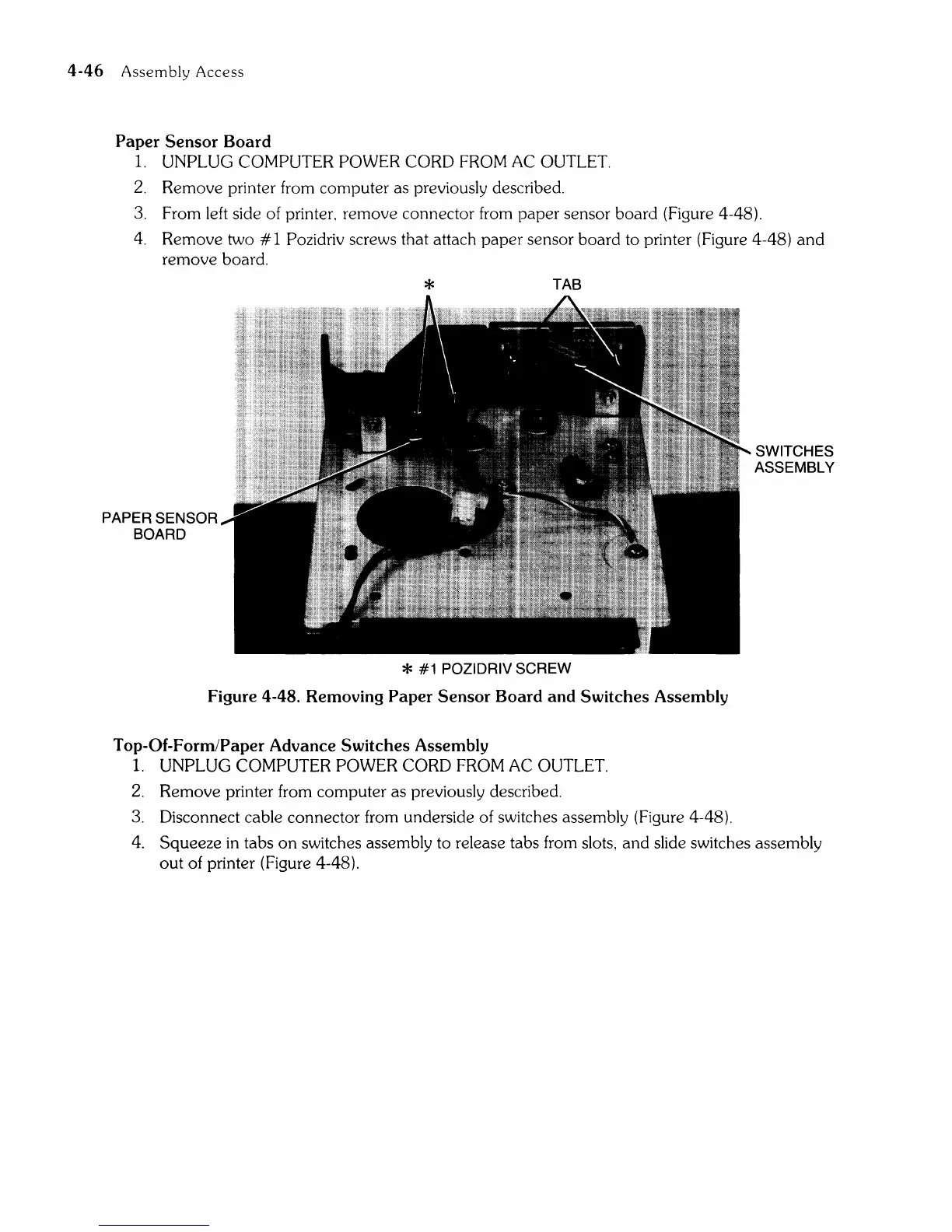4-46
Assembly
Access
Paper Sensor Board
1.
UNPLUG COMPUTER POWER CORD FROM AC OUTLET.
2.
Remove printer from
computer
as previously described.
3. From left side of
printer, remove connector from
paper
sensor
board
(Figure 4-48).
4.
Remove two
#1
Pozidriv screws that attach
paper
sensor
board
to printer (Figure 4-48)
and
remove
board.
PAPER SENSOR
BOARD
*
TAB
* #1 POZIDRIV SCREW
Figure 4-48. Removing Paper Sensor Board and Switches Assembly
Top-Of-Form/Paper Advance Switches Assembly
1.
UNPLUG COMPUTER POWER CORD FROM AC OUTLET.
2.
Remove
printer from
computer
as previously described.
3. Disconnect cable connector from underside of switches assembly (Figure 4-48).
SWITCHES
ASSEMBLY
4.
Squeeze
in tabs
on
switches assembly to release tabs from slots,
and
slide switches assembly
out
of printer (Figure 4-48).