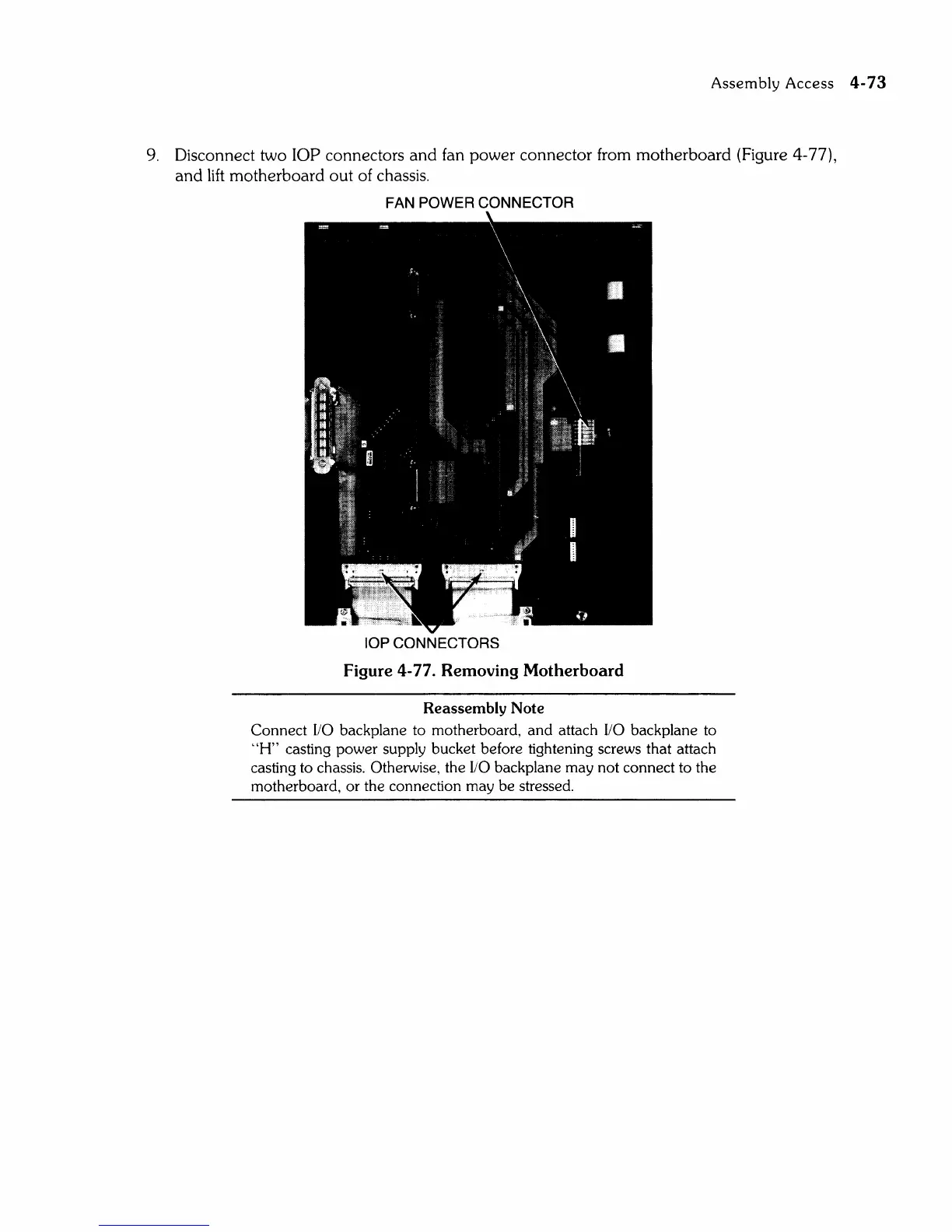Assembly
Access
4-73
9.
Disconnect two lOP connectors
and
fan power connector from motherboard (Figure 4-77),
and
lift
motherboard
out
of chassis.
FAN POWER CONNECTOR
lOP CONNECTORS
Figure 4-77. Removing Motherboard
Reassembly Note
Connect lIO backplane to motherboard,
and
attach lIO backplane to
"H"
casting power supply bucket before tightening screws that attach
casting to chassis. Otherwise, the
110
backplane may not connect to the
motherboard, or the connection may be stressed.