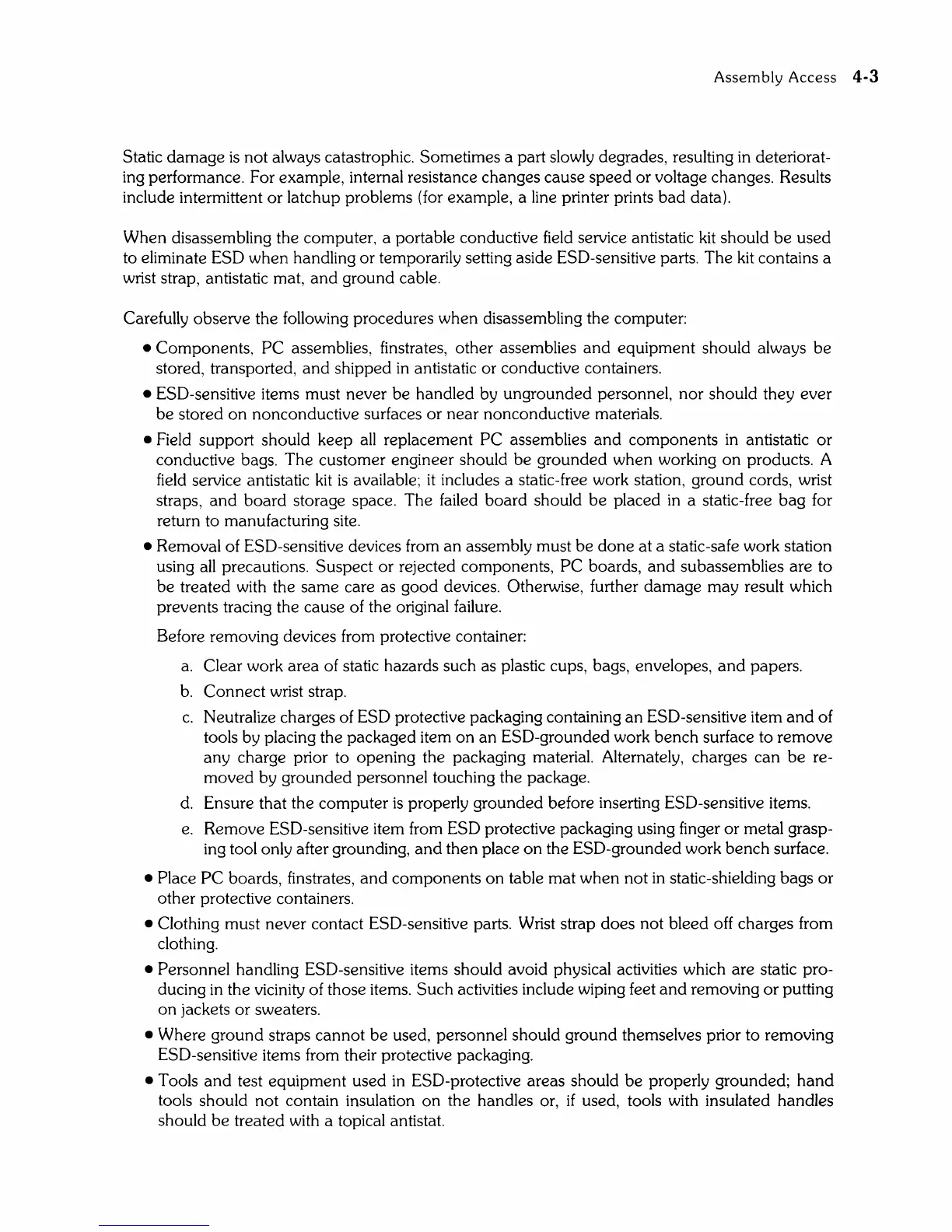Assembly
Access 4-3
Static
damage
is
not always catastrophic. Sometimes a part slowly degrades, resulting in deteriorat-
ing performance. For example, internal resistance changes cause
speed
or voltage changes. Results
include intermittent
or
latchup problems (for example, a line printer prints
bad
data).
When disassembling the computer, a portable conductive field service antistatic
kit
should
be
used
to eliminate ESO when handling
or
temporarily setting aside ESO-sensitive parts. The
kit
contains a
wrist strap, antistatic mat,
and
ground cable.
Carefully observe the following procedures when disassembling the computer:
• Components, PC assemblies, finstrates, other assemblies
and
equipment should always
be
stored, transported,
and
shipped
in
antistatic or conductive containers.
• ESO-sensitive items must never
be
handled by ungrounded personnel,
nor
should they ever
be
stored
on
nonconductive surfaces
or
near
nonconductive materials.
• Field support should keep
all
replacement
PC
assemblies
and
components
in
antistatic
or
conductive bags.
The
customer engineer should be grounded when working
on
products. A
field service antistatic
kit
is
available;
it
includes a static-free work station, ground cords, wrist
straps,
and
board
storage space. The failed
board
should
be
placed in a static-free
bag
for
return to manufacturing site.
• Removal of ESO-sensitive devices from
an
assembly must
be
done
at a static-safe work station
using
all
precautions. Suspect
or
rejected components,
PC
boards,
and
subassemblies are to
be treated with the
same
care as good devices. Otherwise, further
damage
may result which
prevents tracing the cause of the original failure.
Before removing devices from protective container:
a.
Clear work area of static hazards such as plastic cups, bags, envelopes,
and
papers.
b.
Connect
wrist strap.
c.
Neutralize charges of ESO protective packaging containing
an
ESO-sensitive item
and
of
tools by placing the packaged item
on
an
ESO-grounded work
bench
surface to
remove
any
charge prior to opening the packaging material. Alternately, charges
can
be
re-
moved
by
grounded
personnel touching the package.
d.
Ensure that the computer
is
properly grounded before inserting ESO-sensitive items.
e.
Remove ESO-sensitive item from ESO protective packaging using finger
or
metal grasp-
ing tool only after grounding,
and
then place
on
the ESO-grounded work
bench
surface.
• Place
PC
boards, finstrates,
and
components
on
table mat
when
not
in
static-shielding bags
or
other
protective containers.
• Clothing must never contact ESO-sensitive parts. Wrist strap does not bleed off charges from
clothing.
• Personnel handling ESO-sensitive items should avoid physical activities which are static pro-
ducing
in
the vicinity of those items.
Such
activities include wiping feet
and
removing
or
putting
on
jackets
or
sweaters.
• Where ground straps cannot
be
used, personnel should ground themselves prior to removing
ESO-sensitive items from their protective packaging.
• Tools
and
test equipment used
in
ESO-protective areas should
be
properly grounded;
hand
tools should not contain insulation
on
the handles or,
if
used, tools with insulated handles
should
be
treated with a topical antistat.