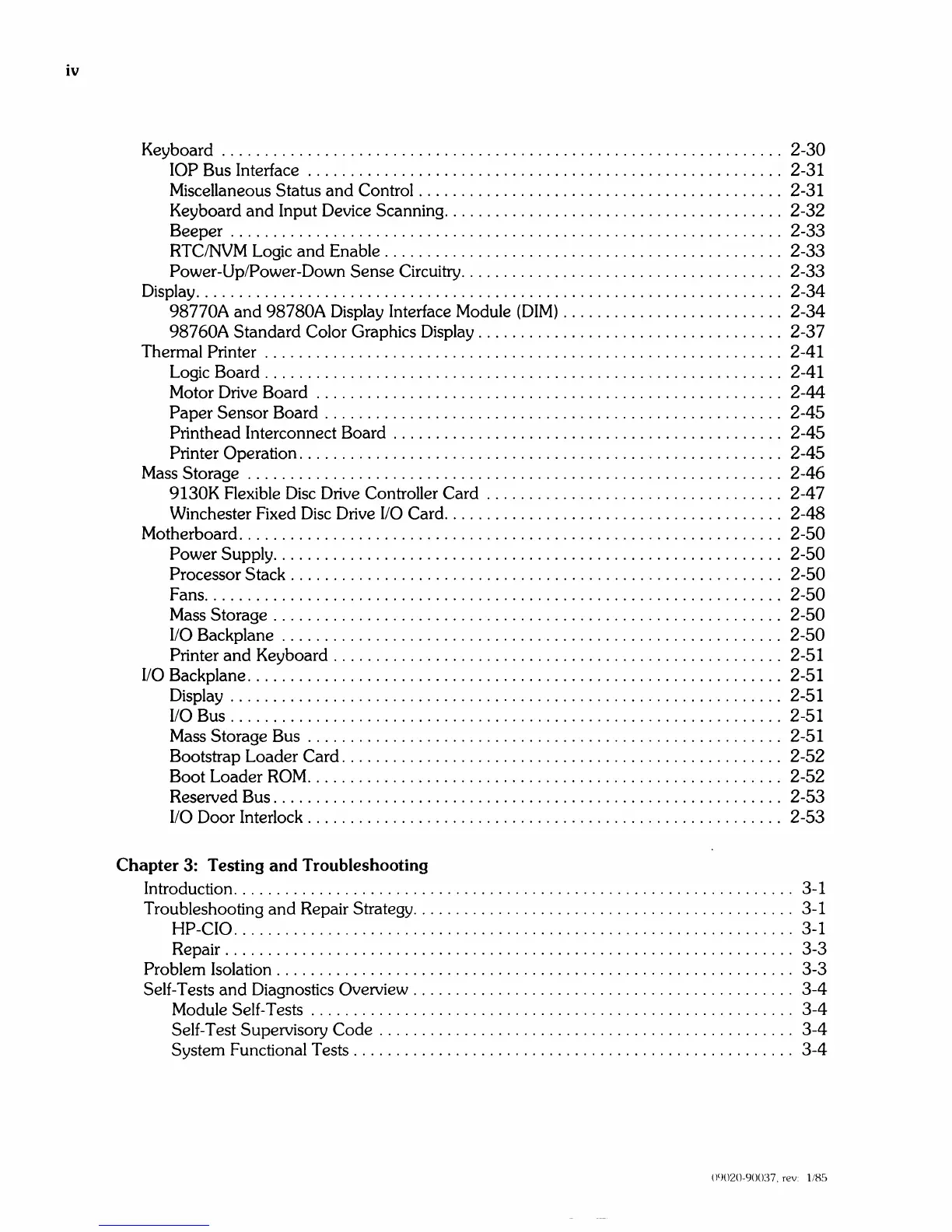iv
Keyboard . . . . . . . . . . . . . . . . . . . . . . . . . . . . . . . . . . . . . . . . . . . . . . . . . . . . . . . . . . . . . . . .
..
2-30
lOP
Bus Interface
........................................................
2-31
Miscellaneous Status
and
Control
...........................................
2-31
Keyboard
and
Input Device Scanning. . . . . . . . . . . . . . . . . . . . . . . . . . . . . . . . . . . . . .
..
2-32
Beeper
.................................................................
2-33
RTCINVM
Logic
and
Enable . . . . . . . . . . . . . . . . . . . . . . . . . . . . . . . . . . . . . . . . . . . . .
..
2-33
Power-Up/Power-Down Sense Circuitry
......................................
2-33
Display. . . . . . . . . . . . . . . . . . . . . . . . . . . . . . . . . . . . . . . . . . . . . . . . . . . . . . . . . . . . . . . . . . .
..
2-34
98770A
and
98780A Display Interface Module
(DIM)
..........................
2-34
98760A Standard Color Graphics Display
....................................
2-37
Thermal Printer
.............................................................
2-41
Logic Board
.............................................................
2-41
Motor Drive Board . . . . . . . . . . . . . . . . . . . . . . . . . . . . . . . . . . . . . . . . . . . . . . . . . . . . .
..
2-44
Paper Sensor Board . . . . . . . . . . . . . . . . . . . . . . . . . . . . . . . . . . . . . . . . . . . . . . . . . . . .
..
2-45
Printhead Interconnect Board . . . . . . . . . . . . . . . . . . . . . . . . . . . . . . . . . . . . . . . . . . . .
..
2-45
Printer
Operation. . . . . . . . . . . . . . . . . . . . . . . . . . . . . . . . . . . . . . . . . . . . . . . . . . . . . . .
..
2-45
Mass Storage
..........
. . . . . . . . . . . . . . . . . . . . . . . . . . . . . . . . . . . . . . . . . . . . . . . . . . .
..
2-46
9130K Flexible
Disc
Drive Controller Card
...................................
2-47
Winchester Fixed
Disc
Drive
liD
Card. . . . . . . . . . . . . . . . . . . . . . . . . . . . . . . . . . . . . .
..
2-48
Motherboard. . . . . . . . . . . . . . . . . . . . . . . . . . . . . . . . . . . . . . . . . . . . . . . . . . . . . . . . . . . . . .
..
2-50
Power Supply
............................................................
2-50
Processor Stack
........................................................
" 2-50
Fans
....................................................................
2-50
Mass Storage . . . . . . . . . . . . . . . . . . . . . . . . . . . . . . . . . . . . . . . . . . . . . . . . . . . . . . . . . .
..
2-50
liD
Backplane . . . . . . . . . . . . . . . . . . . . . . . . . . . . . . . . . . . . . . . . . . . . . . . . . . . . . . . . .
..
2-50
Printer
and
Keyboard . . . . . . . . . . . . . . . . . . . . . . . . . . . . . . . . . . . . . . . . . . . . . . . . . . .
..
2-51
liD Backplane. . . . . . . . . . . . . . . . . . . . . . . . . . . . . . . . . . . . . . . . . . . . . . . . . . . . . . . . . . . . .
..
2-51
Display
.................................................................
2-51
liD Bus
.................................................................
2-51
Mass Storage Bus . . . . . . . . . . . . . . . . . . . . . . . . . . . . . . . . . . . . . . . . . . . . . . . . . . . . . .
..
2-51
Bootstrap Loader Card. . . . . . . . . . . . . . . . . . . . . . . . . . . . . . . . . . . . . . . . . . . . . . . . . .
..
2-52
Boot Loader
ROM
..............
,
.........................................
2-52
Reserved Bus. . . . . . . . . . . . . . . . . . . . . . . . . . . . . . . . . . . . . . . . . . . . . . . . . . . . . . . . . .
..
2-53
liD Door Interlock. . . . . . . . . . . . . . . . . . . . . . . . . . . . . . . . . . . . . . . . . . . . . . . . . . . . . .
..
2-53
Chapter
3: Testing
and
Troubleshooting
Introduction. . . . . . . . . . . . . . . . . . . . . . . . . . . . . . . . . . . . . . . . . . . . . . . . . . . . . . . . . . . . . . . .
..
3-1
Troubleshooting
and
Repair Strategy
............................................
, 3-1
HP-CIO
..................................................................
3-1
Repair
...................................................................
3-3
Problem Isolation
............................................................
, 3-3
Self-Tests
and
Diagnostics Overview
............................................
,
3-4
Module Self -Tests
........................................................
,
3-4
Self-Test Supervisory Code
................................................
,
3-4
System Functional Tests
...................................................
,
3-4
()<)()20-90037,
rev
1185