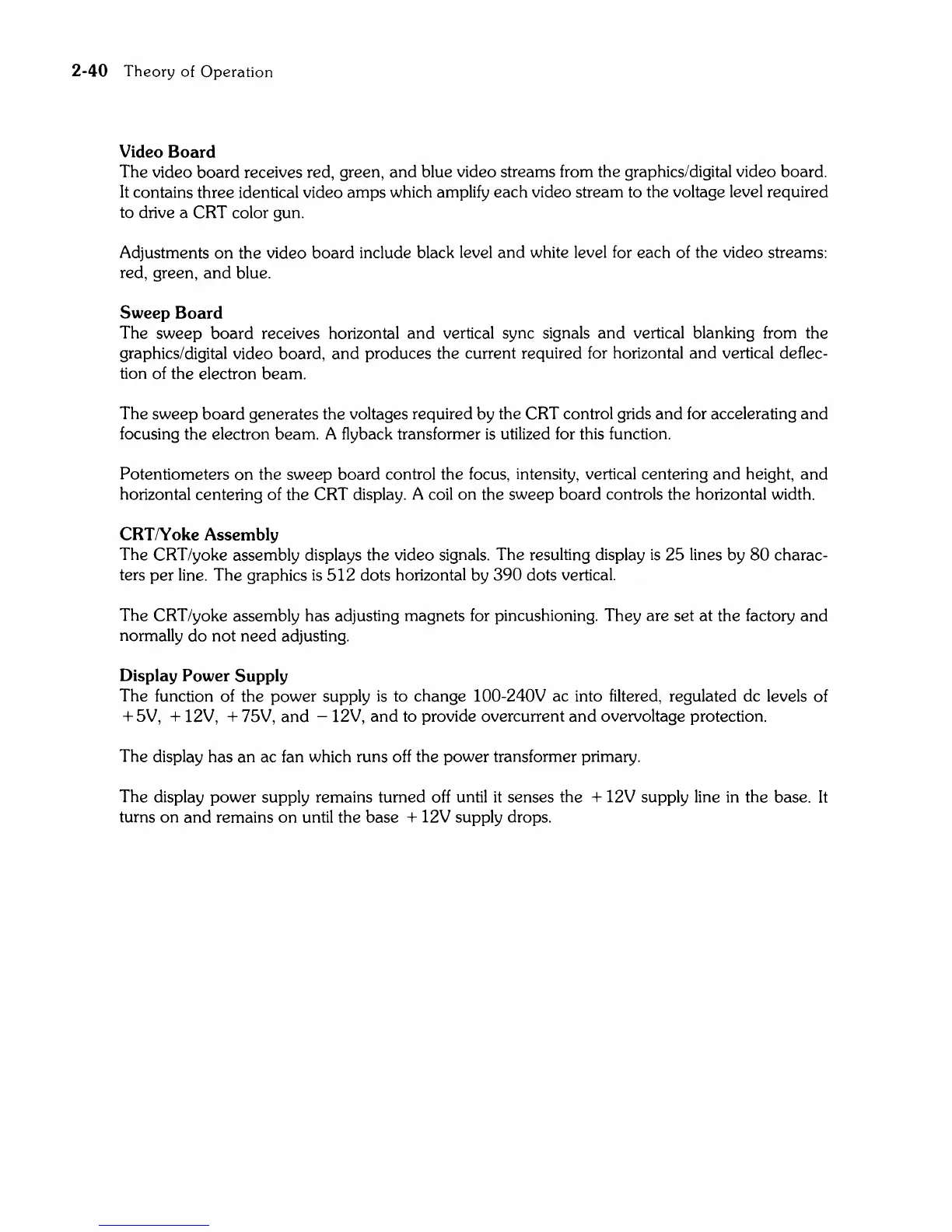2-40
Theory
of
Operation
Video Board
The video board receives red, green,
and
blue video streams from the graphics/digital video board.
It contains three identical video amps which amplify each video stream to the voltage level required
to drive a CRT color gun.
Adjustments
on
the video board include black level
and
white level for each of the video streams:
red, green,
and
blue.
Sweep Board
The sweep
board
receives horizontal
and
vertical sync signals
and
vertical blanking from the
graphics/digital video board,
and
produces the current required for horizontal
and
vertical deflec-
tion of the electron beam.
The sweep board generates the voltages required by the CRT control grids
and
for accelerating
and
focusing the electron beam. A flyback transformer
is
utilized for this function.
Potentiometers
on
the sweep board control the focus, intensity, vertical centering
and
height,
and
horizontal centering of the CRT display. A coil
on
the sweep board controls the horizontal width.
CRTNoke Assembly
The CRT/yoke assembly displays the video signals. The resulting display
is
25
lines by
80
charac-
ters
per
line. The graphics
is
512
dots horizontal by
390
dots vertical.
The CRT/yoke assembly has adjusting magnets
for
pincushioning. They are set at the factory
and
normally
do
not
need
adjusting.
Display Power Supply
The function of the power supply
is
to change 100-240V ac into filtered, regulated dc levels of
+ 5V, + 12V, + 75V,
and
- 12V,
and
to provide overcurrent
and
overvoltage protection.
The display has an ac fan which runs off the power transformer primary.
The display power supply remains turned off until
it
senses the + 12V supply line
in
the base. It
turns
on
and
remains
on
until the base + 12V supply drops.