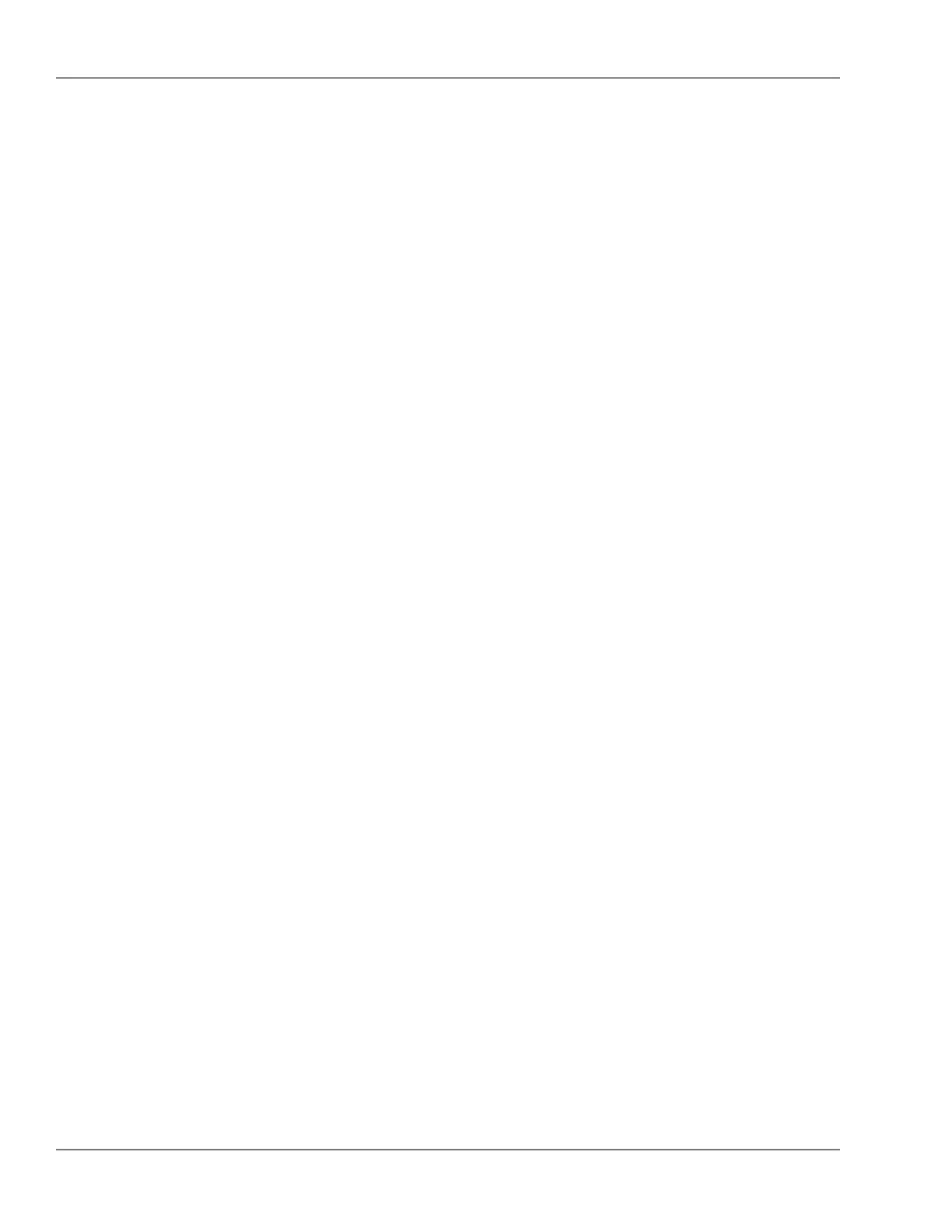Next Available Options:
■ vlan -- Show IGMP operational information for the VLAN specified. (VLAN-ID) (p. 603)
■ config -- Show IGMP configuration information.(p. 540)
■ group -- Show ports the specified multicast group address is registered on. (IP-ADDR) (p. 553)
igmp-proxy
■ show igmp-proxy
Usage: show igmp-proxy <entries|domains|vlans>
Description: Show active/congured IGMP proxy forwarder information.
When followed by the 'entries' keyword, shows all currently
active IGMP proxy entries. The 'domains' keyword can be
used to show all the currently congured IGMP proxy
domains. The 'vlans' keyword can be used to show all the
VLANs currently associated with IGMP proxy domains.
Next Available Options:
■ entries -- Show all the currently active IGMP proxy entries.(p. 550)
■ domains -- Show all the currently configured IGMP proxy domains.(p. 549)
■ vlans -- Show all the VLANs currently associated with IGMP proxy domains.(p. 607)
INDEX
■ show filter INTEGER
Show detailed information for the lter identied by the INDEX.
The indices are displayed by the 'show lter' command.
info
■ show lldp info
Usage: show lldp info <local-device | remote device> [PORT-LIST]
Description: Show LLDP information about the remote or local device.
o [ethernet] PORT-LIST - Show local or remote device information
for the specied ports.
Next Available Options:
■ remote-device -- Show LLDP remote device information.(p. 585)
■ local-device -- Show LLDP local device information.(p. 566)
information
■ show system information
Usage: show system information
Description: Show global congured and operational system parameters.
instance
■ show spanning-tree [ETHERNET] PORT-LIST config instance
557© 2009 Hewlett-Packard Development Company, L.P.
showCommand Line Interface Reference Guide
