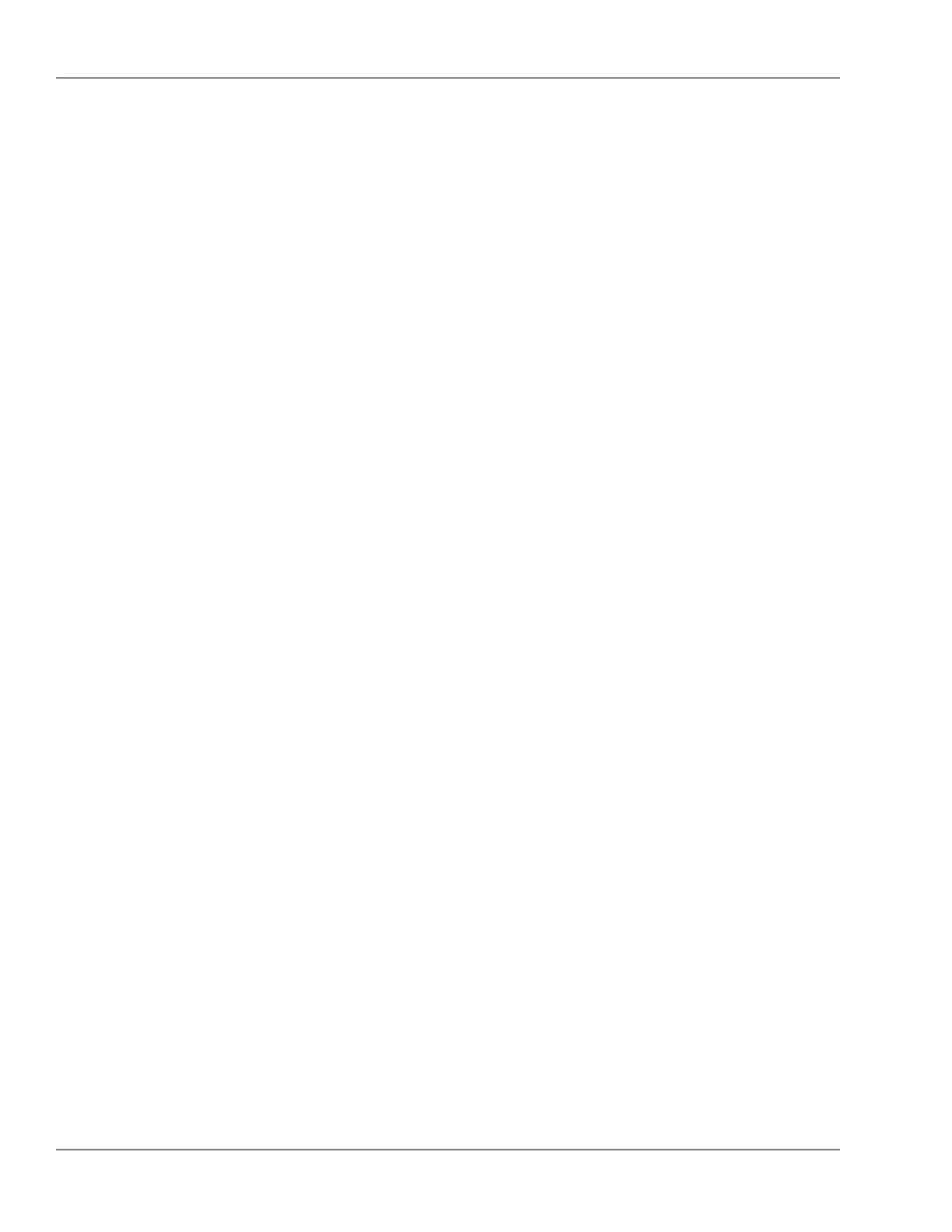Next Available Options:
■ area-id -- Show LSAs for the specified area only. (OSPF-AREA-ID) (p. 530)
■ advertise -- Show each LSA as a stream of bytes in hexadecimal notation.(p. 529)
■ link-state-id -- Show LSAs with the specified ID only. (IP-ADDR) (p. 566)
■ router-id -- Show LSAs with the specified Router ID only. (IP-ADDR) (p. 587)
■ sequence-number -- Show LSAs with the specified sequence number only.(p. 589)
■ status -- The keyword is optional and can be omitted.(p. 596)
■ type < router | network | summary | ... > -- Show LSAs of the specified type only.(p. 600)
link-state-id
■ show ip ospf external-link-state link-state-id IP-ADDR
Show LSAs with the specied ID only.
■ show ip ospf link-state link-state-id IP-ADDR
Show LSAs with the specied ID only.
lldp
■ show lldp
Usage: show lldp ...
Description: Show various LLDP settings. Use 'show lldp ?' for the
list of all possible options.
Next Available Options:
■ config -- Show LLDP configuration information(p. 540)
■ info -- Show LLDP information about the remote or local device(p. 557)
■ stats -- Show LLDP statistics(p. 596)
■ auto-provision -- Show LLDP auto-provision related info for radio-ports(p. 532)
local
■ show ip pim bsr local
Show local Candidate-BSR conguration information.
local-device
■ show lldp info local-device
Show LLDP local device information.
Next Available Option:
■ port-list -- Show remote or local device information for the specified ports. ([ethernet]
PORT-LIST) (p. 578)
lockout-mac
■ show lockout-mac
566© 2009 Hewlett-Packard Development Company, L.P.
showCommand Line Interface Reference Guide
